Photo filter app Prisma goes offline
Prisma, the photo filter application for Android and iOS devices that turns your photos into artwork, is now capable of handling the processing offline on iOS, with Android following soon.
Prisma is like many of the other photo filter applications available for mobile devices. Take a photo or load an image from local storage, and apply one of the available filters to it to turn it into a completely different picture.
What sets Prisma apart from comparable solutions such as Instagram is the focus on filters that look more like art than a photo with a slightly different color set.
Prisma is as easy to use as any other filtering app. It displays a list of filters in a line at the bottom of the screen, and applies the selected filter when you tap on it.
That process required a network connection up until now as the processing was done server-side. While that meant less processing on the device itself, which is good for its battery, it meant as well that you could not use Prisma at all if the device was not connected to the Internet.
Also, photos had to be uploaded and downloaded to the Prisma server, which used up precious bandwidth and added to the time it took to see the processed photo on the device's screen.
The servers of the service were swarmed with requests, especially at the beginning which added to the processing time as well.
This is all going to change with the most recent update of Prisma. Released for iOS already and coming for Android soon is offline processing.
The change log on iTunes reads that Prisma is offline now, and that the majority of Prisma styles will no longer need an Internet connection.
I'll update the article as soon as the Android version is released to provide you with information on that, and especially on the filters that still require an Internet connection.
Good news for Prisma users is that they may use the app now without Internet connection on iOS, and soon also on Android.
The servers that did the processing up until now, and are still handling it on Android, are not just turned off once the move completes. Prisma seems to have intentions to offer similar functionality for video, and will use the servers for video processing instead.
Now You: Do you use an app like Prisma on your phone or tablet?
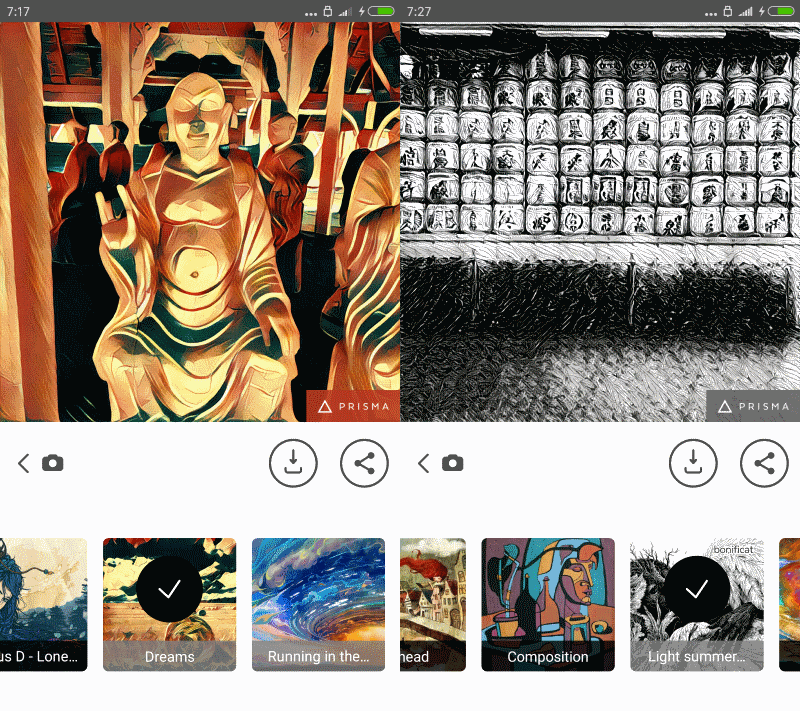





















They say in their online description that they are working on a desktop version. I tried it on my smartphone and it was too much trouble and the results were sketchy at best. I’ve seen a few interesting results, but nothing worth being impressed enough to use it on my phone. But I think with a desktop version there will be a flood of users. People edit on a computer, not on their cellphone. And the processing power of a real computer should make the app work the way it is supposed to.
I’ve tried Prisma and found it fun to use, but I’ve removed it when I realized all the process was online. If the filters are applied locally I may try it again, thanks for the info!
I thought so too. Click-baity title.
Martin, I’m not sure that the title is 100% OK. When I read it, I thought that Prisma was shutdown for good! :)
Sorry for that misunderstanding, good that you read the whole article, haha.