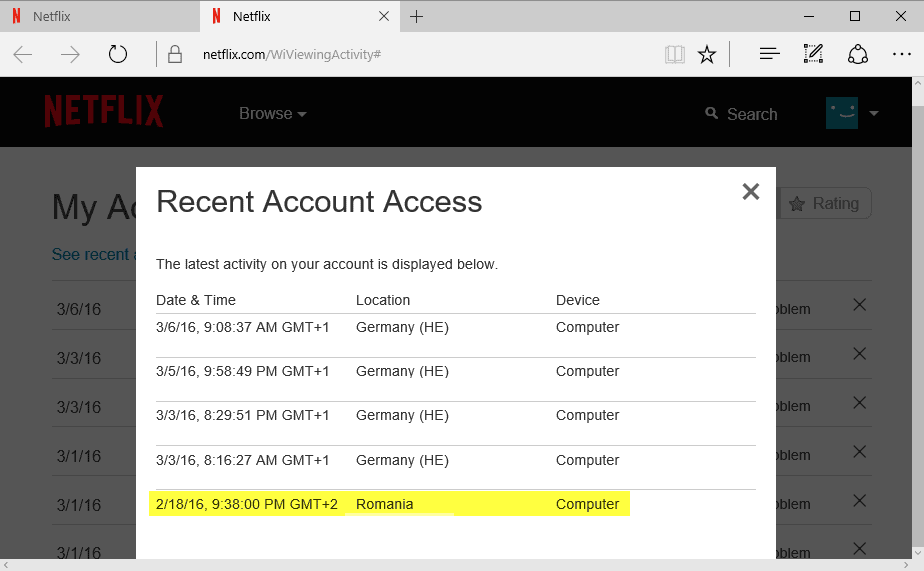Find out if someone accessed your Netflix account
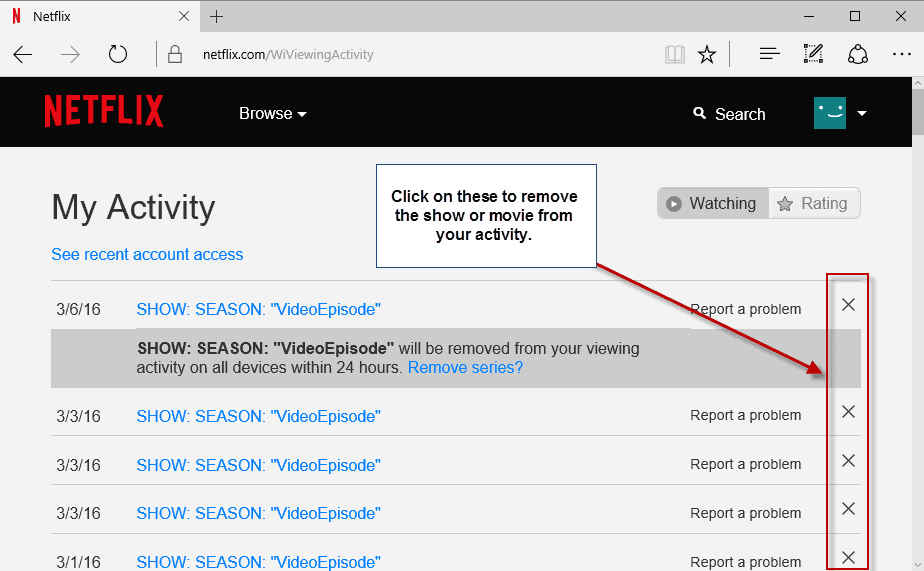
A hacked Netflix password can be purchased for as little as $0.25 on black market sites, and it is often the case that account owners or users don't realize that their account is being used by someone else.
There are a handful of indicators that someone unauthorized may be using your Netflix account, but there is only one surefire way of telling whether that is indeed the case.
The guide that follows provides you with information on finding out if your Netflix account was accessed by a third-party, and methods to regain full access to the account.
Find out if someone accessed your Netflix account
Your Netflix stream lists shows or movies you did not watch
If you notice that someone binged a full season of "That 70's Show" or "Spartacus", and you know it was not you on that one weekend where you had one drink too many, you may conclude that someone else accessed your account.
The main issue here is that the whole thing is not overly reliable. For instance, if you share the account, someone you share it with may have picked the wrong profile which happens in the best of families.
More problematic than that is that anyone with account access may remove traces of watched shows or movies from Netflix.
You can do that at any time by loading the url https://www.netflix.com/WiViewingActivity directly or by clicking on the profile icon at the top right corner, selecting Your Account from the context menu opening up, and on the page that opens the "viewing activity" option under "My Profile".
There you find listed all shows and movies sorted in chronological order, and options to remove any or even all of them with a click on the x-icon next to each listing.
Netflix notes that it may take up to 24 hours before the show or movie is removed from the profile's viewing activity.
Account is already in use messages
When an account reaches its viewing limit, which is based on the plan you are subscribed to on Netflix, error messages are displayed when you try to watch Netflix using it.
Up to four devices can be used to watch Netflix depending on the subscribed plan. The following messages may be displayed when that limit is exceeded:
- Your Netflix account is in use on another device.
- Too many people are using your account right now.
- Sorry, too many people are using your account right now.
- Your Netflix account is in use on too many devices.
These messages may be a good indicator depending on the plan you are subscribed to. These messages confirm unauthorized access if you are the only user for instance
Recent Account Access
The only 100% foolproof method of finding out if someone has unauthorized access to your Netflix account is to check the "recent account access" listing on Netflix.
It displays the date and time of the last five account activities detailing for each the country, IP address and device used to access the account.
Hacked? Those are the next steps
There is the possibility that someone you shared your Netflix account password with handed it over to another person if you share the account.
So, the account or your computer may not be hacked necessarily. Still, the first thing you may want to do is change your account password on Netflix unless you believe that your computer is compromised.
Open https://www.netflix.com/password in the web browser and sign in if you are not already. Type your current password and then the new password twice.
You can enforce use of the new password on all devices Netflix is being used on, and should keep the option enabled on the change password page
If you believe that your computer is compromised, changing the password may not do you any good as the new password may already be in the hands of others due to the state of the system.
Use a program like Bitdefender Antivirus Free or Malwarebytes Anti-Malware to scan the system for malicious files.
Also, what you may want to do is make sure you don't use the same account password for other services. If you do, it is suggested to change the password everywhere it is being used. Check out Do this if a company’s user database got hacked and your account is in it for instructions on how to do that.