First look at dual-engine web browser Polarity
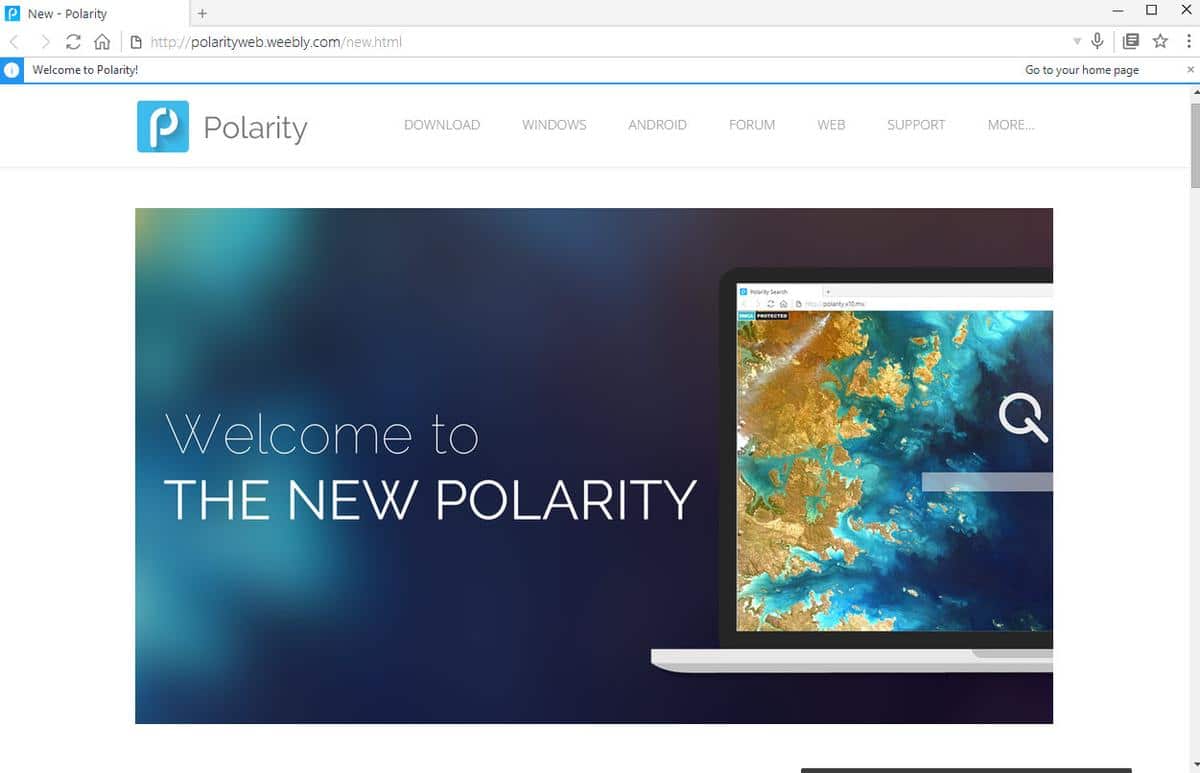
Polarity is a dual-engine web browser that is powered by Chromium and the Internet Explorer Trident engine.
The browser, available for all versions of the Windows operating system starting with Windows XP and Android, ships with an impressive set of features of which several are usually only available as browser extensions.
Note: Polarity requires the Microsoft .Net Framework 2.0 or 4.5 on Windows depending on the version of Windows installed on the machine.
Polarity first look
When you start Polarity for the first time after installation a first-run guide is opened which you use to modify important preferences.
You may use the wizard to set a homepage, import bookmarks, set a tab limit, configure popup blocking, set up shortcuts and switch automatic update checks on or off.
The main interface is minimal featuring a tab row at the very top, below that the main toolbar and below that the bookmarks bar which you can hide if you have no need for it.
You will notice that the browser uses interface elements from Chromium, Internet Explorer and the Firefox web browser.
If you open the menu for instance, you may notice the resemblance of it with Firefox's menu, while the tab bar looks like that of Internet Explorer /Â Edge.
The menu offers links to often used settings, to open a tab using Internet Explorer's Trident engine, and other options such as opening the store to install apps or userscripts, Developer options, or one of the integrated tools.
You cannot customize it however like the Firefox menu as there is no such option available.
As far as built-in tools and features are concerned, there are a few like the password manager PolarPass or the synchronization tool PolarSync that are standard in every browser.
Others are not that common: PolarShot to create a custom screenshot of an area on the screen by drawing a rectangle, Reader Mode to improve the readability of web pages, or the YouTube pop-out option to play YouTube videos in a small overlay on the screen while working on other pages in the same browser window.
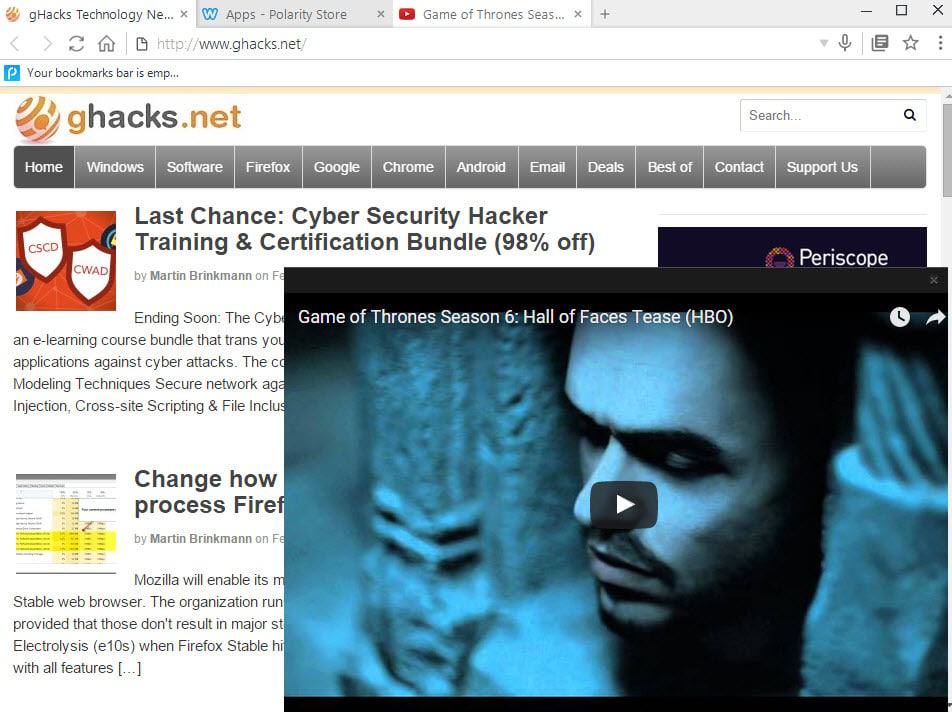
Polarity users, or those interested in the browser, may find other features of the browser useful as well.
It ships with a built-in adblocker, powered by Privoxy and available as a lite and full version, voice commands, a powerful control center to manage tabs, commands and settings (like that of Vivaldi), Feedly integration, and more.
To use voice, click on the microphone icon to activate the speech system and use command such as "go back", "go forward" or "refresh instance" afterwards.
The browser's settings provide useful features and customization options. It ships with more than two dozen search engines by default for instance (Startpage is missing), and an option to add a custom search engine to the mix.
You find easily accessible options to change the main download folder and other important preferences, detailed default theme customization options (element colors, background image, and more), and an under the hood section for advanced options such as turning on features such as Tab sleeping, WebRTC, Flash for YouTube or a user agent changer.
There you find options to turn off JavaScript or the loading of images, something that several other browsers are not offering anymore by default.
The browser has been optimized for low-battery use and low-memory use, and it shows when you open the Windows Task Manager as it uses little memory when it is running.
The Good
Polarity ships with two browser engines that you can switch between. It uses Chromium by default but lets you switch to Internet Explorer's Trident whenever the need arises.
Since it uses Chromium, it benefits from the browser's speed and web compatibility just like Google Chrome does.
The browser ships with a boatload of settings and built-in features that many users will find useful: from ad-blocking and the YouTube pop-out tool over extensive settings to default theme modifications that no other browser offers in this form.
There is a lot to explore in the preferences alone. Polarity supports Google and Bing when it comes to translations (which you can switch between), a night mode, or mouse gestures among other features.
You may discover useful features while you are using the browser. A right-click on any web page displays a context menu with an option to display all images linked on it for instance improving image browsing and saving.
Some flags and options let you enable or disable features like WebRTC that other browser's don't support, or only after you install browser extensions to add support for these features.
Criticism
Polarity supports themes, apps and extensions, but not those of Google Chrome or Mozilla Firefox. While that makes no difference for userscripts, it limits the extensibility of the browser due to a lack of options when it comes to browser extensions. If the developer would manage to integrate the Chromium extension engine, it would surely improve the appeal of the browser significantly.
A couple of options are missing. There does not seem to be a preference to block third-party cookies for instance. While you can configure Polarity to delete cookies on exit, access to a whitelist and an option to block third-party cookies would be handy.
Another issue is that the browser is only available in English and Spanish. This covers a large part of the world population but is a far cry from supporting dozens of languages which browser such as Firefox, Chrome or Internet Explorer do.
Closing Words
Polarity is a surprisingly versatile browser that works well out of the box. While it lacks some essential features, it supports others that are not integrated by default into most modern browsers.
The preferences that it offers and the built-in tools it ships with ensure that users don't really need that many extensions that they would need when using other browsers.
The browser itself is fast and thanks to its rendering engines highly supportive of new Web technologies and features.
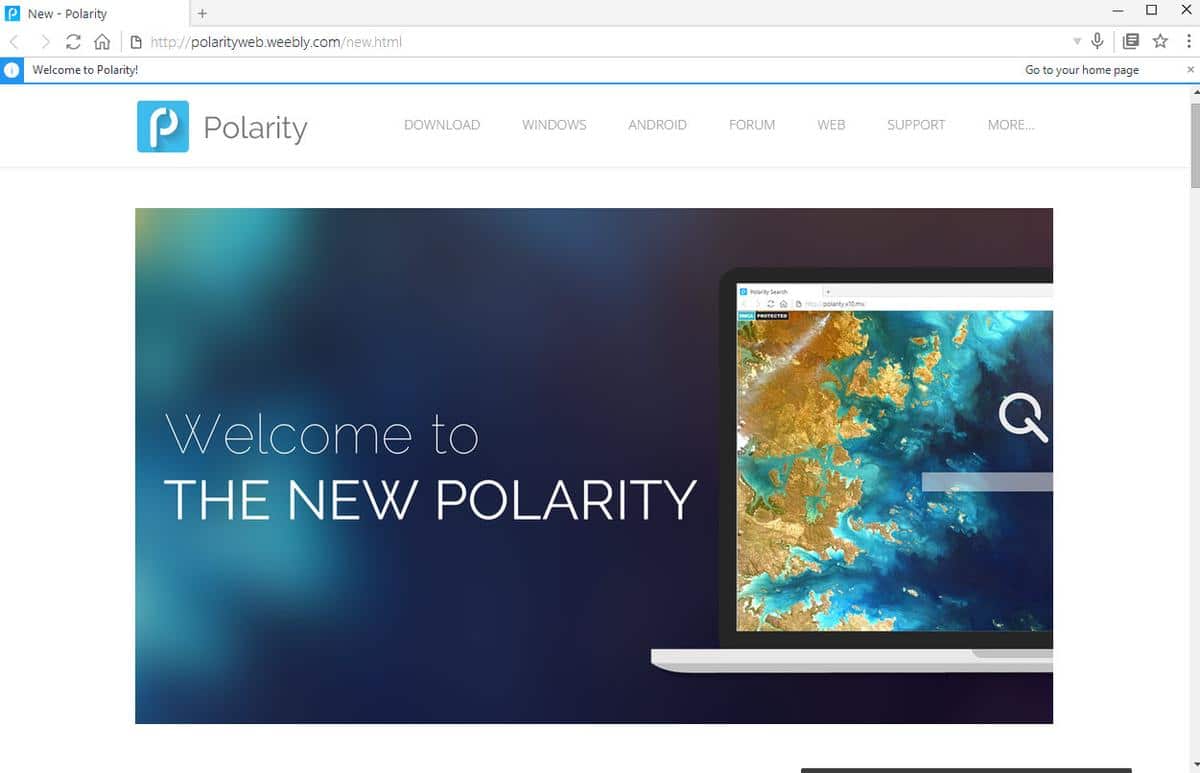
























I like it but,
when I installed it, it was not listed in the start menu or the Quick launch menu.
It dose put a shortcut icon on the desktop, but that is usually hidden by open windows.
So if you want to use it, after installing it, go to; C:\Program Files (x86)\Polarity
Menu click on Polarity.exe and click on Create shortcut.
Then drag the shortcut to the Quick launch menu.
Interesting point Andy.
I guess as a Web developer who codes for standards, not the WebShit or Blink engines, I do expect others to do the same. After all, nobody wins when standards are ignored. Microsoft will spend a decade in the end learning their lesson in this respect and all the moronic lazy developers out there who still can’t code for today’s superb standards should take a good hard look in the mirror!
It’s that sort of rubbish behavior that’s held the Web back for ages.
I’d give said developers the benefit of doubt that they’re possibly taking shortcuts under timeline pressure if I didn’t suspect they were simply coding on crApple and thus probably using the worst browser out there, WebShit Safari, and perhaps Chrome, and just lazily assuming that covers the bulk of desktop and mobile so they’re aOK.
You might want to consider emailing the knobs behind the sites you’re having trouble with and asking them to get their act together with their cross browser compatibility. That’ll learn ’em! Good and proper! :-)
This software is not ready for prime time. Crashed repeatedly and didn’t even uninstall cleanly!
Seriously, I have not had a problem with uninstalling software in like, forever.
This one is ugly as a sin and requires .NET, no, thanks.
Dual engine browsers seem like an awful waste of time and energy for pretty much zero user benefit. Super tempting to throw the word ridiculous at it but as I didn’t bother reading the article, maybe there’s some small saving grace.
But really, if you want to build a browser compete with other browsers, rather than a minimal niche product, forever dial engines. At least this product seems be reversing the all but accepted practice of leaving all innovative functionality to add on developers that the others seem have adopted.
On the contrary, I use Firefox as my main browser and on several recent occasions I’ve found a web element which didn’t render correctly and I needed to open Chromium to complete my task. (Before anyone sets in with the snark, I’ve had a couple of occasions in reverse as well, where Chromium failed and I needed to switch to Firefox.) It’s a fairly trivial process, but annoying nonetheless, and the annoyance adds up when I need to sign back in with my second browser or I’ve been in the process of filling out a multi-page form that I need to start all over. Now I’m not saying that a dual-engine browser would necessarily be able to solve this problem, but I could forsee it being easier to (for instance) reload the page using the secondary rendering engine and pick up from there rather than having to close everything and sign back in. The little experience I’ve had with Konqueror (dual WebKit and KHTML) convinced me that it’s a worthwhile feature, if you can implement it well.
Of course with all that said, I’m too reliant on my extensions for me to give this new browser a try.
I was quite interested in testing new browsers and popped this right on my machine when I got the chance. The setup was fairly easy and the user interface was quite nice. While running Wireshark, I’ve noticed that Polarity doesn’t make some extraneous connections to other servers while on idle which is a plus. I agree with the post above that there should be more browsers that use different engines or at least attempting to create one, but given the size of Webkit and how it has been in development for 17 years since the KHTML days, I don’t think it is as practical for smaller browsers with smaller teams. What’s quite interesting is the low RAM usage this browser has compared to the “big five” and I am quite impressed. So far so good when it comes to privacy (limiting header information, DNT, proxies).
Another chrome reskinned clone and with the ability to use Trident Engine of your current Windows OS. I’m just hoping some developers would actually invent some new engine, I know it’s not easy and takes time but it just makes them look like they can’t invent something different as devs. Also I’m just an average joe with little knowledge about the deep inner workings of different engines eitherway they should’nt stick to just one chrome engine again and again and again. Just hoping the Chinese Company that would acquire Opera would do something about it’s Presto Engine either tweaking it/Open Sourcing it since I definitely know some/lot of developers would definitely pick it up and make it work as reliable as possible for todays/futures web, Plus I don’t like Google monopolizing internet to be dependent solely on their services or them enforcing their own standards lrather than making internet for all and make new future developers make something even better/new. And I hate browser sniffing like what Google does with its services.
Is this open source and, if so, what’s the license? Softpedia is reporting a GPL license and there’s a sourceforge page (https://sourceforge.net/projects/polaritybrowser/) but I can’t find anything clear on that looking around the website and forums.
I’m surprised to realize to what point I am dependent on the privacy and security context of a browser.
I started using Adblock Plus because of invasive ads, discovered it protected from more, Good.
Then I fell on sites blocking adblockers by calling external sites with a dynamic url (modified every time) so I started looking for a way to deal with cross-site requests and I found RequestPolicy and later on Policeman. Good.
Finally I met uBlock Origin which would block ads and intruders (like Adblock Plus) plus would manage cross-site requests like Policeman, plus would allow much more, such as managing scripts (local and cross-site).
I now realize that I cannot imagine a browser without this privacy and security context. I’d love to feel comfortable to consider this or that browser with the ease on mind as I had in the beginnings, but I just can’t. Not being able to block intruders on a page and on the page’s cross-site calls is for me unimaginable.
Of course there are excellent browsers elsewhere than in the browser microcosm of the leaders but, without the ability to carry on with the tools I now handle, I just won’t try them, there wouldn’t be any point.
There is no microcosm of the leaders. They ARE the entire cosmos.
Well stated and right on the money.