How to stop My Bitdefender login prompts
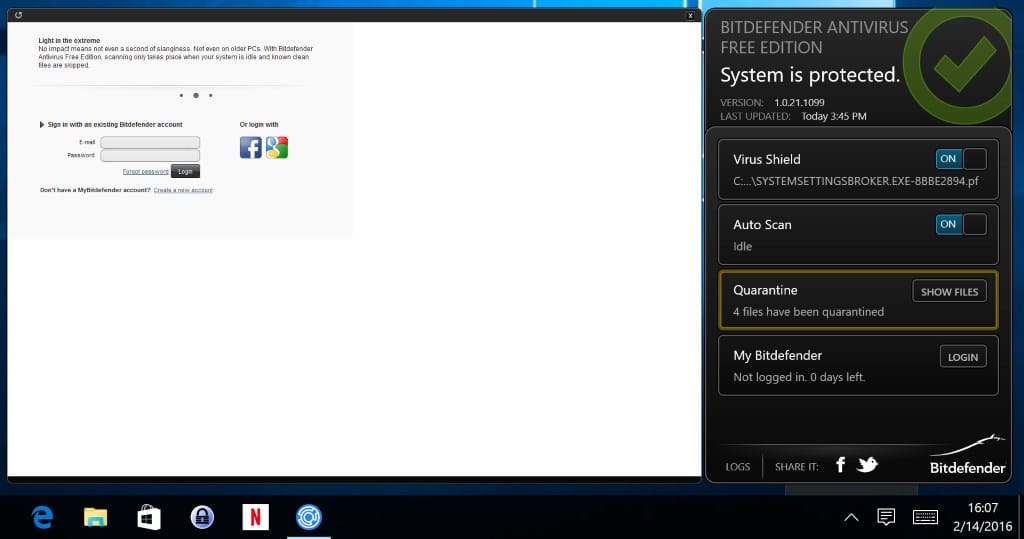
Bitdefender security software displays a prompt to log in to My Bitdefender after the first 30 days of installation.
While it is possible to close the prompt, by clicking on the -- very small -- close icon in the top right corner, there is no apparent option to stop the prompts completely.
This means that you will receive these prompts regularly, once a day or even more often than that which quickly becomes annoying.
Bitdefender made the decision to display these prompts to all users of its software, regardless of whether they are paying customers or free users, and whether they want to use the associated functionality or not.
An option to "never prompt me again" is missing.
My Bitdefender login
The Bitdefender software displays the login prompt automatically on the system next to the regular control center. Below is the screenshot of Bitdefender Antivirus Free with the login prompt snapped to its left side.
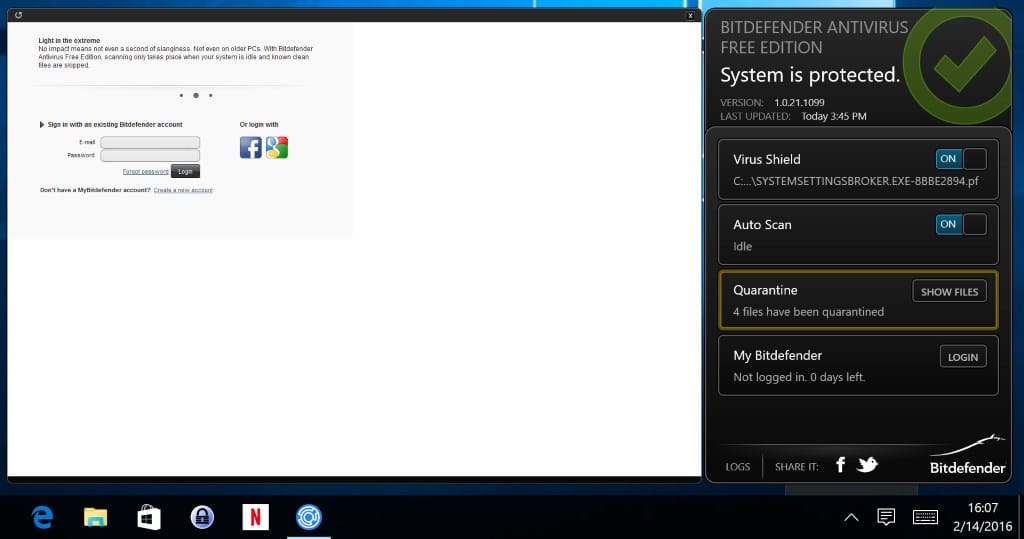
A click on the small close icon terminates the login prompt, but you will be prompted again at a later point in time.
A login countdown is displayed there as well counting down from 30 (days) to 0 which is when prompts begin to be displayed on the computer by the Bitdefender software.
What is My Bitdefender?
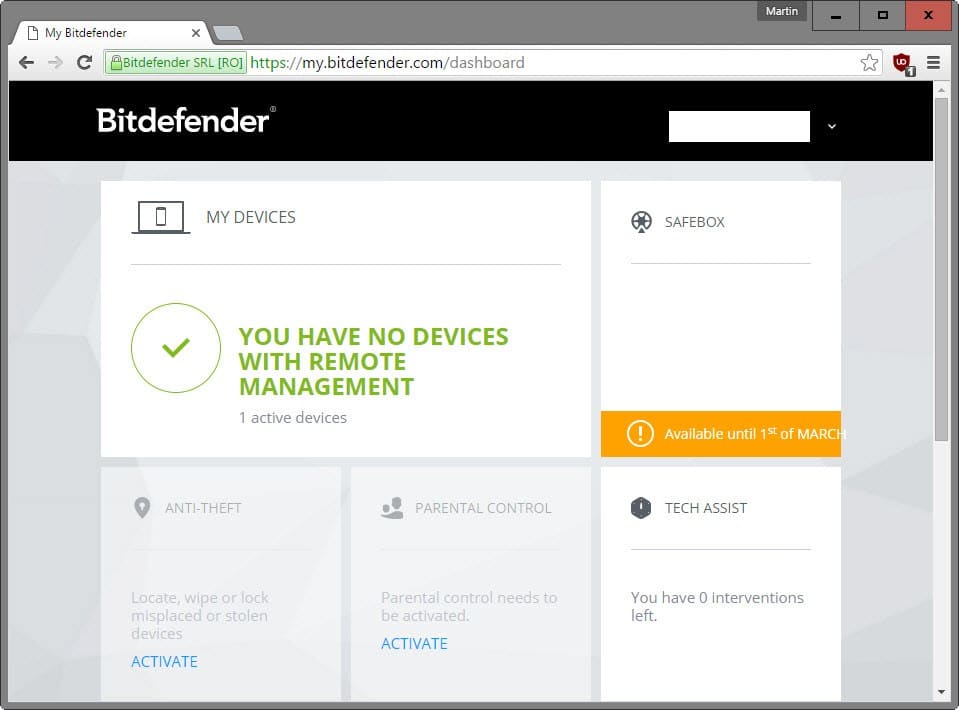
A My Bitdefender account is required to use online features associated with the program. It provides access to the online security dashboard, as well as other features that depend on the version installed including parental controls, anti-theft, remote management or Safebox.
Bitdefender users who have no use for the functionality that is provided as part of the application they have installed may want to block the login prompt as it serves no purposes in this case.
Stop the login prompts
The Bitdefender software comes without options to turn off My Bitdefender or stop the login requests from being spawned regularly on the system.
There are only two options available to stop the prompts completely:
- Paying Bittorrent customers can contact support to get them to stop the login prompts on their machines.
- Everyone else may sign up using an unrelated email address, for instance by using a throwaway account, to sign in to the service without giving away a personal or work related email address.
Contacting support
Customers may contact support to block the login prompt, and any other promotional prompts, from being displayed according to a forum post on the official Bitdefender forum.
I had this problem and sent a very strong complaint last year as I to was totally 'fed up' (Polite term!) with these popups. The reply I received was as follows:
Dear Alan,
We kindly inform you that at your request, we have excluded your Bitdefender account to receive any further pop-ups regarding our promotions and campaigns.
Since then I have not had any problems, I did receive popup regarding renewing my license but other than that, nothing.
Please note that the report dates back to 2014 and that things may have changed in the meantime.
Creating an account
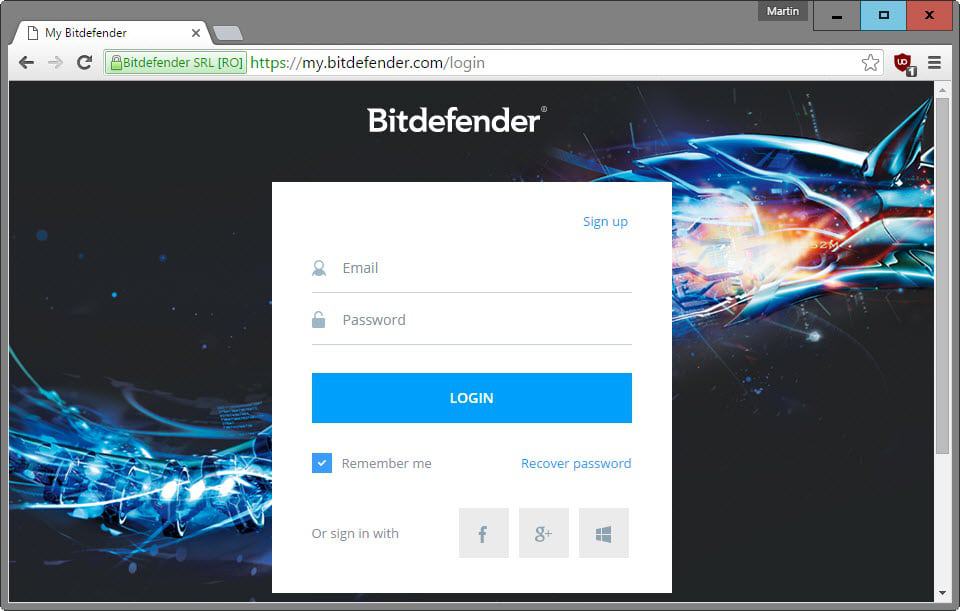
Free users may create an account using an email address they are not using for anything else. Please note that it is not recommended to use a throwaway account that others may access as well, as they may sign in to the My Bitdefender account online to access information and control various settings this way.
You may not need to confirm the account, which in theory means that you can enter any email address you want in the sign up form and use it directly afterwards to log in to the Bitdefender software to stop the login prompts from being spawned by it.
You may also sign up on the My Bitdefender website instead, and use the login information to sign in to the software.
Update: Please note that you may still need to confirm the email account. The login works initially, but you will receive an "account is pending activation" error on the next system start.
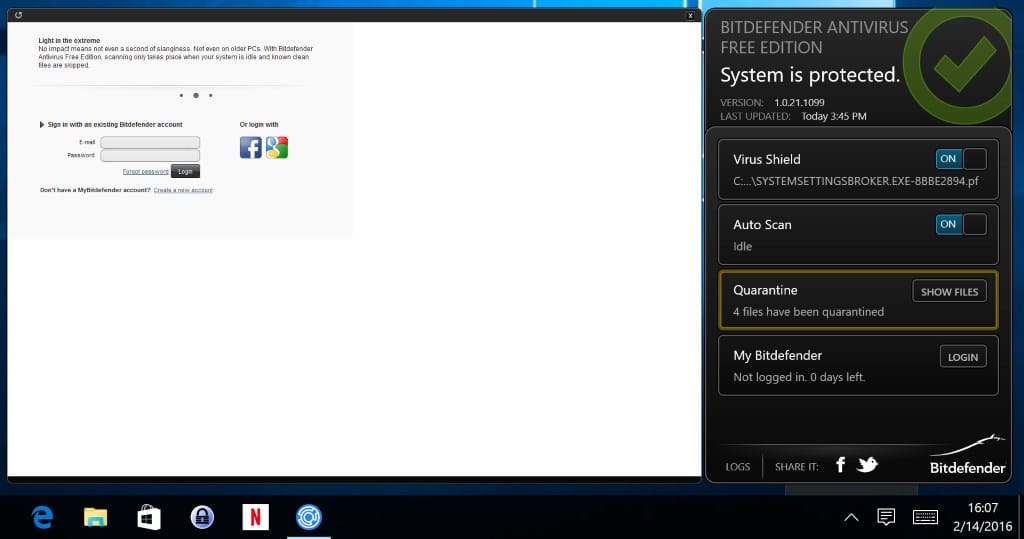




















seriously annoying. regret using bitdefender.
please stay away from this even if you re getting it for free.
Indeed.Removed it.Problems gone.
I solved it by uninstalling it and using another program.
Bitdefender is garbage,
stop bitdfender “agent” from auto starting win 8.1 startup. stops it. program works fine with this.
unistall Bitdefender and Bitdefender Agent, delete C:\Program files\Bitdefender and Biddefender Agent directories. Run Regedit, search ProductAgentService, delete all data from it, reboot. You may also run msconfig.exe and uncheck InstallerLauncher “C:\Program Files\Common Files\Bitdefender\SetupInformation\…”.
I gave up and logged in. I have the pay for BitDefender Total Security (now auto upgraded to 2017) on two computers and the free version on two others.
I will run through my days with the pay for, and then move to another security product. Obviously the BitDefender on my computers can identified itself as a legitimate version to let their update run and such without my having to do a second login. I am not a fan of any company who thinks I need another back ground program taking up my resources.
Anyone figure out how to stop the BitDefender popups?
I’ve had EIGHT BitDefender popups in the last hour. FFS, I know it’s free, but what the hell are they thinking? EIGHT pop-ups in one single hour. Bloody ridiculous.
It is 6-14-2016, I have Bit Defender Total Security with over 700 days left. I get this Pop Up from Bit Defender wanting me to login. I am currently logged in. I have to wonder if some Malware is using the BitDefender request screen to get onto my machine. The Bit Defender update is not connected with this login. So the “feature” it starts must be some kind of spyware, which I do not want. I used up my Bit Defender technical support asking about how to get Bit Defender to allow me to use my computer. Nor do I feel I should have to jump through a lot of hoops trying to get rid of this. Why you Bit Defender thinks this is good policy escapes me.
If I had one thing to tell Software companies, and especially M$, “Do Not Waste my Time.” Which also means do not waste my computer resources by trying to watch what I do to decide what else to sell me, advertise to me. Printer Drivers used to be really bad about this. I no longer have a printer driver on my computer because of my computer resources it wastes.
What are you doing Bit Defender annoying me, wasting my time, when I am paying you. Perhaps it is time for me to accept the loss of what I paid Bit Defender and go onto another Antivirus.
i did this and after restart it apears again
Hello All, Problem fixed. After having a paid subscription the Bitdefecnder Total Security 2016 for several months this popup started happening to me. I wrote Bitdefender and they wrote back and told me to do the following.
“Please make sure that the date and time displayed in your computer are correct.
Then update Bitdefender. Right click on the Bitdefender icon from the system tray and click Update.
Then, please open Command Prompt (Start -> type “Command Prompt” in search box) with administrator privileges, type in the following commands and hit Enter after each one:
ipconfig /flushdns
ipconfig /release
ipconfig /renew
THE POPUP HAS NOW STOPPED… HOORAY!!!
Am considering uninstalling B.D. with 245 days left because of this ridiculous and annoying (demanding) popup. There is no way around it without contacting B.D. support which is absurd. A bad idea run amuck.
My shop has stopped selling this antivirus because to this annoying garbage popup.
I just use a throwaway address found on sites like mailinator.com I pick an email address that is so unlikely to be used that its safe enough for registration sake. Once registered, I go to the mailinator address, confirm and never hear from bitdefender again.
@ustavio: Personally/apparently, “Remove It Permanently” would be useful only when a user wanna stop a page based pop-up like some potentially unwanted advertisement.
Or, one can consider uninstallling Bitdefender Antivirus Free. Follow this guide@ https://www.youtube.com/watch?v=TnxWlAEqyNU if need extra help. Then, try other better alternatives in the security program market.
Firefox has an extension called “Remove It Permanently” that has worked on a number of annoying pop ups. Don’t run Bitdefender so I don’t know if it will work or not but worth checking out.
The popup is on the program itself. No popup blocker and stop this from happening since it’s part of the Antivirus program.
Easy way is to use the throw away account to sign in with. I used to be a paying Bitdefender Customer but I found the free one is just as good. So my girlfriend and I use that same email address I gave them a long time ago. Not sure if there is a limit of how many clients can be associated with an account tho.
“1. Paying Bittorrent customers can contact support to get them to stop the login prompts on their machines.”
I think you meant “Bitdefender” – whoops!
its Dec’ 2016 and the latest version is 2017 but the scenario is still the same. haven’t changed.
The comment is referring to the name! Bittorrent instead of Bitdefender, not to dates.
It’s really getting annoying it pooping up for me. It comes up EVERY 10 MINUTES