Kaspersky Virus Removal Tool review
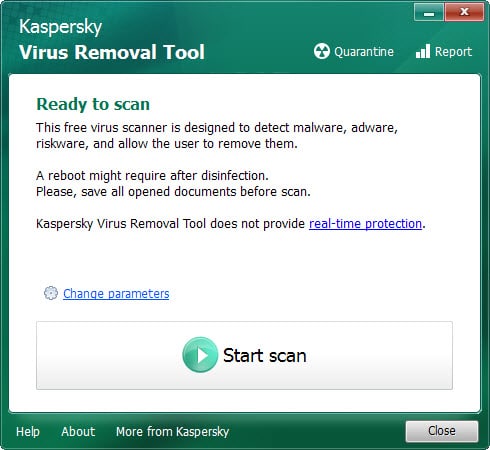
Kaspersky Virus Removal Tool is a free on-demand virus scanner for the Windows operating system designed to remove virus threats from machines running Windows.
Since it is an on-demand scanner, it does not offer any protection against future malware attacks on the system which makes it a suitable program to remove existing malware from PCs or to check systems to make sure they are clean and not infected.
The application itself is portable and requires no installation. You can run it right after you have downloaded the 90 Megabyte file to the local system.
Its portable nature makes Kaspersky's Virus Removal Tool an interesting option for tool collections, for instance on USB drives or DVDs as you can simply put the virus scanner on a media for portable use.
The program creates the folder KVRT_Data on the computer after it has been executed. It contains all quarantined items and reports and is located on the c: drive by default.
Tip: Use the parameter -d to create the data folder in a different location on the system, e.g. -d c:\temp\KVRT_Data.
Kaspersky Virus Removal Tool review
The on-demand scanner is dead easy to use. It displays a disclaimer on start that you need to accept before you can start to scan the system.
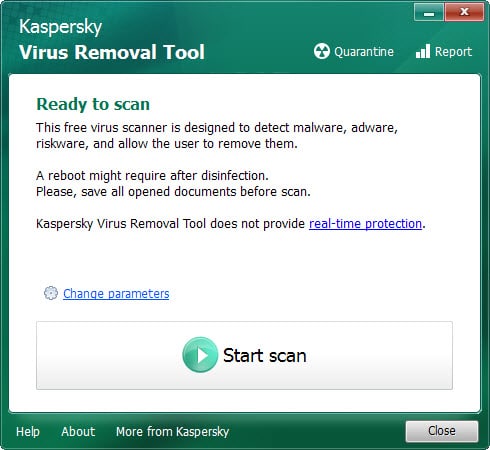
You may change parameters with a click on the link in the interface but the options are fairly limited. You may add the system drive or custom locations to the scan, or disable the scanning of select items such as startup objects.

The program lacks options to exclude files from the scan though and other features like selecting if archives should be scanned that most antivirus solutions offer.
The default scan completed in less than two minutes on test systems, but will take longer if you add additional drives or objects to the scan.
Kaspersky Virus Removal Tool displays information during the scan, and if malicious files are found, a list of infected files as well.
You may select an action -- skip, quarantine or delete -- for each infected file found by the application. It is recommended to quarantine items first as doing so provides you with options to restore files should the need arise.
The application checks on start if the database is out of date, and will display the message "This version is obsolete. Update now" if that is the case.
You may also run the program in advanced mode by using the parameter -freboot. This reboots the operating system and starts the program in an advanced mode.
Closing Words
Kaspersky Virus Removal Tool is a nice to have program for on-demand scans. While it lacks options and settings, it can be configured to be fully portable and detects all kinds of threats including viruses, trojans, worms , spyware and rootkits.
Now You: Which on-demand scanners, if any, do you use?
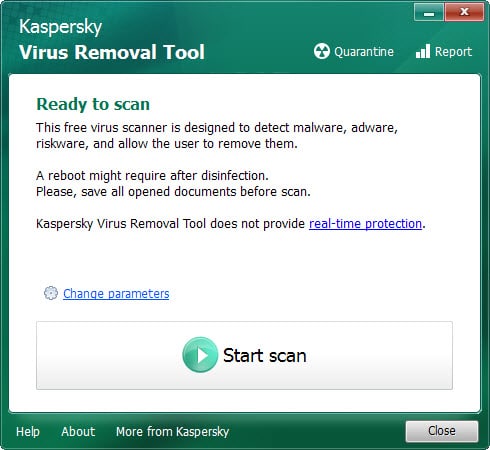


























I ran this Kaspersky tool on a dumb, non internet ancient XP pc, that I’d tried to open a dodgy file on earlier in the week and it found a trojan. So for me it worked, but interesting to note it updates via the net on devices that are connected.
I really like Default window defender because it better than any other free antivirus
Is this Kapersky the Brian Kapersky with the Arizona Technology Counsil ? If so, very strange coincidence and I’ve been trying to get in touch with you but the virus or whatever this is I’ve been dealing with will not allow it. How is it possible that thisthing can make fake phone calls to give you a false disconnect message? I only know because I was suspect of other calls so I tried calling on the additional line at the same time and got the actual voicemail with him stating, in this case, Brian Kapersky, and everything. I left a message. Both #s dialed exactly the same and call logs verified. I didnt know that this was possible. ~Jeanne
No, that is the Kaspersky from Russia.
Anyone used this virus removal tool.I am looking for new one.Please help
Is kaspersky good on rootkit? My PC shows rootkit infection on dongle. Is it possible for your data dongle to be infected like that? I haven’t come across such thing over the internet. Maybe you can shed some light…
Don’t like any anti virus…windows difender is good enough.
Windows Defender isn’t a antivirus in any way. Its just a “annoyance” killer from Microsoft what bothers them most (Read: most support tickets etc). Nothing more.
Yeah… Windows defender is just useless.
I use Malwarebytes Anti-Malware free version for scans, and Emsisoft emergency kit
@Anatoly Nechaev when I recover, I mostly do that with a clean OS, I won’t attempt to repair a heavily infected windows. I just ditch it and recover the files needed by removing it from the computer, connect it to a SATA to USB connector, and pull off whatever is needed via another computer. After that: diskpart, format, reïnsert in computer, reïnstall OS.
Kaspersky has a good reputation but again this virus removal software requires you to trust them completely with everything on your computer. Their software, of course , phones home.
Kaspersky examines everything on the PC. User Agreement says they collect much and transmit it to Kaspersky — while claiming all this data is “generally” not personally identifiable. Kaspersky also assigns a unique identifiers to every computer examined.
How comforting for any user worries about privacy and security.
Perhaps better to initially run Kaspersky without an internet connection, depending upon circumstances? Latest virus database may not be absolutely necessary for every situation.
Like all software asks you trust. Even Microsoft….
I don’t remember now whether it’s able to update itself. I would think not, you’re not supposed to trust anything you download on infected machine. It’s a one-off thing. Download it anywhere else (perhaps on your phone or tablet) and transfer it by a floppynet. If possible run it from your Windows To Go instance (DaRT, WinPE or SafeMode). If not, perhaps ISO boot image is a better solution.
At least that’s how i see it.
The program goes online and updates from the kasperski site. So its always up to date.
It works very well, but make sure your windows system hasn’t crashed first as a crashed system causes problems when using the scan disk… Just restart it normally and then shut down, and run the program from disk or USB drive however you intend to run it. Make sure you have an internet connection as well so it can update online….
Hmm, I see no Update in it… does it update? If not, its validity as a “tool” in the chest of tools is limited. Would have to download it every time again, which will defeat the purpose I guess, for if the machine is infected, it can block the access to the site. Most times, programs can still be executed etc.
Traditionally i prefer to use Dr.Web CureIt tool. Don’t remember why though… 8)
https://free.drweb.com/download+cureit+free/?lng=en
But if after CureIt i still have doubts, KVRT is my tool of choice for a mop up operation. Never hurts to have a second opinion.
Unfortunately, when I turned off the check mark for:
“I agree to send Doctor Web statistics related to the scanning process and my PC’s software and hardware,” it would no longer allow me to download.
Even though I still left the check mark agreeing to their terms of service, it still would not allow me to download, unless I agreed to have the software send back information about the PC.
Thus… personally (perhaps it’s just me) but I will not be going anywhere near “Dr. Web CureIt tool”.
For me those offline scanners are usually last dich attempt to revive someone else’s PC before reinstalling OS there. When people come to me with requests like “Take my firstborn, but please… PLEASE… give me my PC back”. So it’s not usually my concern if something will leak to antivirus vendor.
You can (and probably should) disable the internet connection while scanning anyway. Kaspersky’s tool also is able to leak info, as noted by Trenton below.
Hi Martin,
the direct link should be http://support.kaspersky.com/viruses/kvrt2015
How is this different to Kaspersky TDSSKiller?
TDSSKiller is a tool to kill specific rootkits (http://support.kaspersky.com/viruses/disinfection/5350#block3).
VRT is a full-blown on-demand scanner with latest KAV bases for all kinds of infections. Hence the difference if download sizes (4 megabytes against 128).
TDSSKiller specifically looks for certain rootkits, as I understand things. Their Virus Removal Tool is quite large at 128-MB and will require a large download to update the definitions.
Last update of this tool was in February 2015. I don’t like it.