Otter Browser Beta 7: how far has the project come?
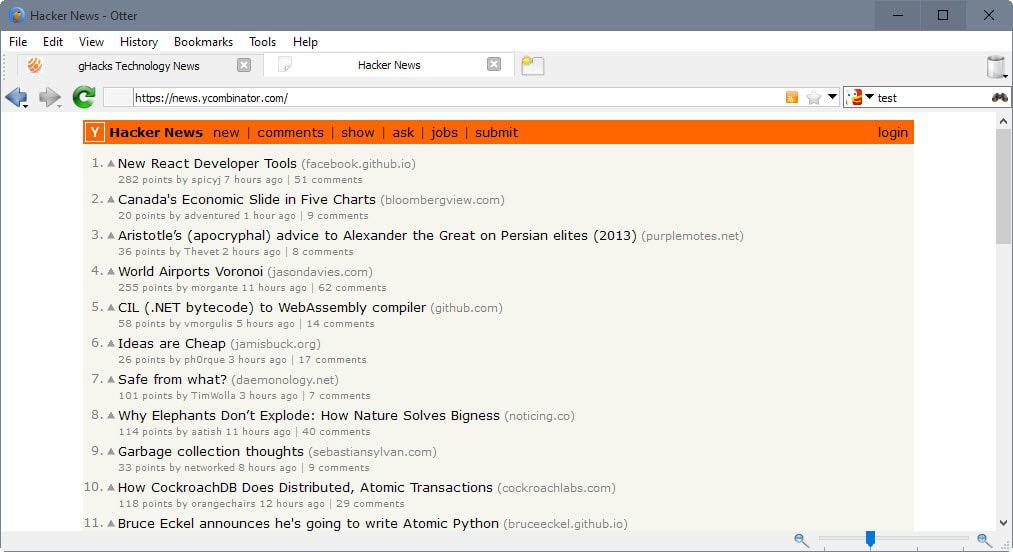
It has been a while since we last checked out the Otter Browser project. To be precise, we reviewed the first and third beta of the project back in 2014 which were rather bare bones at the time.
The idea of the project however was interesting, as the team wanted to recreate the classic Opera web browser (that is Opera 12.x and earlier) which Opera Software abandoned by migrating to Chromium as the new browser's foundation.
Today's release of beta 7 provided us with a great opportunity to check out the latest public release version of the web browser. It needs to be noted that the browser is still in beta, and that things may not work properly because of that.
Otter Browser is offered as a 32-bit and 64-bit version for Microsoft Windows operating system and for Linux. Windows users may install it on their system or run a portable version instead.
The interface itself has not changed that much when you compare it to beta 3 but there have been numerous under the hood changes and feature additions that you will notice when you start to explore what the browser has to offer.
Most of these add core functionality that every browser supports. This includes support for customizing toolbars and menus, on-demand plugin loading, a Ctrl-Tab tab switcher or a customizable start page.
Apart from those, and work on those continues as core features are still missing, the developers have added features that are not supported by all browsers.
Among them options to override the user agent, content blocking that is compatible with Adblock Plus, note taking and importing (from Opera Notes), support for extra toolbars, or options to customize keyboard shortcuts for lots of activities in the browser.
The team plans to release at least two additional betas and the first stable release this year. New features planned for those releases are a password manager, support for user scripts, a feed reader and support for tab grouping.
What may be even more interesting from a user perspective is the planned list of features that the devs plan to add after the first stable release. Among the many features listed there is support for browser extensions, and here for Firefox and Chrome APIs.
Additional planned features include an email client, a solution to sync data similar to Opera Link, support for Opera skins, and an instant messaging client.
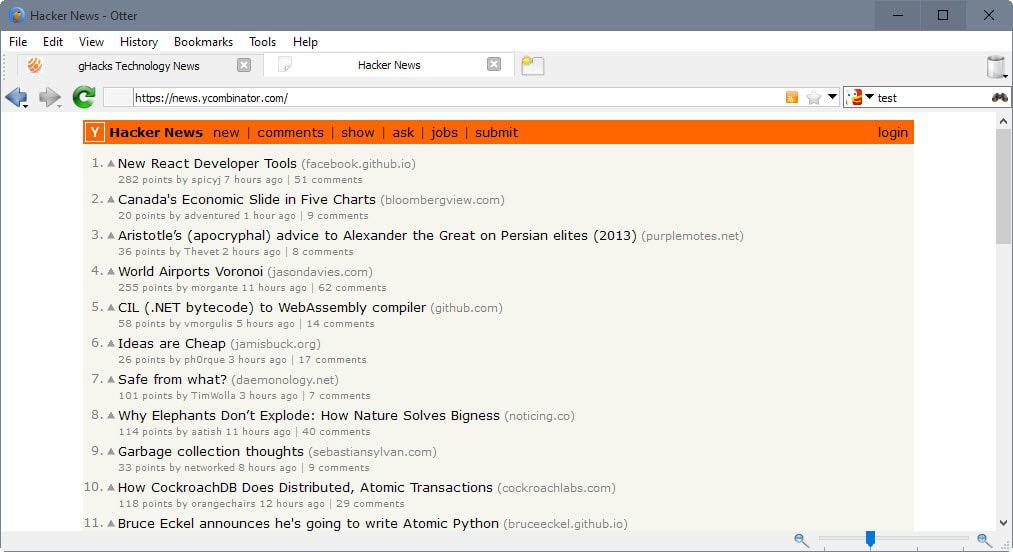



















I use Otter as my daily driver. It’s great and very snappy. Otter is better than Vivaldi in my experience.
This and Vivaldi Browser….
It is great to have alternatives around now where Mozilla and Opera have decided to give up on advanced users.
Highly recommended Open Source solution, but a little bit less mature in terms of stability and feature polish compared with Vivaldi. But i hope stability problems get solved once QTWebengine actually gets usable.
Anyway, now where Mozilla’s anti XUL and XPCOM decisions also forced me away from using Seamonkey because it will most likely lose also all advanced features in the future when this change hits Otter fulfills all my needs for simple daily browsing while i use Vivaldi for all audio and video related tasks!
This has a very ambitious plan for features, but I’m very pleased to see ongoing work here. As Opera seems to have ongoing problems with it’s engine, corporate structure, and developers moving to Vivaldi (as user Norio points out), I hope Otter becomes a lasting place for the cool add-ons, tight design, and easy customization that was a hallmark of the old Opera. Open source projects don’t tend to excel in those areas so it will be interesting to see how it turns out. The only program I’ve seen come close in the open source world was the Cubic Explorer file manager, and then only on the customization side.
I’m most pleased by their choice of license as Otter is one of only a few browsers that use the GPL. If it’s worked so well for Linux, why not in your browser?
Vivaldi (vivaldi.net) is another browser start-up that is being developed by people who started Opera. I believe these folks are based in Iceland. The product, which is in technical preview stage, looks really good. There are creative features that aren’t available in other browsers, such as the ability to select several browser tabs and then view them in a grid format in one browser tab.
Which rendering engine does it use?
Currently it uses QtWebKit, but QtWebEngine support is currently being work on, and next it is planned to support Blink also.
I thought QtWebKit?
QTWebEngine.
Wow, great to see it is developed. Almost every week a new relase, impressive. I hope the final will be soon available.