Windows 10 issues? Contact tech support from within Windows
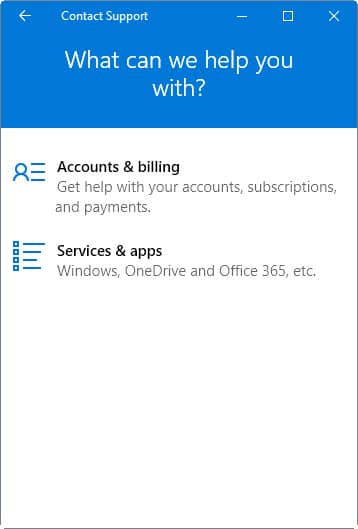
One of the new features of Windows 10 is a tighter integration with Microsoft Support. You may know that you can call Microsoft Support, use Microsoft Answers on the web or get chat support instead but all those options were not integrated in the operating system itself.
The new Contact Support application changes that as it integrates tech support directly in Windows 10.
Please note that you do need a Microsoft Account to use the application. If you use a local account, you are asked to sign in to a Microsoft Account or create a new one. Make sure you select the option to use the account only for that application, and not for the operating system as a whole.
You have two main options to start the application. Tap on the Windows-key, type support and select the Contact Support result from the list that is displayed to you. Alternatively, tap on the Windows-key, select All Apps from the start menu and start Contact Support from there.
Two options are displayed on the next screen:
- Accounts & billing - Get help with your accounts, subscriptions, and payments.
- Services & apps - Windows, OneDrive and Office 365, etc.
Select the second option and then pick one of the topics you need support for. The page lists Windows, Internet Explorer or Edge, OneDrive, or Skype. If your topic is not listed, click on see more which lists additional topics.
The next page displays up to three options:
- Setting up - Installation, settings, and activation.
- Technical support - Errors and other performance problems.
- Protecting my PC - Removing viruses and malware, etc.
If you select Windows for instance, you get all three options while the majority of programs and services listed display only the first two. Some, like Skype, redirect to a web page instead.
The next page lists the support options available to you. The one you want to pick is "chat online with a Microsoft Answer Tech" as it launches the chat interface to talk to a support rep right away on the system.
If you prefer a phone call, you may schedule a call instead. The ask the community option opens the Microsoft Answers community website.
It does not take long usually before a support rep joins the chat. I tried this several times and it never took longer than five minutes.
The chat interface itself is basic, as it supports only text input. If you need to visualize an issue, your best bet is to take a screenshot of it, upload it somewhere and paste the link to it in chat.
The quality is on-pair with answers on Microsoft's Answers community website but there is always an option to escalate and schedule a phone call if support cannot fix the issue in chat.
Closing Words
The direct integration of tech support in Windows 10 improves the user experience. It is quick and easy to use, and the only downside to it is that quality may differ widely between members of support.
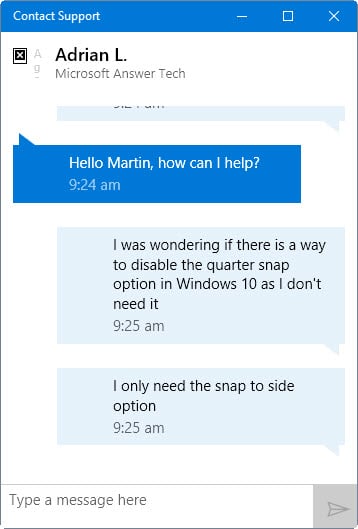



















I live near KC and run a pc home repair business. I’ve been working on pc’s for over 30 years so I am very experienced.
I could attempt to resolve your problem or at the very least recover personal files, pictures, etc etc and then rebuild your laptop.
Reply if interested.
Hi I am not happy with Windows 10 it has crashed no windows no way to get into my laptop at all and no help from Microsoft they just kept sending me places that did nothing. I cannot get into my laptop screen is black it needs windows put back on it again I am not impress with windows10 at all or the apps they have
Unfortunately, there is no place to report, or get a fix, for crappy UI design.
As of 29th July, I have had issues with Waking my laptop from Sleep mode. When the laptop goes untouched the laptop goes into Sleep mode and when this happened on the 29th July, my laptop would not Wake which meant that I had to Force Shutdown, this has happened 4 times. I have now had to deactivate Sleep Mode.
Also, as of 29th July, when I activate Shutdown, the screen goes black but the Power button remains lit up which means that my laptop is still running and I have to Force Shutdown.
In regards to both Shutdown and Sleep mode, I might be fortunate that the laptop Wakes from Sleep mode and this also applies to full Shutdown.
The laptop has also been running extremely slow.
I have had my laptop since January 2015 and I have not had 1 issue since the Windows 10 upgrade.
Having had continues problems Windows Live Contact Helpdesk recommended that I revert back to 8.1. I then initiated Windows 8.1 but in the process of reverting back some issues started and now I am on the HP Recovery Manager screen. Microsoft should have released Windows 10 later in the year. I have contacted two people at Microsoft one being at the highest level and the other being a General Manager requesting that Microsoft pay for the recovery disk. I didn’t have one problem when on 8.1.
Not 1 person at Microsoft have had the decency to reply or help. They are fully responsible for this.
I have told quite a few people about my experience and they haven’t upgraded which is a good thing.
i am having the same exact problems!! i am just curious as to what laptop to you have??
I think it’s a great pity that an user is obliged to use a Microsoft account to give feedback, raise a question or ask support. This should be made possible in any situation for all type of accounts.
I upgraded a customers laptop to 10 yesterday. Today I tried to get into Settings. Wouldn’t come up. Support had it running within minutes. It only took a few minutes to reach them via chat as well. Good experience.
Then the laptop had print spooler issues. The technician was knowledgeable and was dead on target with the solution.
So far, my experiences have been very good with this new access to support which had not been the case in the past.
Yep, this is only for inexperienced users. They reply quickly, but don’t expect solutions to Windows 10 bugs, driver issues etc. – you’ll be wasting your time. It’s mostly for general Windows usage like “where’s my download folder”, “how do I shutdown” etc.
Tried it for a Microsoft driver bug, and their “escalated” phone support was even more disappointing – the first rep (within the app/chat) fared much better.
“The quality is on-pair with answers on Microsoft’s Answers community website…”
On MS Answers community website a community member could offer helpful advice time to time. On MS Support they will just disconnect if the question is too hard. Or if you choose to escalate to a phone call they will put you on hold for 15+ minutes as they “research” and forget you exist as means of making the call end and making you go away.
These are cheap support techs in third world countries who read scripts and don’t understand the subject at hand and don’t care about you, as a customer, but only in meeting call-center quotas and avoiding blame. If there is an issue to which there is no documented Microsoft solution they will be unable to assist, you’re better off using Google.
You can expect the “support” to sell you whatever they can. I have a customer that was told he had to buy another license for Windows 7 from Microsoft. He did so instead of calling me. Some people don’t know how to answer technical questions and say the wrong thing, or “I don’t know”. That’ll cost you. In his case the problem was just Microsoft’s phone home activation check made an error that he paid $100 for. I strongly dislike the way Microsoft “support” treats uniformed people. Now management has chosen to treat everyone like doofuses.
“The quality is on-pair with answers on Microsoft’s Answers community website but…”
So this feature is not worth using.
Well, it should be fine for basic issues but you should not expect them to solve crashes or stop errors.
And let’s see .. it’ll all be geared to sales and Window apps and Windows services (bing etc). It’ll be like Comcast help on steroids. Can’t play a DVD? .. pay up $14-99.