LastPass Free now also available for mobile devices
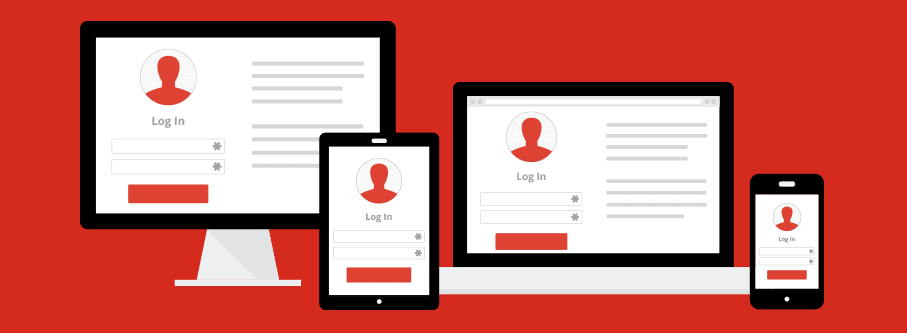
LastPass, makers of the password management solution of the same name, announced that LastPass Free is now also available on mobile devices.
The previous service allowed unlimited syncs between desktop devices, but required users to sign up for a LastPass Premium account to extend the synchronization to mobile devices as well.
Update: LastPass removed the restriction in 2016. It is now possible to sync between different device classes as a free user. End
The offer is limited to devices of the same category, e.g. mobile to mobile or desktop to desktop, but does not include cross-device syncing. This means that users pick the desired version of LastPass for their device type and use it to sync data between devices of the same type.
The three device types that LastPass distinguishes between are desktops, smartphones and tablets. A Premium account, available for $12 per year, is still required for data synchronization between different device types.
The main change announced today extends free syncing to tablet and smartphone device classes.
Current free and premium users are not affected by the change at all. Customers who signed up for a premium trial of the application, either on a tablet or smartphone, will have that trial canceled automatically to use the free account on that device and other devices of the same type.
New customers who want to synchronize data across device types can activate a 14-day Premium trial first which enables unlimited data synchronization across all devices.
New users who want to use LastPass exclusively on mobile devices will welcome the change, as they don't have to sign up for a Premium account anymore to do that.
Nothing changes for users who require cross-device synchronization, as they need a Premium account for that still.
Download links for all versions of LastPass are provided on the official website.
Passwords and other data is stored on LastPass servers in the cloud. While that is comfortable, it adds another attack vector to these sensitive information. The June 2015 hack of LastPass has shown that things can go wrong even when a company is dedicated and motivated to keep user data secure.
An alternative is KeePass, a free password manager for various operating systems including Android. While syncing between devices may not be as straightforward if you avoid the cloud, it does give you full control over your data at all times.
Now You: Which password manager, if any, are you using?
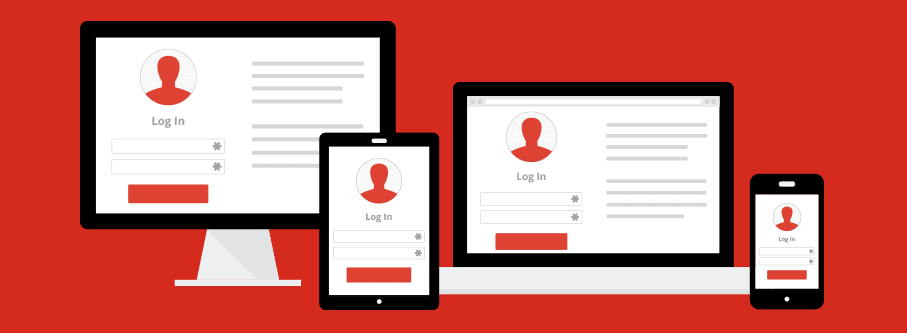


















What about Password Safe?
I have used if for years because it is completely self contained on my computer.
No Linux support as I recall. If you’re limted to Apple and/or Windows, it’s fine.
I store important PW strictly offline and non digital
Still limited, i have it on my laptop, why not on my phone? Ridiculous, thinking for another password manager …
I’ve been using LassPass for years and I’m in the same boat as you. I’ve got it on all my web browsers, Linux and Windows, but not on my Android devices. I’ve been searching for a replacement for a while that offers eqivalent features and covers all the bases, but I haven’t found one yet.
Smart move by Lastpass. Hundreds of thousands of people flocked to nab their free year subscription offer this time last year: http://www.cnet.com/news/get-a-free-year-of-lastpass-premium/
I know this because I was one of them and was getting in-app nags about renewing my subscription. Funnily enough, I no longer get those nags and then saw this post. Glad I didn’t renew! And I feel sorry for anyone who did!
funny how this comes on the heels of that security breach fiasco
*hot*
I am still using vanilla Keepass but it is tricky to sync especially to iPad (MiniKeePass). Lastpass is definitely easier to work with but the cloud storage/ sync is the real bugbear.
I suppose though one has to balance convenience/security. The most secure PC would be one not connected to the Internet at all !!
Not really. Malware like Stuxnet and Flame managed to infect “air-gapped” systems using USB, so a PC not connected to the Internet is not as secure because it’s difficult to keep it patched. Researchers are also finding new, innovative ways to communicate (audio connections, Thunderbolt connectors, and USB cables with hidden transmitters in them, to name a few). Malware has also been found on commercial CD-ROM discs, too. :) No Internet connection needed – just pop the disc in and away you go.