Mozilla changes Firefox Live Search Suggestions to Opt-In
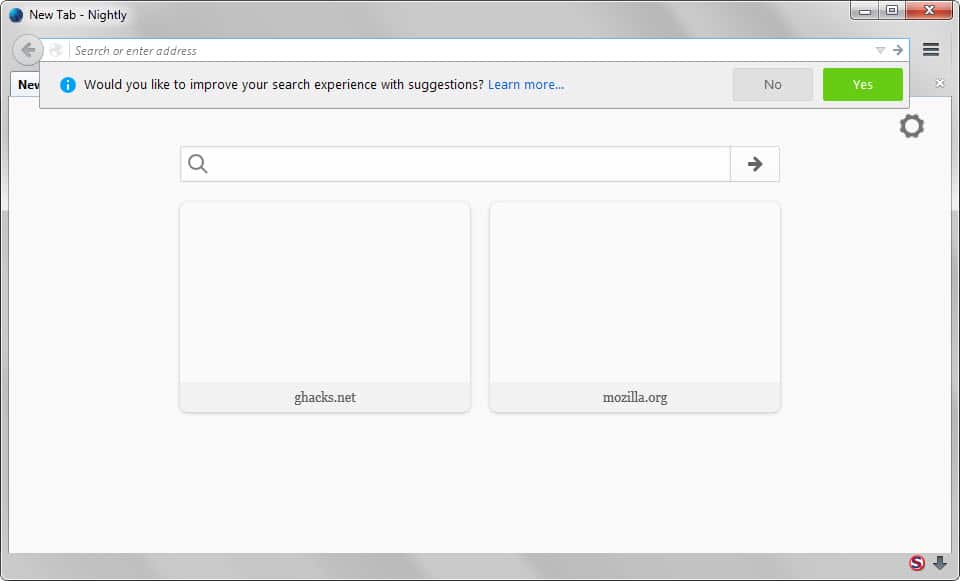
Mozilla added a live search suggestions feature to Firefox 41 in June. The cutting edge Nightly version of Firefox was the first to receive live search suggestions which displayed suggestions based on the query if no or too few bookmarks, history and open tabs entries were available to fill the list of suggestions.
Firefox used to display only those by default previously and while that worked well usually, it sometimes resulted in a lack of items when users started to type in the browser's address bar.
Search suggestions were taken from the default search engine and displayed immediately as suggestions.
Firefox Nightly users who have updated their version of the browser to the very latest may have noticed that the procedure has changed quite a bit.
A new prompt is the main indicator that something changed. A prompt is displayed underneath the address bar whenever it is selected.
Users are asked whether they want to use live search suggestions. The answer is either yes or no, and there is a learn more button which leads to a blank page currently.
A selection of yes enables live search suggestions, a selection of no keeps the status quo so that only bookmarks, history entries and open tabs are returned.
You may use the following preferences to modify the setting at a later point in time:
- Type about:config in Firefox's address bar and hit enter.
- Confirm you will be careful if the prompt appears.
- Search for browser.urlbar.userMadeSearchSuggestionsChoice to toggle the availability of the prompt. If you set it to false, it will show up again while a value of true hides it.
- Search for browser.urlbar.suggest.searches to toggle the live search suggestions feature. If set to true, search suggestions are displayed while a setting of false will disable them.
Firefox users may modify the setting in the preferences as well.
- Load about:preferences#privacy in the browser's address bar.
- The Location Bar section defines which items the browser suggests when you start to type.
- You may enable or disable the history, bookmarks, open tabs, and related searches individually on the page.
Closing Words
Mozilla was criticized for the opt-out nature of live search suggestions in Firefox. The organization addresses this by making live search suggestions an opt-in feature instead.
Additional information about the status of the implementation are available on Bugzilla@Mozilla.
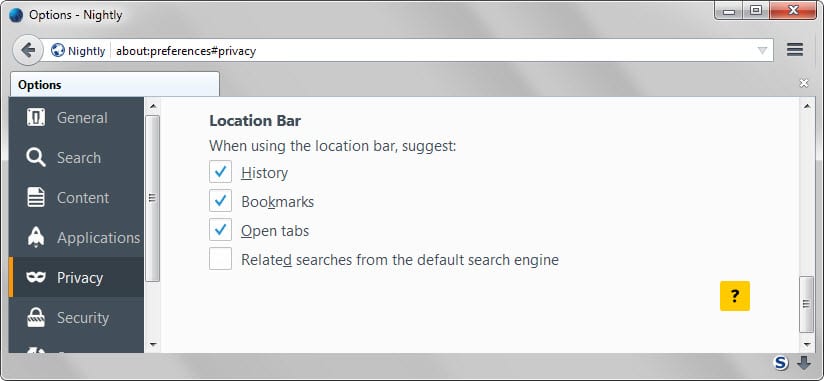




















Great! more like this please.
Is a search is still made when entering a non matching url in the location bar? (location bar searching) or is that still opt out?
As you have so many comments regarding the developer version of firefox I thought I would give it a try. It said separate profile that is good I chose not to sync so as to keep clean. First thing it did was update my old firefox (9 months no problems no updates, by choice) then it changed my language/search engines on the regular one. So NOT separate NOT different profile.
I am in Asia but do not use local languages and for years have never had this problem.
Thank goodness for macrium.
just a heads up for others who may try the developer versions
It’s your setting Martin or they’re really pushing for unified address-search bar?
I have removed the search bar.
This happens every time. Why not just make these sort of things opt-in to begin with instead of performing this backward shuffle over and over?
+1 what David said. Unfortunately not everyone understand that Nightly builds does not represent a final product. It was never planned to ship the suggestions feature in a release build as it has landed in Nightly a few weeks ago, it was already clear that there will be more prominent option to enable/disable the feature.
At least they decided to switch back to a more sensible approach (i.e. opt-in) before the stable release. This is a good move from Mozilla.
Brother, this is a work in progress, nightly features takes time to come to stable release.
JohnMWhite: Please read my comment below (August 9, 2015 at 8:26 pm)… It was never intended to be the final version without the opt-in or at least a better visible option, it was not more than a first implementation… If you have a problem with unfinished features you should not use Nightly builds…
I am aware it is a work in progress. This isn’t about stability, it’s about doing the same stupid thing over and over when it comes to determining if something should be opt-in or opt-out.
Good for Mozilla. Did they get a new CEO or something?