Mozilla to enable Media Source Extensions (MSE) for all websites in Firefox 42
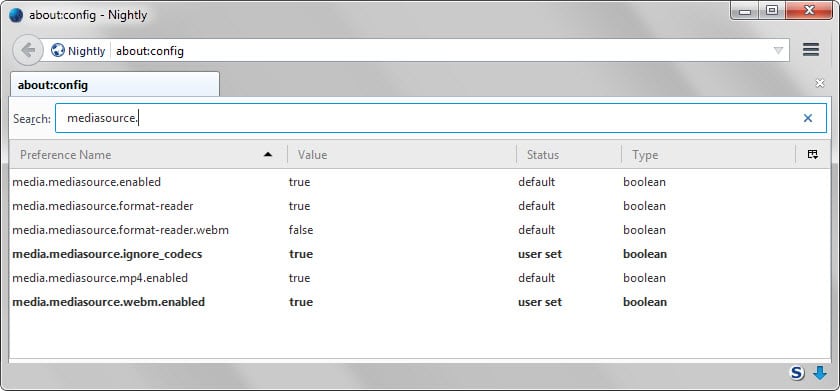
If things go as planned, Media Source Extensions (MSE) will be available for all websites from Firefox 42 on.
The technology, used by a variety of sites and services to stream HTML5 video supports features such as adaptive streaming or time shifting live streams.
All Firefox versions pre-42 support Media Source Extensions on a whitelist only that enables the functionality on sites such as YouTube or Netflix.
That's why Youtube's HTML Video Player page lists Media Source Extensions as supported while the technology may not be available on other sites.
Firefox users could enable Media Source Extensions in Firefox since early 2014. All they had to do was open about:config in the browser and set the preference media.mediasource.enabled to true using it (it is now set to true in recent stable builds)
Additional preferences, namely media.mediasource.mp4.enabled and media.mediasource.webm.enabled are provided to add full compatibility for sites like YouTube who make use of those.
If you compare the preferences of Firefox Stable to that of Firefox Nightly, you will notice that the whitelist preference has been removed in Nightly.
Mozilla worked on MSE in Firefox ever since it was first introduced in the browser, and the organization is confident that the implementation is at a point where support can be enabled for all websites on the Internet that make use of it.
This means basically that Mozilla plans to remove the whitelist that is in use currently in Firefox 42 (currently on the Nightly channel). The effect is the same as setting media.mediasource.whitelist to false in the preferences.
Firefox users can monitor the progress made on the official bug listing 1185611 over on Bugzilla@Mozilla. There they find listed dependencies and the target milestone which, at the current point in time, is set to Firefox 42.
If you check the Firefox release schedule, you will notice that Media Source Extensions will be available for Aurora builds on August 11, 2015, for Beta builds on September 22, 2015 and for stable versions of Firefox on November 3, 2015. (via Sören)
Now You: Do you use a streaming service that requires MSE? Ran into problems using Firefox on sites requiring MSE?
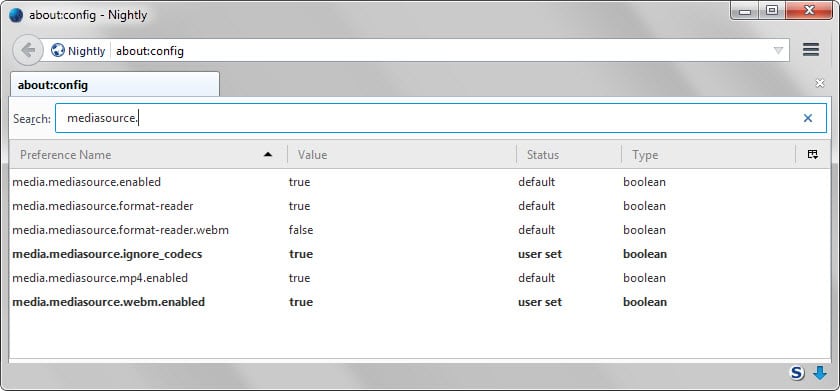

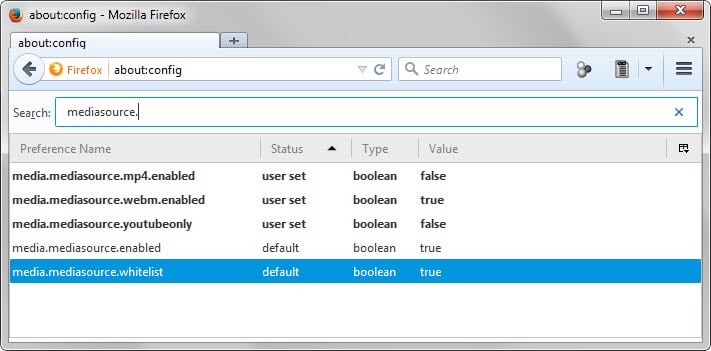



















I came to this site using Firefox 42 under Ubuntu Linux Desktop 15.10 (64-bit) and when I checked the media.mediasource.enabled it was listed as the default setting to ‘false’. However on Firefox 42 on both Windows 7 & MAC OSX 10.7.5 I have confirmed it is set to ‘true’ for the default setting as you’ve mentioned in the article.
Not sure if this is an Ubuntu thing or it’s particular to only my machine though since I haven’t tested on another Ubuntu system.
I came here because youtube.com/html5 was reporting my browser was not supported for all three of Media Source Extensions, MSE & H.264, as well as MSE & WebM VP9. After setting media.mediasource.enabled to true youtube.com/html is now reporting support for Media Source Extensions but even after a Firefox restart still no MSE & H.264 or MSE & WebM VP9 even though on the Windows 7 and OS X 10.7.5 it is showing support for MSE & H.264 but not MSE & WebM VP9.
Any idea how I can enable the MSE & H.264 in Ubuntu and also what about the MSE & WebM VP9 that isn’t being reported as supported on any of my 3 platforms can Firefox 42 do it?
Please let me know.
For Firefox 42 under Ubuntu also set to true:
media.fragmented-mp4.exposed
media.fragmented-mp4.ffmpeg.enabled
media.mediasource.webm.enabled
Good job, finally they did something meaningful
As a sidenote, in the future (as I understand) MSE & WebM will likely be enabled on Youtube as needed, while MSE & H.264 will remain default.
H.264 has hardware acceleration on almost all devices/computers, while VP9 (used in WebM) has very little hardware support. This is why you’ll usually notice a jump in CPU usage with VP9 videos – including the typical increased power usage and heat.
My Waterfox has had this enabled by default for a while now. Not exactly sure when they enabled it tho. Good to see that it’s coming to the mainstream soon!
Cyberfox also had it enabled but media.mediasource.mp4.enabled was set to true while media.mediasource.webm.enabled was set to false. This is different than my Waterfox which had them set to true.
Palemoon doesn’t have these items listed in the about:config
Waterfox and Cyberfox just recompiled the Firefox source code and enabled it by default. The reason why Firefox proper did not enabled it for all sites was b/c they weren’t comfortable with it enough b/c it still has bugs as stated in the bugzilla report, I hope they actually resolve all the bugs by version 42 stable release or they will just delay it like they have countless times. Palemoon won’t ever have according to the Palemoon guys. You can go to their forums and there is a sticky on it.
This is why I said it’s good that it is coming to the mainstream soon.
I know the people at Waterfox and Cyberfox enable features that they believe to be best, but sometimes haven’t realized that not all the kinks are worked out yet. I do notice a bit better performance on a site like YouTube with Cyberfox but not that much difference between Waterfox and Firefox (with it enabled).
My main statement was mostly about which ones had it already and which didn’t (from my list of alternatives).
Tbh, my over-all experience with Palemoon is lacking the need for me to look at their forums but I might do that just for my information.
Thanks for the info tho ;-)