Nights Keeper for Android: Do Not Disturb with Whitelist
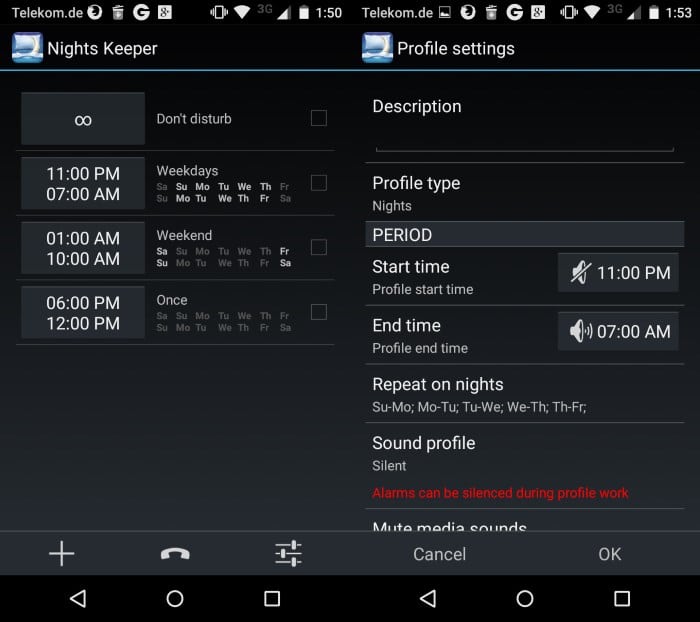
Nights Keeper is a free application for devices running Android that adds do not disturb functionality to the device that blocks all but select contacts from reaching you via SMS or calls.
There are times where you may not want to be disturbed by phone calls or messages. Maybe late at night when you are asleep to avoid that some drunk friends call or message you, during meetings or presentations, or on your commute.
However, there may be a select few that you want to be reached by, for instance your parents, wife, boyfriend or the school principal.
Nights Keeper for Android offers exactly that functionality. Please note that it requires quite a few extra permissions of which the most seem legitimate as they appear necessary for the functionality it provides.
The first thing you need to do after installation is to enable notification access for the app as it needs to intercept those if you are in do not disturb mode.
Once that is out of the way, the main interface is displayed which you use to configure the application's behavior. Sample profiles are already listed by the program, one to enable do not disturb at all times, others to enable it at specific times of the week, weekend, or once for a select period of time.
A long-tap on existing profiles displays options to delete or clone it. To create a new profile tap on the plus icon.
Once there, select a start and end time, the time you want the profile to be enabled, and the do not disturb preferences.
- Sound profile: You may select silent, vibrate or priority mode.
- Mute media sounds: whether you want music and game sounds to be muted during the period.
- Call filtering: may be set to block any caller, all but whitelisted callers, all but known callers. You may also configure the whitelist and whether emergency calls should be allowed.
- SMS filtering: whether sound notifications for incoming SMS from recognized contacts are enabled.
- Recognized calls: configure the ring mode, volume and other ring related features for accepted calls during do not disturb periods.
- Blocked call: set to decline blocked calls and notify blocked callers by SMS about it.
- Power save: power saving functionality, e.g. turning off WiFi or auto-sync.
- After do not disturb: to enable WiFi, auto-sync and BlueTooth again.
You may use a single whitelist for all profiles, or individually configured whitelists for profiles.
Pro version: Nights Keeper is free to use but a pro version is offered that extends the apps' functionality. It unlocks all profile features (e.g. manual mode), and disables the active profile limit so that you can create as many active profiles as you want using the application.
The app maintains an event log that you can check for blocked calls and SMS.
Verdict
If you want do not disturb functionality on your Android device, then you may want to check out Nights Keeper as it does that. While the name implies that it works at night, it is more flexible than that as you can configure do not disturb periods for any time period.
Since you can set these periods to activate automatically on specific days, it is a set and forget type of program mostly that you only need to manage when you need to add new contacts to the whitelist or change do not disturb periods.
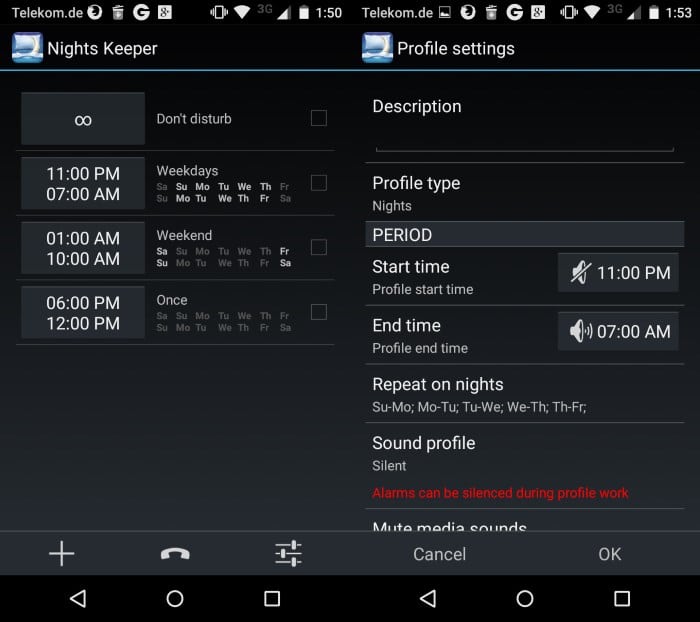


























I use Call Control Pro (a call blocker) and it has a similar feature simply labeled Do Not Disturb. It also comes with exceptions and seems to work fairly well.
Seems good. i will try this app later