Greasy Scripts finds userscripts on sites you visit in Firefox
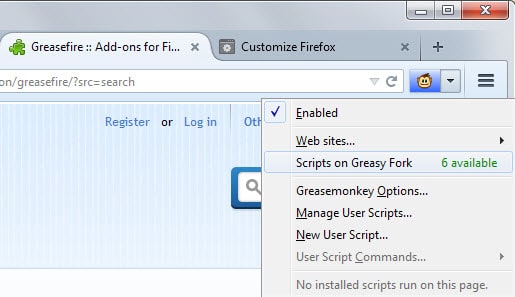
Remember Greasefire? It was an add-on for the Firefox browser that would alert you whenever userscripts were available for sites that you visited in the browser.
The extension used userscripts.org as its source, a site that is no longer available. Since it has not been updated since 2012, it is not working either anymore because of this.
Enter Greasy Scripts, a brand new add-on for Firefox that brings the functionality back to life, albeit in a slightly different form.
The core difference between the two extensions is that Greasy Scripts pulls data from Greasy Fork instead of userscripts.org which seems to be the most popular userscripts site right now judging from the number of script updates the site receives every day.
The add-on is compatible with Greasemonkey and Scriptish according to the description on Mozilla's website but is supposed to work without those extensions as well.
It did not work for me though as I could not find its icon anywhere after installation. Information about scripts were displayed only after I installed Greasemonkey in Firefox as well (I did not test Scriptish but assume it works fine as well).
Greasy Fork checks for scripts on Greasy Scripts automatically whenever you visit a site in Firefox. The icon of Greasemonkey or Scriptish changes if scripts are found and when you click on it, the actual number is displayed.
A click loads all scripts that are available for that site on Greasy Fork from where they can be installed. This equals a site search on Greasy Fork and can be done without the extension. What it does however is more than redirect you to search results as it highlights that scripts are available for the site you are on.
If you were to check that on every site you visit in the browser, you'd probably spend more time doing that than anything else.
It is ideal if you are using scripts already in Firefox but can prove useful to users who are just getting started with using scripts as well.
According to the author of the script, additional repositories may be added in future updates. Since Greasy Fork is highly popular right now, scripts are detected on many popular sites including YouTube, Mozilla, Google, eBay, Amazon or Startpage.
Verdict
Greasy Scripts is an excellent add-on for the Firefox browser that highlights in the browser when scripts are available for sites you visit.
It may not be necessary to run the add-on at all times unless you want it to highlight scripts on new sites that you visit as well.
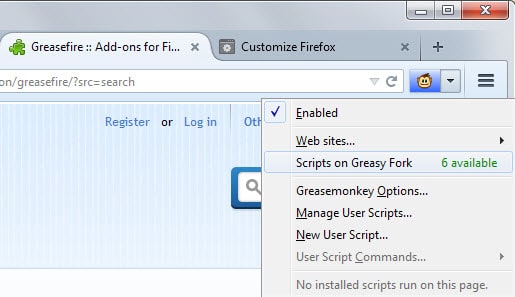

























Yep, GreasyFork is my userscript repo of choice nowadays. I think there were some others, too.
Thanks for telling us about this addon, I did use Greasefire in the past.
userscripts-mirror.org is a great resource as well. They even have a script on there to redirect userscripts.org links to userscripts-mirror.org: userscripts-mirror.org/scripts/show/487275
I am using Cyberfox, and after installing, the native function is located under the Tools menu dropdown (you have to turn on the old style menu bar for it to be visible) as it does not show under the default menu buttons.
I second that. It does not show in Greasemonkey button on Cyberfox.
Grease Monkey and Greasy Scripts works fine for me in cyberfox http://i.imgur.com/RMsM8PO.jpg you could always file a bug.
Its a great addon i have been tinkering with it for a few weeks now.
Nice find! It’s working in Pale Moon after a couple reboots.
Thanks for getting me back on track with this Firefox script stuff, Martin!
Just thought about it the other day and since the original script repository seems gone for good now, it is great that we have a popular alternative.