Test networks quickly with Network Tester for Android
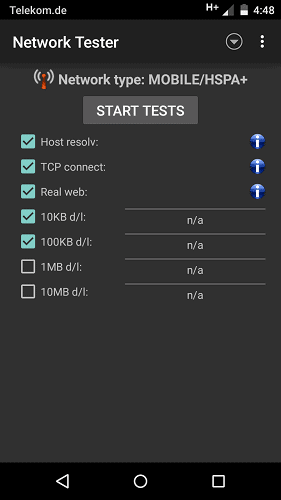
When you are connecting to open wireless networks using an Android device, you sometimes don't know if Internet access is available or if you are blocked from accessing the Internet which happens if it is a paid or restricted service.
Network Tester has been designed to quickly test if an open wireless network lets you access the Internet. While that is the main idea behind the application, you can use it to test any network connection including mobile connections.
The app does not request any extra permissions which is always nice to see. When you start it up after installation it picks the current connection automatically and suggests tests to run on it.
As far as tests are concerned, you can run the default set of tests or enable additional tests which may provide you with additional information about the speed of the connection.
The tests that are enabled by default are if the hostname resolves, if TCP connections are available and if it allows you to connect to the Internet. The last test is handled by a small test download to find out if Internet connections are permitted or blocked by the network.
Last but not least, a small 10 Kilobyte test download is run as well to test the speed of the connection. The option to add 100 Kilobyte, 1 MB and 10 MB test downloads are provided as well but not selected by default.
The first four tests should not take long to complete while the larger download tests may take some time to complete depending on the connection speed that you get.
The application displays its findings directly afterwards in the interface. The host resolve and TCP connect tests display the time in milliseconds that it took to complete the tests. The real web test displays if the test download completed successful, and the file download benchmarks the download speed per second but not the time it took to complete the download. If you are interested in that, you need to calculate it quickly by yourself.
A tap on the down arrow icon in the interface displays additional connection related information. This includes the IP address (IPv4 and/or IPv6).
Verdict
Network Tester is a small useful application for Android to test the current network connection. Its too main applications are to test whether an open wireless network lets you connect to the Internet and to test how fast and reliable the connection is that you are using. The one downside is that it picks up one connection at the most. This means that you need to disconnect from a mobile connection to test a wireless connection for instance.
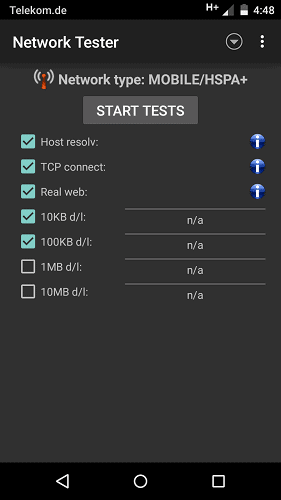


























Fing also has a nice UI. Will give this a try.
I like Fing pretty well for network testing. :)