How to preview and leave the new Google Contacts
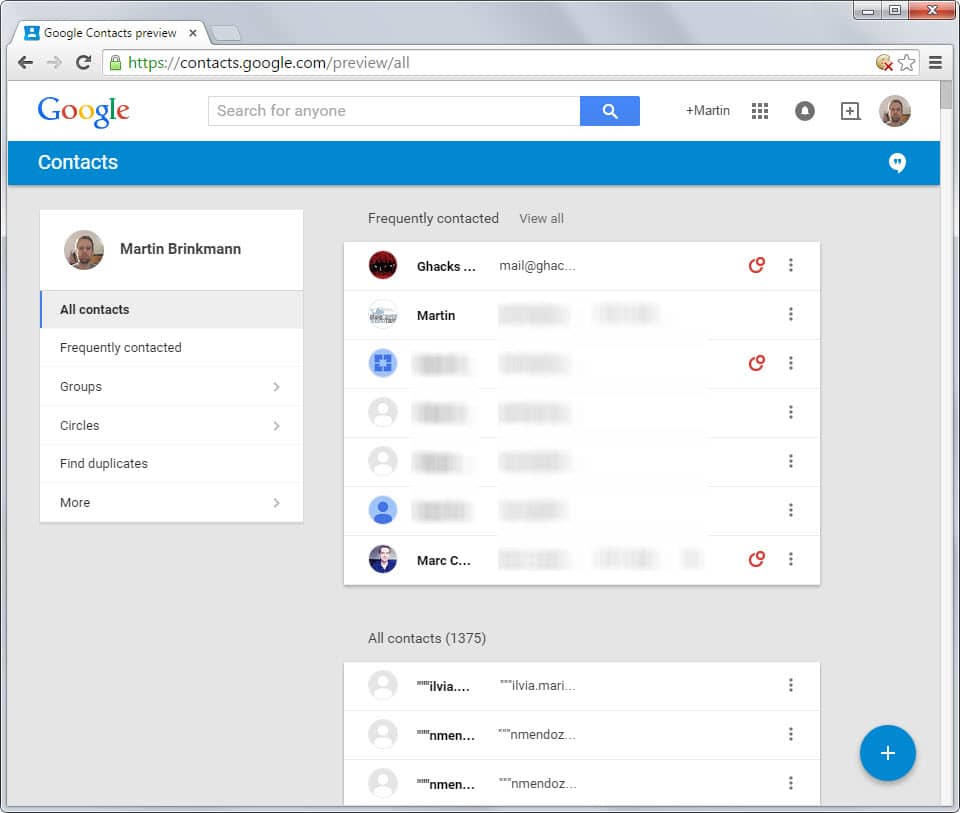
If you have a Google account then you also have access to the company's Contacts tool that is available as a standalone service but also integrated in web applications such as Gmail.
Google is about to release an update to Google Contacts with the aim to consolidate various contacts databases.
Probably the biggest change in this regard is that the company mixes Google+ contacts in the contacts manager now. While that is not a problem for users who don't use Google+, those who are active on the company's social messaging site may notice an increase in contacts as a consequence of the move.
Update: Google removed the old Google Contacts interface in the meantime. There is no way to go back to it anymore.
If you want to check out the new Google Contacts you can open a preview of it right now in your web browser of choice.
A few pages are displayed to you that highlight several of the new features that the new Google Contacts offers.
Once you have clicked your way through those, you are taken to the main contacts listing. There you notice a sidebar that you use to filter contacts, and that the contacts listing itself has been divided into frequently contacted at the top and all contacts below that.
If you check out the old contacts listing, you will notice that all contacts are lumped together in a single listing.
Each contact is listed with the same information as before. It is possible to hover the mouse over a contact to favorite it, add, modify or remove the Google+ group you have filed the contact in, to delete it completely, to call or email the contact directly, or to check it to display additional options.
One useful option that Google integrated into the new Contacts manager is a duplicate finder and eliminator. Chance is that a list of duplicate contacts is displayed to you on first start automatically.
You can let Google handle the merging or go through each contact individually to make sure the contacts are indeed duplicates.
Another interesting feature integrated into the new manager is that it adds Google profile information automatically to contact information if provided.
This works best if a contact is active on Google and modifies the profile whenever information change.
It is still possible to edit contacts manually to add, edit or remove information.
One thing you may notice is that Google+ pages may also be listed under frequently contacted.
Go back to the old Google Contacts
It is possible to go back to the old Google Contacts. Chance is that this is a temporary option that Google will remove eventually.
To go back do the following:
- Click on the more link in the Contacts sidebar.
- There you find "leave the contacts preview". Click on that option.
Doing so loads the old contacts page for now.
Workaround for Google+ circles in the new Google Contacts
There is no option to block Google+ contacts from appearing in the new Google Contacts interface. The only option for now is to modify the "your circles" option on Google+ to uncheck all groups there. Doing so removes them from the new Contacts manager.
Additional information about that are provided on the Google operating system blog.
Additional information about the new Google Contacts are available on the official Gmail blog.
Now You: What's your impression of the new Google Contacts?
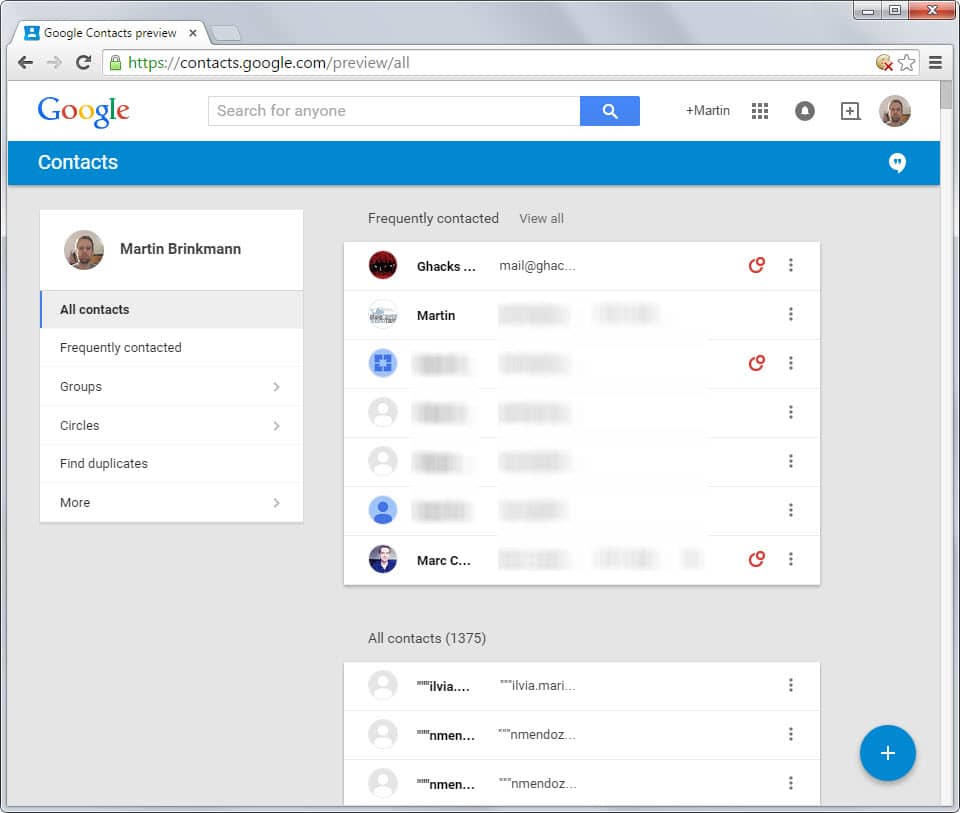

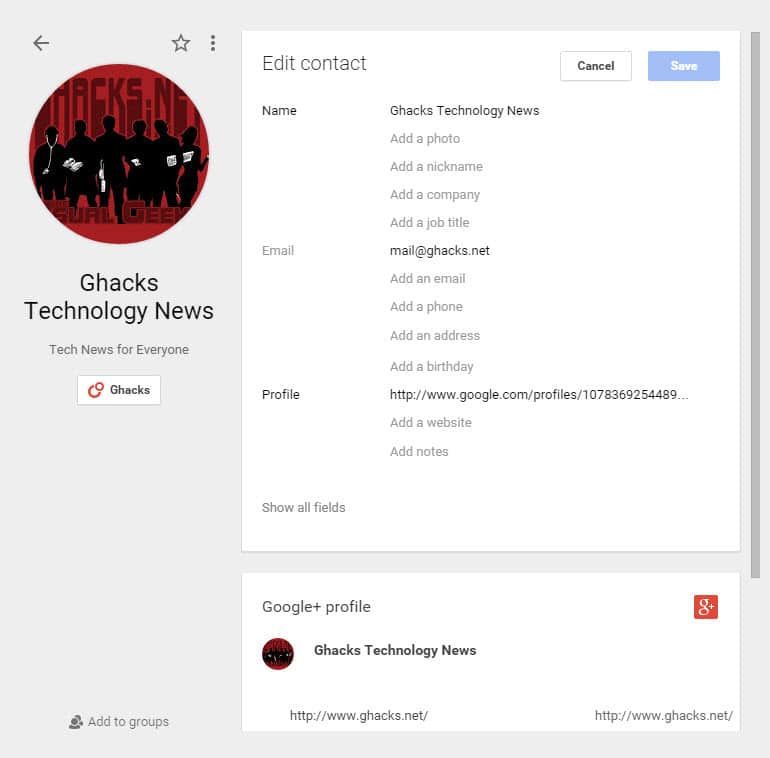


















Not possible, dont see that under “More”
YOu said:
Go back to the old Google Contacts
It is possible to go back to the old Google Contacts. Chance is that this is a temporary option that Google will remove eventually.
To go back do the following:
Click on the more link in the Contacts sidebar.
There you find “leave the contacts preview”. Click on that option.
I agree, there is no way I can go back to the old version of Google Contacts. I certainly dont see the following which you recommended in 2015. If u have any workaround for this, pls let me know!!!!!!!
“Go back to the old Google Contacts
It is possible to go back to the old Google Contacts. Chance is that this is a temporary option that Google will remove eventually.
To go back do the following:
Click on the more link in the Contacts sidebar.
There you find “leave the contacts preview”. Click on that option.”
AGAIN, ANY HOPE i CAN RESTORE MY OLD CONTACTS FORMAT? TX
Goofle forced me into the new contacts once before and I was able to go back to the old, usable, version. Yesterday, the forced the new contacts on me again except I see no way to revert back to the usable version. Specifically, I like having the notes window pane displayed right there next to the rest of the info. Now it’s two additional clicks and a separate window to view the notes. Uhg!
Excellent write-up! Thank you!
New version STILL has fewer options and abilities than the far better Old Version.
Google is following Apple’s evil lead of removing ability to Export contacts.
Google appears to have removed the “revert to Old Version” option now. :(
Hi there. I am not at all impressed with the new look for Contacts. I just added a new contact and the information that was added is incorrect and I had to delete this contact.
Why do they do these useless things??
I now have to look for another contacts app as I want to determine what I see and not Google
I hate the Contacts preview and am looking for a way to permanently delete it. Any suggestion? The “leave contacts preview” is only a temporary fix. And, because I am out of the country, despite having English and the United States selected in Settings, google changes the language of all the menus and titles to the country’s language I am in, after I select “leave contacts preview.” And the data on the screen bounces, or jumps, so you can’t even use the scroll bar to scroll down. Because when you select the “leave contacts preview,” you also lose the search field, so you are forced to scroll to a letter in the alphabet when searching for a contact. This is enough to make me cancel my gmail account and move to another email company.
I hate the preview contacts. I see no way to get my old contacts merged with my new preview contacts and so many of them are not in the preview. Also, I see no way to create groups easily.
Finally, I do not use Google+ or any social media programs. I find them a huge time sink filled with a bunch of crap that I do not have any interest in. I could care less who just got a new kitten. When I communicate, I do so directly with my friends and family and do not need to advertise to the world. When I enter a new contact, Google “Kindly” offers me the choice of several people that I have never heard of and do not want. I know the person I am adding to my contact list and do not need to be offtered dozen more with the same name.
Thank goodness I can export to a CSV file and read that into a useful contact list in outlook.
The stand-alone contacts is horribly slow. It takes about 10 seconds for it to stop “spinning” so I can actually click and search.
First iimpression: the new google contantacts view (2016 March) sucks big time :( Very few data items are presented per page; too many clicks are needed to get things done.
I thought they had abandoned google+ a long time ago. Perhaps these developers have not got the word yet!
I agree with most all of the disappointments expressed above. One function totally gone: to have the call made from my landline — gv calls my landline first and then I dont hae to be tied to my computer during long calls, I can walk around. Is there a “call from ” still hiding somewhere?
I would pay for using the old interface!
Seems that there is a bug that prevents contacts that show up in “frequently contacted” from syncing with IOS. Took me a while to figure out why these contacts were suddenly missing from my phone. I reverted back to the old contacts, and they were restored. Phew!!
Google,
Please don’t force this out until this problem is addressed.
No No and No! I get to the screen that says Contacts Preview and it won’t go and further. What should I do? I have rebooted and that didn’t help.
I hate the new Google Contacts. I don’t know why companies think they have to change things just to change them and appear to be ‘improving’. if it isn’t broke don’t fix it. New style is cumbersome, connects to the web and Google+, when searching my own contacts and it actually pulls stuff from the Internet and/or Google +. It is cumbersome to navigate, difficult to use, and I often get no results when searching my own contacts when there is an obvious contact in existence. What is Google thinking???? If they want to improve something, at least do it right!
This new interface isn’t working–time consuming, and is unintelligence. Why wasting time, money, energy, and other resources that leaves people or users unsatisfied? Useless intelligence is short-lived; this has been a fact in history! I spent lots of time to figure our what went wrong that my contact list hasn’t been loading, allowing to add, edit or select names for particular purpose. What is the point to have Gmail account if its technology isn’t supporting people at large.
Well I hope the nasty little piece of pond life, who decided to inflict me yet again with Google’s idea of how I manage my life, gets Google Contacts wrapped in garnet paper and shoved up his rectum. Another rerun of the GMail categories debacle, another instance of Google titting around with my stuff without even the common courtesy of asking first. It’s not even as if it’s free service. I was (note use of past tense) hapy to let Google play fact and loose with my demographics, preferences, mindless advertising and generally stalking me around the Internet in return for email, Drive, etc. but I am getting closer to saying “Piss off Google you’ve become evil”
I agree with many of the comments and in particular the complications and tediousness for the “groups” feature which I use regularly for sending different kinds of messages to different groups. My feeling is any update that makes the user click more times than the previous version to get where they want to go, and requires scrolling in a tiny window to see what the groups are is most definitely not an improvement on the feature.
I definitely prefer the old way. In the new version it seems impossible to simply copy a contacts email address to paste it somewhere else.
I hate this new Contacts format, with everything spread out in lots of white space. I just want a nice, compact list. I am not a business user, and have a limited personal list. No need for ‘frequent contacts’ list. Useless for me. Yes, I see that I can (for now) “Leave the Contacts preview”, but when I go back again, the new format is the default, apparently. If google eventually locks me into this new list, I will be pissed.
Regarding the new Google Contacts:
It may look nice. It may feel nice. But it’s trash for me! I have hundreds of business contacts as well as personal contacts – all set up in their respective groups. If I want to get the phone # of a business account, the only search bar in the new system is the main google search bar. The old contacts had it’s own search bar that would simply zero in on finding my contacts.
Now it brings up all sorts of web pages and junk totally unrelated to what I want. Unless I remember the name of the key person I set up in my business contact, I can’t get to that entry. If the new system still had it’s own search bar so I could search only on my contacts, I wouldn’t complain.
This is a huge step backwards. If Google doesn’t fix this part of the new Google Contacts by giving back it’s own search bar, I will have no option than to return back to Microsoft Outlook.
The new contacts is growing on me, I’ve submitted several constructive criticisms and feedback via the inbuilt tool to google and I hope they consider these. I feel as the some of the feedback has already been considered and I can see where improvements have been made particularly to speed and reaction times. I don’t doubt it wasn’t because my single post but because many people would have made note and commented on the same or similar issues.
Contacts is still in preview mode, you have a golden chance to influence the direction they take.
Please take the time to do the same if you dislike something or find it detracts from your experience.
I spent years in high tech, and I’m usually fine with handling the lag and learning curve for an upgrade; indeed, I enjoy it.
My opinion of the new Google Contacts? It’s appallingly unintuitive and slow, a huge downgrade from an easy-to-use interface that simply needed some tweaks. It’s as if some cowboy designers tossed in all the doodads they could, and didn’t do any user or QA testing at all beyond in-house. Google has “gifted” us with a very annoying, if pretty, mess.
I’ve gone back to the old Contacts interface, and dread the day when they remove it altogether. At that point, I’ll be ready to consider other mail options.
The new contacts is horribly, horribly, horribly slow. If I want contacts I don’t want to wait a minute to get the new fancy interface. I just want to find my contact. I do not use google+ nor facebook. Why am being stuck with contact information from people who want to be in my circles that I don’t use? I mainly use the contact page to maintain groups. This new interface adds extra clicks to get to my groups. The changes that are being made at google are going from the simple, useful interface to a pretty, non-intuitive interface. Can we fire some programmers (and probably systems analysts) at google? Don’t try to fix what is not broken. Now maps are broken and contacts are becoming broken too.
My new Contacts gives me data from people I do not know, which creeps me out.
I entered the contract information for a small business and it ” helpfully ” kept adding a person’s name. Only after a while did I ascertain that this person indeed owned that business. But I didn’t want it to do that.
If contacts continues to give me other persons’ information ( which I never requested ), is it giving out my information recklessly also? Is it giving out my contacts information to the world?
I agree that it sucks! Why change something that works? So aggravating. I use gmail as a repository for all my email accounts as I replaced Outlook with gmail many many years ago. I guess I’ll have to find something else to use as well.
Heads up google, you should find beta testers for this crap. Someone that isn’t a google yes man that will not agree with crappy ideas in an attempt to get ahead. Matter of fact, this new contacts fiasco (and it is a fiasco) wouldn’t have made it past alpha testers it sucks so badly.
Thank God for the “leave the contacts preview”
I hate it so much!!!
I agree with the negative comments above. In addition, I have lots of information in the Notes field, which it no longer searches. So, for an office that has several workers in it, I cannot search for the worker name in the notes section and have it appear anymore. And, duplicate merging doesn’t work well. And, I can’t tell which contacts are my real one.
I have gone to the old view, but will be re-thinking my use of Google gmail and contacts since there are so many other options out there.
I find it hard to believe with the extensive usage before they force you to use this they did not encounter these issues.
The only frustrating thing about the NEW google contacts is that I cannot readily see which contacts DO NOT belong to a group. I was able to click on a list for unassigned contacts before, but now it is no longer there. So I have gone back to the old method until I can find an easy way to identify these.
I tried to send an email to 80 people at once which I use to be able to do on the old contacts. This version says “to many recipients” and now I have to split this email amongst the group. That is ridiculous. Please fix this feature. What is the point of having groups if you can’t sent an email to the entire group at once.
I want to revert back to old version but there is no option since i have a work account. New version is impossible to work with, in old classic version when you added an e-mail it automatically populated the person’s name. This was a good tool if you didn’t have someone’s full name. If you have multiple google account, personal, work, ect this new version makes it impossible to keep track they all look same; a new window pops open and you can’t tell which screen belongs to which one of your account. How can one manage contacts with each google accounts? Please revert back to old version — your new innovative idea to force people on to google+ has failed!
I can no longer send out group emails by checking one box that selects all of the group. This is a problem when your group is large. Please change back that option.
To be honest, the new Google Contacts view and mix with Google+ is pretty bad! It mixes all sorts of contacts that I don’t even know when I search. Essentially for me it is not usable at all and I am considering switching to outlook alltogether if this nonsense continues
The A-Z button (upper right) changes to last name sort, but i HATE having to go past the “frequent” to get to my list. USELESS! I know the names of the people I contact frequently – it the others i need to look up.
Am very disappointed in New GMail Contacts. In trying to catch up to social media, Google has destroyed part of their usefulness. I kept separate email accounts with separate contact lists for specific reasons. Google has now eliminated that separation. My only solution is to leave Google and move back to Microsoft, which I will do with all but one of my Google accounts.
Another problem is that I used to be able to categorize lists and see particular characteristics for specific contacts. Now there is no visible listing. The only way to look for someone or something, is to know the name that you are looking for. If you don’t know the name.
The next problem is that now my Calender has all these new appointments that list people’s birthdays.
\
AWFUL. Have to go back to Microsoft
Thank you for mentioning how to leave Contacts preview. The merge feature was helpful but the rest of it, forget about it. I use Google Contacts extensively and add contacts daily. The new interface is a nightmare and unusable, imho.
I did not find anything wrong with the ‘old’ contact list. Why not give us the option of choosing which one we want? I am not a ‘happy camper’. :(
The old contacts list was exactly what I needed. I hate the new “pretty” contacts. Visually, it’s confusing. I can’t sort by last name, and I absolutely don’t want the Google Circles on my contact list. I really don’t want to go to the nosebleed of using a desktop client, but I may not have a choice.
Ditto what Ehrhardt said:
Once again Google treats users as pond scum. Hoping the old & perfectly usable Contacts will remain. They made the same mistake with Maps – the new version is close to useless.
Please Google, don’t.
Once again Google treats users as pond scum. Hoping the old & perfectly usable Contacts will remain. They made the same mistake with Maps – the new version is close to useless.
One blunder with this “improvement” is they took away ability to say ‘this is how I want to sort contacts, by last name.’ How unfortunate for us that we are not the geniuses that work at Google.
I agree and though I love my Android device and thus Google, it seems like the simplest of stuff they get wrong on purpose. I was never fond of the no folders for saved e-mails/messages and their new tab system doesn’t quite learn properly so I find the wrong stuff in the wrong tabs. Ultimately I removed the tabs in favour for the one big inbox as before. The ability to sort contacts seems like a very basic idea, let alone any other category to sort by, but the new one auto lumps contacts by way of our interaction with them with no discernible pattern. We can get family and friends lumped into the same group as business contacts for no reason other than Google seems to think because these are the people I contact the most, they must all go into the same group. How odd…
While I like the new Google Contacts look, I cannot find a way to sort by last name first. This makes it virtually useless to me.
My old view had last name first. The new way defaults to first name first and I cannot find an option to change it.
On the Google Contacts Preview page, at the top right corner, is an “AZ” Icon. If you click on that, you can sort by last name.
How can I sort my google contacts by zip code and by country? Thank you.
So they are continuing to push people into their “Google Circles?” Is this just another tool for them to do that?