How to disable personalized predication data on Stackoverflow
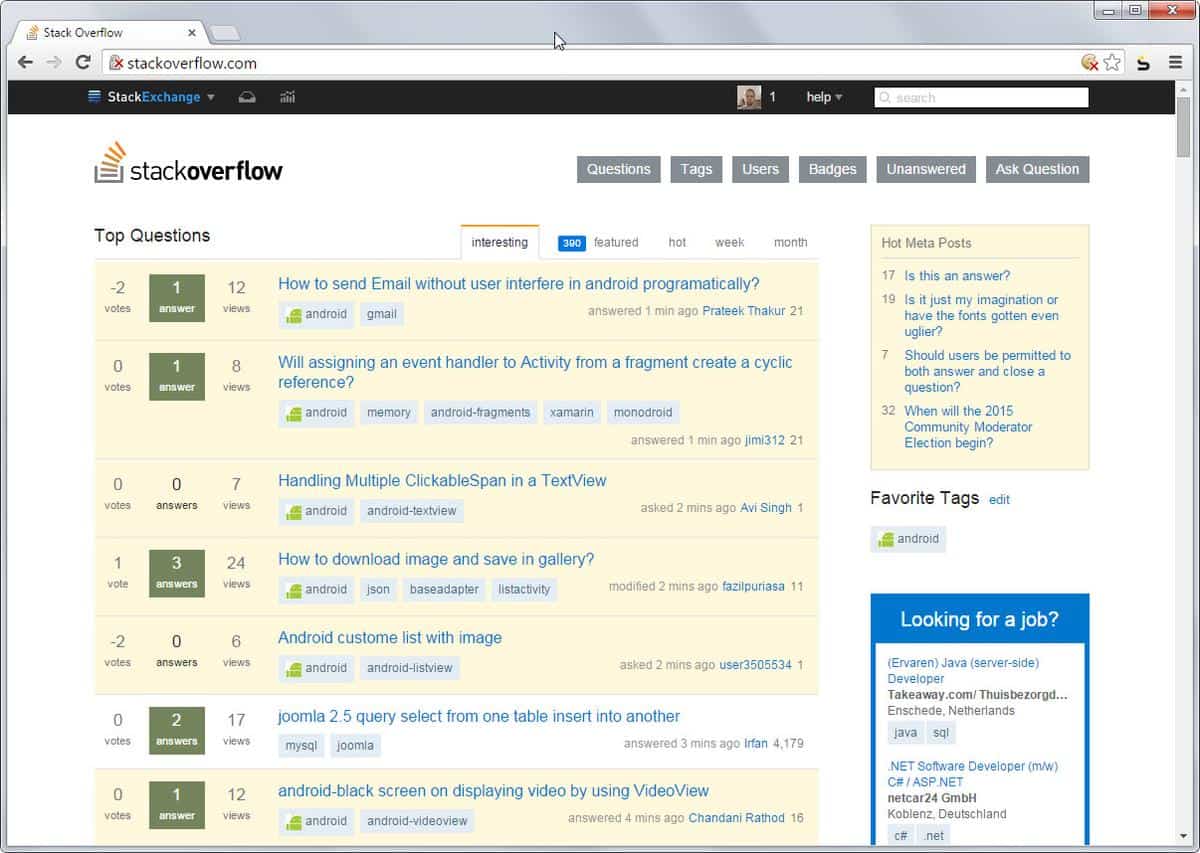
Stackoverflow is one of the most popular sites on the Internet. It has a global rank of 57 and a rank in the United States of 39 which means that it is more popular than Netflix, Craigslist, BBC or CNN according to Alexa.
Anyway, Stackoverflow is a community powered site that is similar to a forum but focused on programming and coding.
If you are a visitor of the site you can browse questions and answers about programming but if you join the site, you get to ask questions as well.
This can be useful if you are a programmer of course or beginning to learn. Since it covers all programming languages, chance is good that you will find like-minded users on the site that can help you out if you run into issues.
Stackoverflow uses personalized predictions to display contents to its registered users. What this means is that it takes what you have done in the past on the site into account when showing content to you.
If you happen to browse, ask and answer only Android topics for example, those will most likely be displayed to you more than say iOS or JavaScript contents.
Contents in this regards not only means topics created by users on the site but also related content such as job offerings (which may be closer to your location and more about Android than other programming languages).
So, once you start using the site most questions displayed on its frontpage will be about the topics you are interested in.
You can download your data from Stackoverflow at any time. This is the complete personalized prediction data set according to the site.
The data is provided as a json file which you can open in a text editor such as Notepad++ for example or specialized programs that support it.
Stackoverflow provides you with an option to disable personalized predictions for the account. If you do that, all personalized predictions are removed from the system within a day and future predictions will be blocked.
This can be useful if you want to erase all predictions on file if you receive old suggestions more than you receive suggestions about contents you are interested in. Say, you have been an active user answering Visual Basic questions in the past but moved on to iOS programming but do receive lots of Visual Basic recommendations still.
This may also be a privacy issue for some users who don't want that data to be saved by Stackoverflow.
Just hit the disable personalized predictions button on the site linked above and the feature is disabled for you.
You can enable predictions again at any point in time on the same page.
Please note that each site of the Stackoverflow network records its own set of personal prediction data. This mens that you will have to disable it on all sites that you use regularly if you don't want this data to be recorded.
The easiest way to do so is to append users/prediction-data/ to the domain name of each site you use and hit the "disable personalized predictions" button on each of them.
On Superuser, the address is http://superuser.com/users/prediction-data for example.
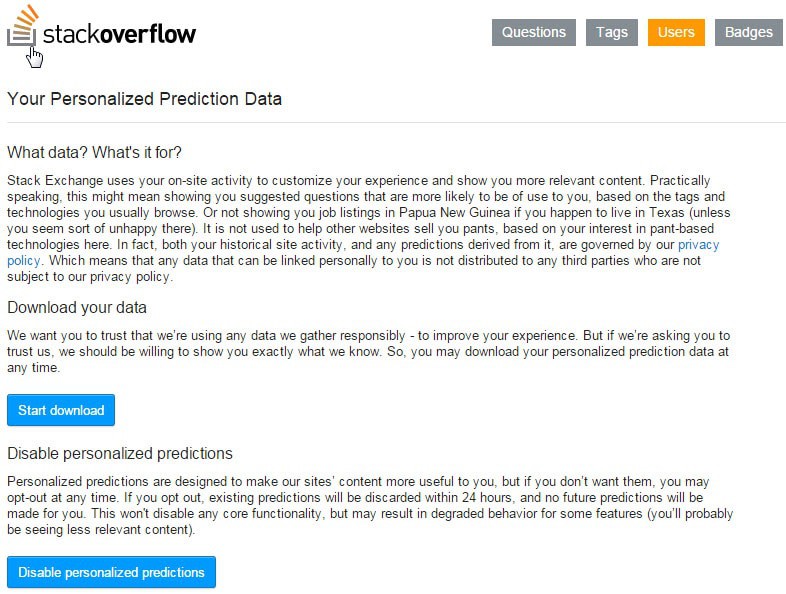




















Stackoverflow is fully of jerks. It’s one of the worst self-support sites on the internet. It’s a horrible site for beginners because they will mock you for asking (in their opinion) stupid questions. It’s sad because the site used to be awesome. That said, most of it’s sister sites are not full of jerks and are pretty useful.
Btw, you forgot the first `y` in `anyway` in the second paragraph.