Flash Gestures enables hotkey and gesture support when plugins are running in Firefox
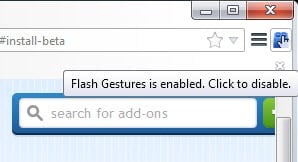
While efforts are underway to make the web plugin-free, plugins at it stands are still highly popular.
Not only are they installed on nearly every system and integrated in web browsers, they are also required on many sites for some or even all functionality.
Flash and Unity are for instance dominant plugins in the gaming niche, Java when it comes to web applications but also gaming, and Silverlight and Flash when it comes to media streaming.
Plugins may cause usability issues in Firefox and other web browsers as they may block hotkeys, gestures and other interactions with the browser while the plugin is the active element in it.
Most browser hotkeys and gesture extensions such as FireGestures won't work if plugin elements are focused in the browser.
I have reviewed FlashBlock Ultimate for Firefox back in 2013 which allowed you to use hotkeys while Flash elements were focused on the page.
Flash Gestures
Flash Gestures, despite its name, goes one step further than that. Not only is it working with plugins besides Adobe Flash, it is also enabling the use of mouse gestures next to hotkeys.
The extension adds an icon to Firefox's main toolbar which you can use to toggle its state. It is enabled by default which you will notice when you try to use hotkeys or mouse gestures while plugin elements are active on a page.
As far as mouse gestures are concerned, the author of the extension has tested it with the popular add-ons FireGestures and All-in-one Gestures which both work on plugin elements after installation.
Some users may notice issues when trying to type in Flash Player windows while the extension is active. The setting "force plugins to use windowed mode" may resolve the issue. It is not enabled by default and needs to be enabled in the add-on settings before it becomes available. A restart of the browser page is required as well before the changes take effect.
A quick test on websites like Kongregate (Flash games), Armorgames (Flash games), Gametrailers (Flash video) and YouTube (Flash video) confirmed that hotkeys can be used on these sites while the extension is enabled.
Flash Gestures is an excellent add-on. While it will certainly lose appeal over time thanks to sites moving away from plugins to other technologies such as HTML5, it is currently useful if you access plugin contents regularly and if that interferes with your hotkey or mouse gesture use in the browser.
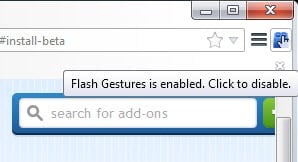

























A little gem! Works perfectly well here. I had taken the habit to associate a Flash screen with a no-man’s land. No longer with Flash Gestures