BlueLife Hosts Editor for Windows review
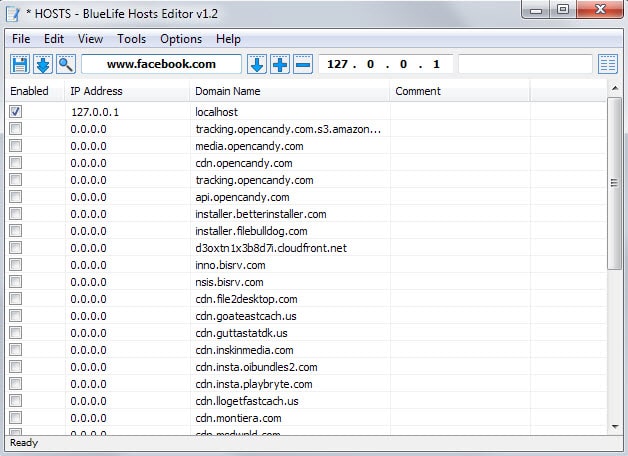
The Windows Hosts file allows you to redirect hostnames. That sounds awfully technical but think of it as a beats-everything-else solution to set hostname targets.
Examples? You can redirect any domain name on the Internet to another IP address. This is helpful when you move your website to a new server and want to check everything out before DNS propagates around the world.
The hosts file is also used by many to block advertising, tracking and malicious servers so that connections to those servers are blocked. This is done by setting their target to a local address.
If you want to find out more, access this Windows Hosts File guide.
BlueLife Hosts Editor is a free portable program to manage hosts file entries in Windows. The application loads the active hosts file on start and displays all of its entries in its interface.
There you find listed domain names and their associated IP address. You can enable or disabling mappings with a click on the enabled box, and enable or disable all by selecting all first (using Ctrl-a for instance) and using the right-click menu afterwards to perform the action.
New entries can be added easily to the program. Just enter a hostname in the first field and an IP address in the second to map it to that location.
A click on the text icon at the rightmost location of the toolbar switches to a text editor style that you can use to quickly add or remove multiple entries.
If you have used other hosts software before you are probably wondering whether it is possible to load lists into the program. While it supports the import of lists, it does not ship with a selection of lists included.
You can check out this collection of hosts sources on GitHub to download lists. Note that you may need to import a list regularly to add updates of it to your hosts file as this is not an automated process.
One interesting option that Hosts Editor supports is the option to look up IP addresses of hostnames that you have added to the application.
Just right-click on an entry to do so. The IP address replaces the IP address value of it automatically.
The program includes several tools that you may find useful as well. You can use it to flush the DNS cache, start, stop or disable the DNS Client service, or open the hosts folder on the local drive.
The program creates a backup of the original hosts file by default and ships with backup options to create and restore backups manually.
Verdict
Hosts Editor is a well designed program that improves hosts file management on Windows. An option to subscribe to hosts lists would improve it further.
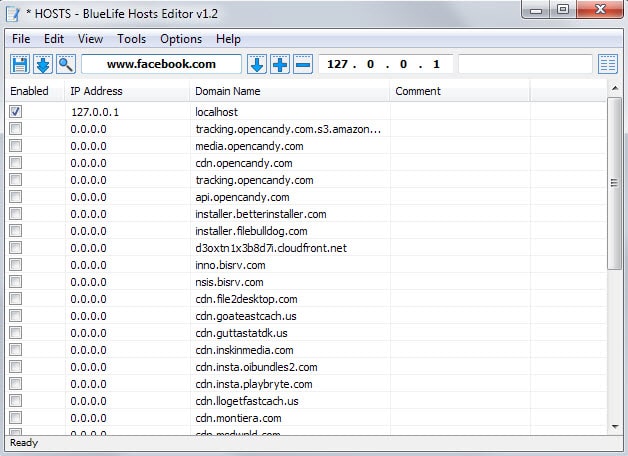



























It’s not always good to have alternatives if it not come with something new. It’s just a copy but nothing special about it.
But in fact this solution adds an cli interface which can be useful if you like to trigger it with windows tasksync feature (hostman does not provide such feature atm).
Btw windows does not use 127.0.0.1 by default anymore it uses now 0.0.0.0 … see here http://winhelp2002.mvps.org/hosts.htm under important note.
What does this Host management program have that the classic program Hostman http://www.abelhadigital.com/ doesn’t already contain?
It is always good to have alternatives available that are in active development. Hostman is an excellent product and if you are happy with it, there is little need to switch to another editor.