How to access Google Inbox in Firefox
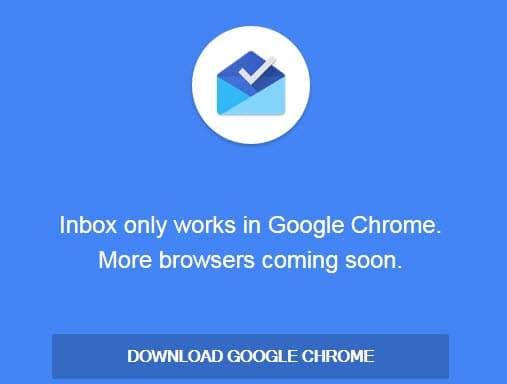
I'm not a fan of Google Inbox, the company's new take on email on the Web. It takes the automatic filtering of emails into groups that Google introduced on Gmail some time ago and takes it to the next level.
You get additional categories and have options to create your own bundles if you like. Both the web interface and mobile apps are optimized for large displays as they use lots of white space and buttons that can be accessed easily.
It would go too far to list everything that I dislike in this article. I have mentioned several points in the linked article above.
One of them is that Google limits access to the Chrome browser currently. If you visit Inbox with another browser, you get the an error message instead:
Inbox only works in Google Chrome.
More browsers coming soon.
Download Google Chrome
While some have suggested that this is another attempt at getting users to switch to Chrome, at least one Google employer stated on Hacker News that the exclusion has been added due to performance issues.
Regardless of the intention behind the blocking of Firefox and other browsers, it is clear that some users will search for options to access Google Inbox in their browser while others may be inclined to switch to Chrome instead.
Up until now you were able to change the user agent of your browser to the Chrome User Agent to access the site.
The Enable Google Inbox extension for the Firefox browser automates the process. It is an open source extension hosted on Github. There you also find technical details about the process.
The extension changes Firefox's user agent automatically on the Google Inbox website to a supported user agent of Google Chrome. This removes the "works only in Google Chrome" error message on the site.
In addition, it is adjusting the header to allow blob in the Content-Security-Policy header. This is not allowed by default in Firefox but the extension changes that.
In closing: Firefox users should not run into issues on the Google Inbox website after they enable the add-on in the browser.
Update: The Gmail team announced today (February 19, 2015) that Inbox is now also available for Firefox and Safari. A workaround is no longer required.
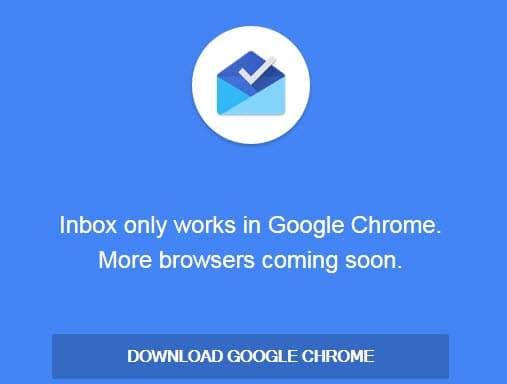






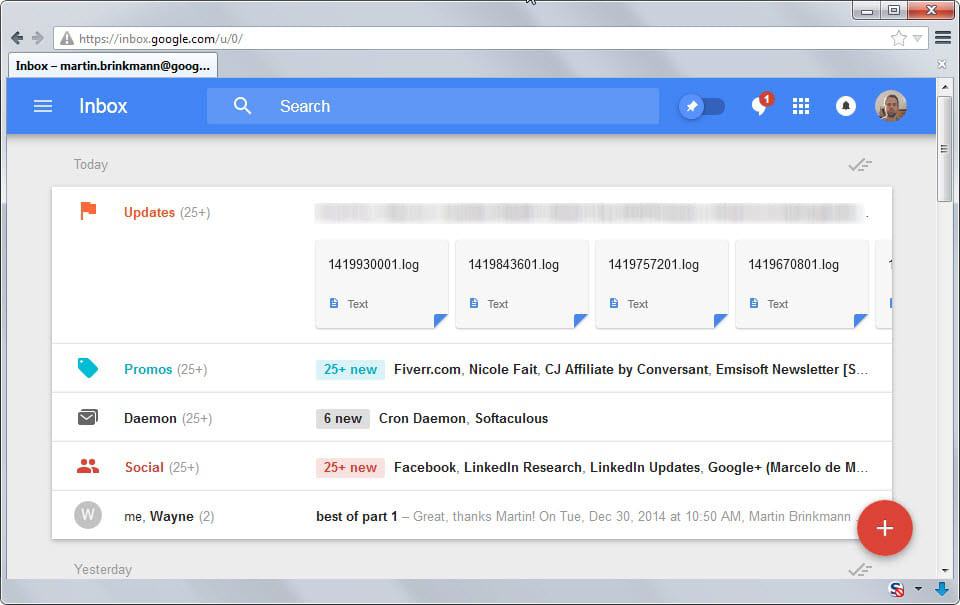



















Just not a fan of Google in any form, service or application. I avoid it all as much as possible. I certainly don’t miss the massive footprint of Chrome browser. For me, the principle of ‘total integration’ doesn’t appeal. I prefer my services separate and secure, possibly aided by the fact I don’t feel the need to be in total 24/7 immersive contact with anybody, let alone the whole world.
For many of us, old-fashioned PC-stored client-based email is far from dead.
I have to agree with the commenters on hacker news. This false gate is likely just a tactic to help reinforce to Firefox users that life would be so much better if they were on Chrome. Google has in multiple ways made sure that life isn’t just better on Chrome, but that it’s worse on other browsers wanting to use their services.
I’m with you in my dislike for Inbox. Too much AI not enough user.
I think they targeted the wrong audience for it. If you’re not getting the necessary volume of email that warrants such a sorting function then you’re immediately dumped into the category of “this couldn’t possibly be LESS useful”. The remainder of people who wouldn’t find it useful are those who value privacy (despite the fact that it isn’t sorted by people), but the valuation of that is questionable with them using Google for… well, anything.