Improvements coming to Firefox's real-time chat feature Hello
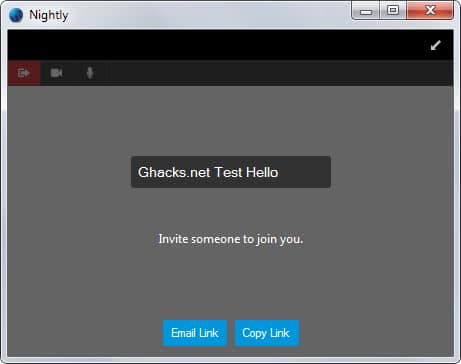
Mozilla announced Firefox Hello back in October 2014 and launched the feature in Firefox 34 Stable just a couple of days ago.
It is a real-time communication module that works right from within the browser without any other dependencies. This means no plugin or third-party software requirement that needs to be met.
Hello is an interesting piece of technology for a number of reasons including that it does not require user accounts to work and that it works across browsers. The only requirement for the latter is that the "other" browser supports WebRTC which most modern browsers do or get.
With Firefox 35 come a couple of changes to Hello that improve the usability of the feature especially for users who don't use accounts.
The current implementation works by clicking on the Hello icon in the toolbar or menu. This displays a unique url that you need to share with your contact.
Once you have shared the link you wait until the contact opens it in a compatible browser. The interface goes away the minute you click on another element in the browser.
In the new implementation, a window opens up that you can move around freely. It is independent and can be closed, maximized or minimized just like any other window of the browser.
You will be notified with an audio alert when the person you invited established a connection and the Hello icon itself turns blue as well as another indicator.
Probably the biggest change is the ability to create persistent chat urls. The new version of Hello ships with options to name conversations. Once you name it, its url becomes persistent so that you and the contact that you have invited can use it for as long as you like without having to share a new Hello url each time you want to communicate.
All unnamed conversations on the other hand change and use different unique urls just like before.
Closing Words
The new features that Mozilla is testing in Firefox 35 Beta currently improve Hello a lot. It makes it comfortable to use Hello without account as you can create persistent Hello urls now that you can use similar to how users with accounts can add persistent contacts to Hello to quickly call them. (via Mozilla and Caschy)
Now You: Have you tried Hello already?
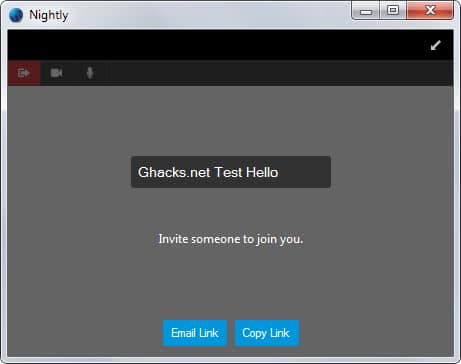




















To disable it toggle loop.enabled in about config to false.
I have Firefox 34.0.5 in New Zealand and there is no sign of Hello in this version of Firefox is it only for some countrys only.
Mike it is being rolled out gradually.
Martin, do you know if they are improving the encryption of hello or is there any way to ask? Currently, they use 128 bit with perfect forward secrecy. It would be better if Firefox Hello uses 256 bit, perfect forward secrecy, and GCM ciphers.
No have not heard anything about that sorry.
Hi Martin,
I used the WebRTC feature for the first time yesterday.
I was one of the people who had to adjust the loop.throttled setting before seeing the button.
I sent a link from New Zealand to a friend in the USA and we spoke for 30 minutes with no startlingly bad audio delay.
The video was fair to middling but both of us have low def webcams so I am used to that.
Thanks for the tip on how to get it enabled,
Hugh
Mozilla Hello is yet another “something” which forces us to depend on central servers. Why we cannot do peer to peer directly instead of using an “ICE server” to send a link? Because “they say so” at least I can’t understand what technical detail would prevent me from sending my IP to a friend and inviting him/her to directly connect. Firewalling may be a consideration, but the free, open source Mumble app (sourceforge-hosted project) is able to workaround the firewalling detail so, IMO, Mozilla Hello ought to be able to do so (yet doesn’t, by design, because of Mozilla’s intent to foster our dependence on their central servers).
i love the development around webRTC and hello, but i didn’t have the chance or need to check it out yet. from what i’ve seen thus far, it doesn’t seem like a very polished experience yet, which isn’t surprising of course, but i think it will need some time to be a viable alternative to the more etablished competition.
I have it activated in v34. But haven’t used it yet.