Vintager, a free image manipulation and effects software for Windows
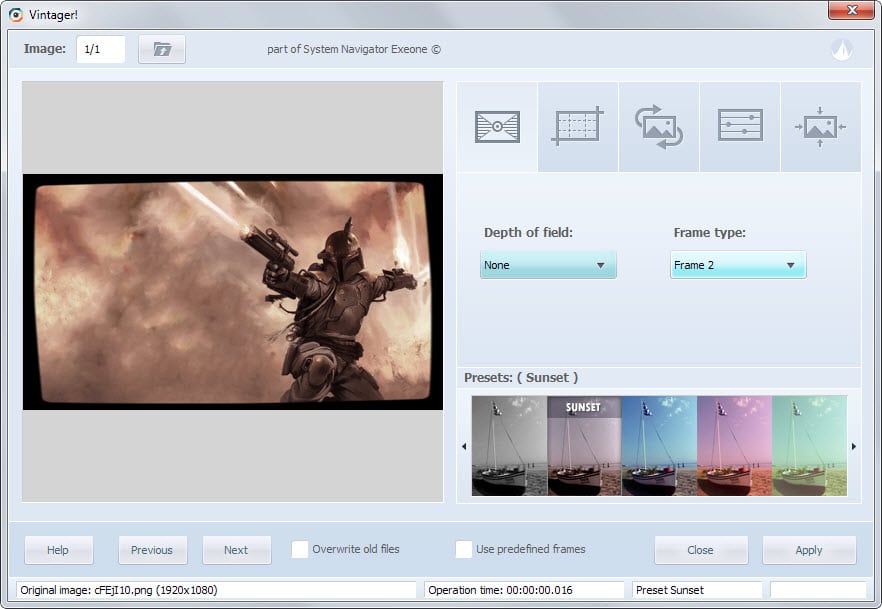
I use a couple of image editing tools regularly to resize or edit images that I post here on this site. Other than that I don't use image editing programs at all and the whole Instagram craze left me unimpressed as well.
Vintager is a new free program for Windows that can be best described as an image editing Instagram hybrid.
It ships with several presets and effects that you can apply to images and offers basic image editing options such as rotating, cropping or changing the size of images.
The interface looks clean and well designed on first start. You add images via drag and drop or by using the load button that opens a file browser window. Multiple images can be loaded into the program and a counter at the top highlights which image is currently selected. You use the previous and next buttons to switch between images.
The image that you have selected is displayed on the screen and it is then up to you to use the available tools to manipulate it.
The five tools at the top offer the following functionality:
- Change the depth of field or add a frame to the image.
- Crop the image by using your mouse (basically, draw a rectangle and that part is retained).
- Rotate or flip the image.
- Modify the brightness or contrast.
- Change the width or height of the image.
Changes take effect immediately and a reset button is available at all times to undo all changes made so far.
The available presets are listed underneath the five tools. This works similar to how Instagram and comparable tools function. Select one of the presets and the effect it provides is applied automatically to the image.
Once you are satisfied with the image you can click on apply to save it to the same directory as the original. There is an option to overwrite the old file but it is not enabled by default.
It is not possible to select a different save location which is definitely something the developers should consider integrating into the application.
It would also be handy to have an option to display the original image and the edited image side by side.
Closing Words
Vintager is an easy to use program to apply Instagram-like effects to images. Besides that, it is also offering basic image editing tools and while most work fine, some like the resizing tool lack options such as keeping the aspect ratio.
It is a well designed program all in all.
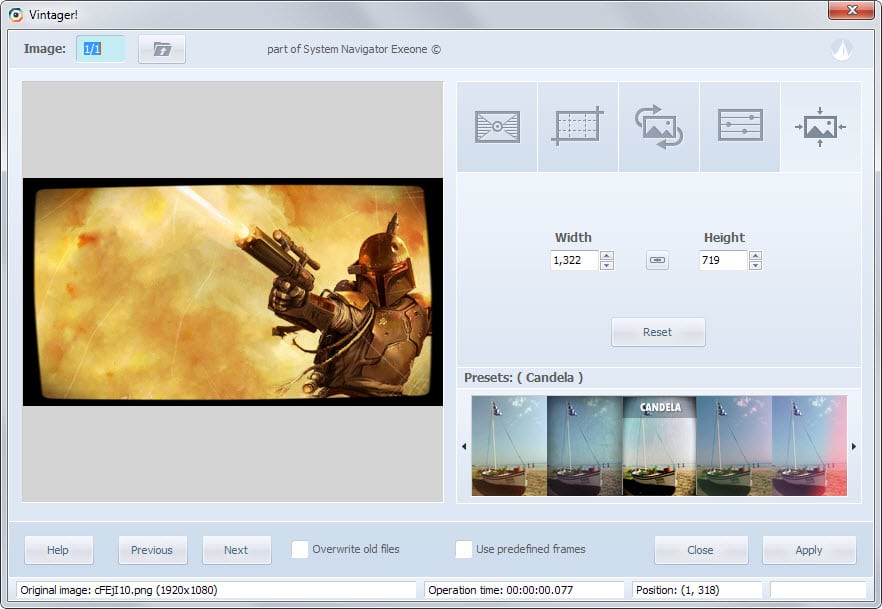


























I too also use a couple of image editing tools, to resize or edit images, mainly for the DVD Cover art, Windows Tutorials and my blog. I do like this application as it seems to be very lite and simple, something that could possibly used for a little blog. Green Shot is used for Windows Tutorials followed by Irfan View if needed and Windows Photo Gallery to make it a little easy managing Photos.
Thanks for The Tutorial Martin
What image formats are supported? For my money, it would be hard to beat bIrfanview…
38 in total according to the load dialog.
Esp with all the available plugins that turn it into a compact, easier to use version of Gimp or PS with much of their functionality. Also quicker.