Open random bookmarks in Firefox
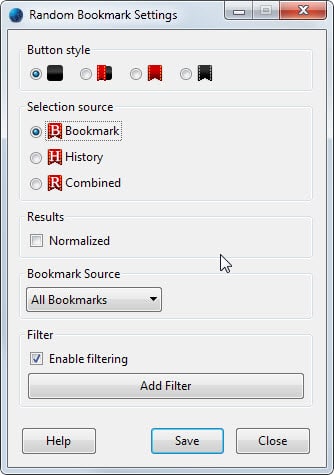
If you have lots of bookmarks, hundreds or even thousands of them, you may have lost sight of all the sites that you have bookmarked.
My unsorted bookmarks folder in Firefox contains hundreds of sites for instance that I bookmarked at one point in time and when I browse it, I stumble upon interesting sites that I forgot all about.
Discovery is one reason why you may find an option to open random bookmarks in Firefox useful. It is not the only one though.
Maybe you have a folder full of video or music links that you like to tune in from time to time. Different YouTube videos, Internet radio stations or something similar. Instead of selecting one manually you'd be able to let Firefox do the picking for you.
Firefox has quite a few add-ons that can open bookmarks randomly.
Random Bookmark adds an icon to the browser for example that you can use to open a random bookmark from a location you specify.
It supports the history as well if you prefer to open a random page from the history instead or a combined option that uses both bookmarks and history when you hit the button of the extension.
Another interesting feature is the ability to filter specific bookmarks or pages from the history. You can block certain domains from being selected automatically which can be useful if you don't want some sites to be included in the selection process.
It can normalize results which ignores duplicates in the history so that each page in the history has the same chance of being selected in the process.
Random Bookmark from Folder is a simple extension. It adds a right-click option to any bookmarks folder, in the bookmarks toolbar or sidebar for example, that you can use to load a random site from that folder.
The only option that it ships with is to select whether you want it to include subfolders in the selection process or not.
Closing Words
One of the features that I would like to see implemented is support for keyboard shortcuts to open a random bookmark. As it stands right now, you right have to right-click on a bookmarks folder or click on a button in the Firefox interface to open a site randomly in Firefox.
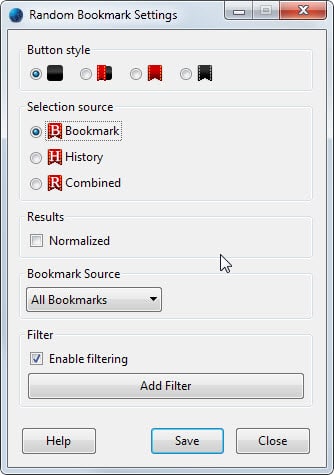




















Ditto on the bookmarks (kind of)
This is why I have
1) portable QuiteRSS – where I can star/tag and keep any items of interest for future reference – after 2 years I have some 500+ entries kept. SEARCHABLE!
2) in portable FF (also pointed to in portable Palemoon) – Scrapbook X (in my sidebar) where under my own folder hierarchy (and I can add my own note entries, and I can also add comments to any items added) – where I can drag and drop to save local copies of a webpage. This now has some 250 items (over 3 years) which I battle to keep under control. I often take info from these and move them into point 3 below. SEARCHABLE!
3) in portable CintaNotes, which I use as a kind of knowledge base, where I can cut and paste or type in information, eg Steps to secure a router, notes on how to change an external’s unique id to fix sig collisions etc. Each entry can have multpiple custom tags. SEARCHABLE!
4) in portable FF – on the bookmarks toolbar I have some folders for frequent stuff and a couple of other bookmarks – about half the bar is used. this is for very frequent stuff, and also leaves more for temporary bookmarks (such as when i’m hunting around/comparing various hardware to purchase)
5) in portable FF (also synced to portable Palemoon) – FVD Speed Dial – smallest tiles, NoSquint at 85%, 45 tiles per tab before scrollbars appear – I use 8 tabs (News, Sports, Tech, Grafx, Read, Arrr, etc) – probably around 250 bookmarks in here. I clean out old stuff regularly – not hard to look after 8 tabs.
6) and finally … in portable FF … actual bookmarks where I have about 50 leftover very infrequent links (such as Lotto results for when I buy a lotto ticket)
For 4, 5 + 6 (all in FF), I don’t need to search them – I know what they are. I use them all
Kinda frightening when while I think I have them under control, the numbers start to add up.
Handy little extension. It would be even handier if I could delete the resulting bookmark at a stroke. Unless, of course, that facility is already there and I just haven’t found it. ;o)
Glad to hear I’m not alone in the bookmark “this and that” until I have over a thousand sites bookmarked for some apparent reason–maybe a historical path for those who will be searching my computer after I’m dead and gone.
I’m in the club, too. Too much interesting stuff out there, too little time to read or consume. But it’s nice to browse through the bookmarks every now and then.