Opera 26 introduces bookmarks sharing and tab syncing
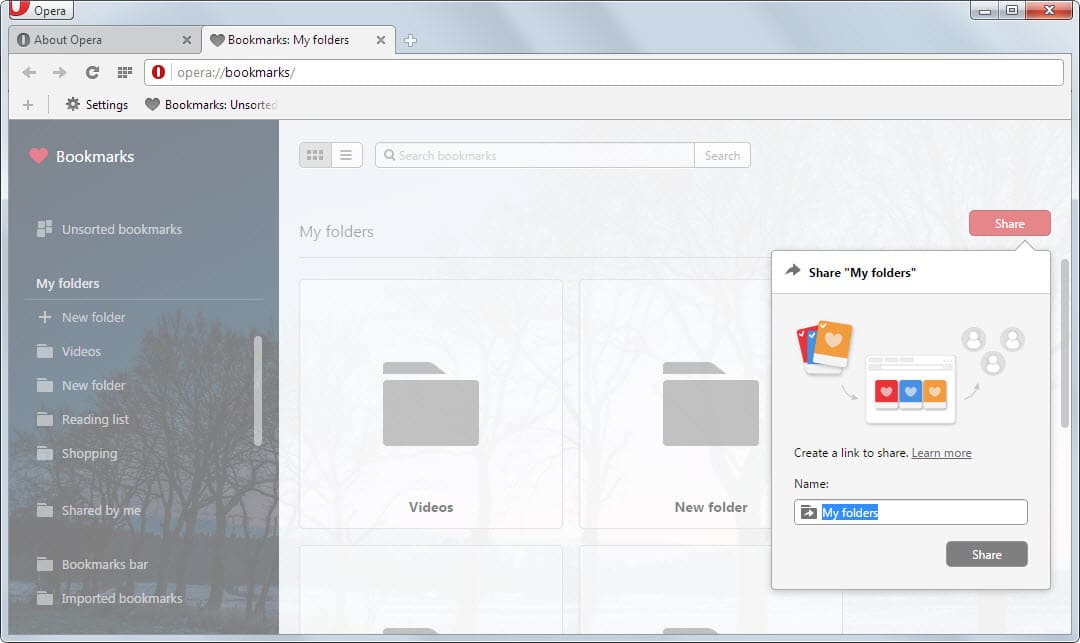
If you want to know what is in store for the Opera browser next in terms of functionality and changes, you have to check out the Developer version of the web browser to do so.
It is two versions ahead usually which means that both Beta and Stable users of the browser won't have access to those features for several weeks.
Opera Developer has been moved to version 26 today and with it comes the new Bookmarks sharing feature. As you may know, the company introduced a full bookmarks manager in Opera 25 recently after more than a year of including no such option in Opera.
Note: You need to update Opera Developer first or download a new copy of it from the Opera website to make use of the new sharing functionality. You find all recent download links listed in the sidebar here on this page. If you do not know which version of Opera you are running, load opera://about/ in the address bar to find out.
When you open the Bookmarks Manager in Opera 26, you will notice a new share button at the top right. A click on the button opens a share dialog in an overlay. Here you can change the name of what you want to share and create a link to share it.
The selected bookmarks folder is published on the Opera website when you hit the share button a second time. Please note that the information are publicly accessible and only obfuscated by the url.
It is interesting to note that the lifetime of the shares is limited to 14 days and that you can manage all shares from within Opera. The functionality to delete or extend the share has not been built-in yet apparently but the menu is already there so that you know that the functionality will become available eventually.
You can copy the link pointing to those bookmarks to share it with others, for instance via email, chat clients or publicly on sites such as Twitter or Facebook.
There is however no option to share it directly, for instance by clicking on a button in the share menu to add it to a new email message on the local system.
As far as other changes in Opera 26 are concerned, there are some. You can set the flag opera://flags/#sync-tabs to enabled to enable the syncing of open tabs in the browser (still not ready for prime time though), opera://flags/#tab-menu to display a new button to list all open tabs, and opera://flags/#bookmarks-sharing to disable the bookmark sharing functionality.
Have you tried a version of the new Opera browser recently. If so, what is your take on the progress that the devs make?
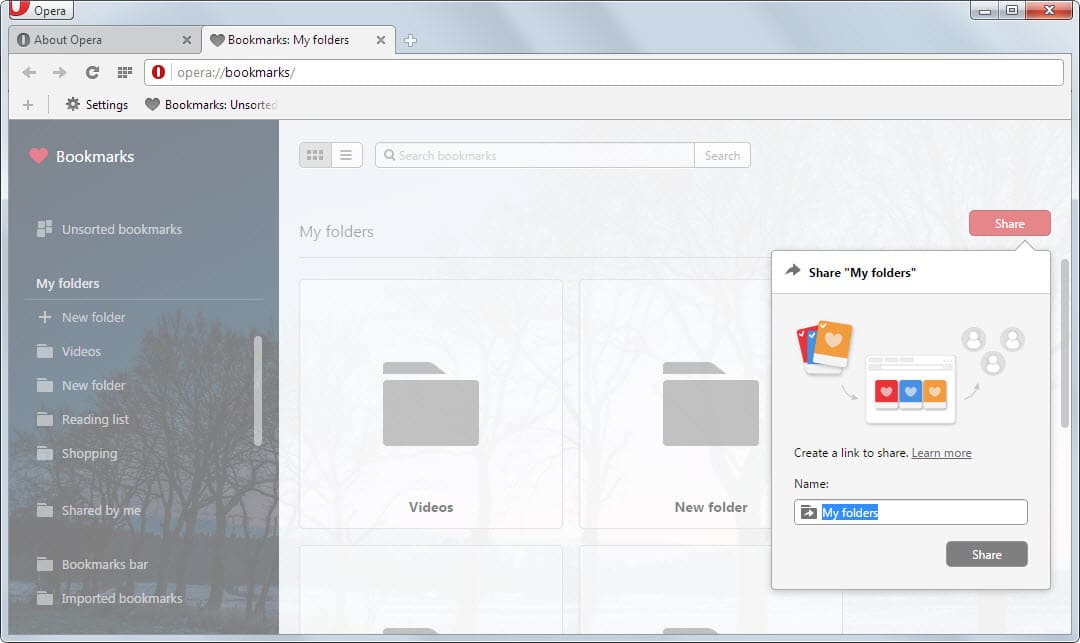

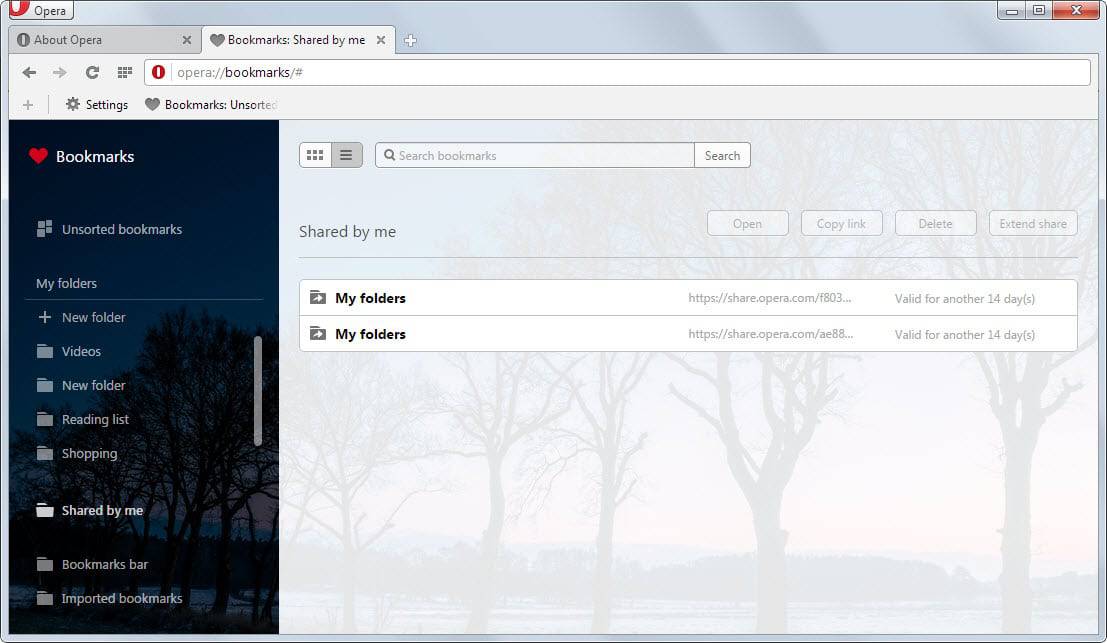

















maybe it’s just me,But I don’t want to chat,share,facebook or any of that stuff to me all that stuff is utter garbage.
I would prefer they focused on security and leave all that stuff out as an additional option and not force it on you.
I understand browsers are competing but each update becomes comes with more social crap and tablet type interfaces ..they kinda all stink in one way or another.
I am still waiting for true Opera Link support, for now I will stick to Firefox. Since they upgraded Firefox sync and there is no more stupid device pairing with a long and impossible to remember key, this feature is actually very user friendly, easy to use and reliable.
I usually move my bookmarks around, including Opera with Xmarks which is compatible with Chromium and Mozilla based browsers.
Thanks!
I saved my Opera 12 bookmarks last year when I switched to Chrome. Will I be able to import them back into Opera 2x when I may decide to return to Opera
I noticed something at the Mozilla wiki; I thought it might be of interest to Ghacks.
There was a new page created on Sept 23 under the title “Developer Browser” [1]. Info is scarce on the page, but there is a tracking bug and smartsheet schedule.
At first I thought this project was for some kind of landing page, but on a Firebug updates page [2] there is the following quote
“…How Firebug.next can contribute to (be part of) the Developer Browser edition.” This page was also created on Sept 23.
I take this to mean that Mozilla may be developing a browser who’s features are targeted towards web developers and perhaps moving the bulk of developer tools from Firefox into “Developer Browser”.
[1] https://wiki.mozilla.org/index.php?title=Websites/Mozilla.org/Developer_Browser&redirect=no
[2] https://wiki.mozilla.org/index.php?title=Firebug/WeeklyUpdates/2014-09-23&redirect=no
Interesting. Thanks! That is definitely something that I will keep an eye on.
Also note that there is a page for Firefox 10th Anniversary [1]. The tracking bugs for both ‘Firefox 10th Anniversary’ and ‘Developer Browser’ have the phrase “Go live November 9” in their first comment.
[1] https://wiki.mozilla.org/index.php?title=Websites/Mozilla.org/Firefox_10th_Anniversary&redirect=no
Do they allow getting rid of google search and setting a custom default yet? Seriously, screw them. I know they wanna make some money, but come on, even Chrome lets you do that.
There is an option to remove google search from start page (I think it’s introduced last year)
http://prntscr.com/4ptuen
those power user settings (triangle) are available after entering KONAMI code on settings page ( “b” and “a” are NOT capital letters)
Yes you can switch from Google as the address bar search engine to another.
You gave me hope and so I went and installed it but sorry, I can still only set the preset search engines as default. Those that I create do not have the ‘Make default” button. And I cannot remove any of the preset engines. So they still try to force google down my throat. Sorry if I’m a bit harsh but after using Opera as my primary browser for 10 years I do feel a little betrayed.
Oh right, that is definitely a limitation. Wonder when they are going to lift it, should not be too difficult.