Bookmarks Manager enabled in Opera 25
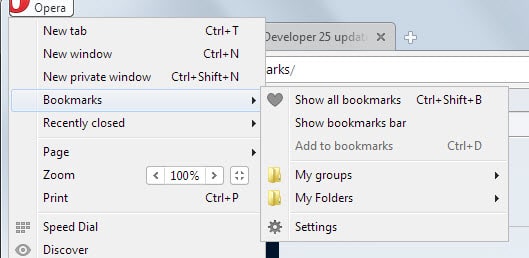
When Opera Software switched from the company's own Presto rendering engine to Chromium/Blink, part of the browser's userbase criticized the company for it.
Among the points the community made was that the new Opera lacked many features of the old Opera browser such as proper bookmarking support.
Browser extensions were created shortly thereafter by the community to add bookmarking support to the browser but it took Opera Software more than a year to integrate a native bookmarks manager into Opera.
It launched with Opera Developer 24 in July 2014 but had to be activated back then on the opera://flags page before it became available.
In the most recent version of Opera Developer 25, the bookmarks manager has finally been enabled by default which means that users of the browser can make use of it directly.
You can access bookmarks with a click on the Opera button in the main interface. Here you find options to show all bookmarks, and to quickly access all existing bookmarks directly.
All bookmarks that you have added to Opera or imported from other browsers are displayed here so that you can load them directly using the menu.
The show all bookmarks link, the keyboard shortcut Ctrl-Shift-b or loading opera://boookmarks directly open the manager in the web browser.
It lists all folders on the left with options to create new folders. Here you find the bookmarks bar listed as well so that you can drag and drop bookmarks from and to it easily.
Opera supports two different display modes for bookmarks. It can display them as text lines that highlight the name of the page/domain and address, or as thumbnail images instead.
Both the integrated search and the dragging & dropping of bookmarks works really well.
New bookmarks can be added in several ways. You can use the Ctrl-d shortcut to add the active page to the bookmarks, or drag & drop bookmarks to the bookmarks bar to save them there directly.
Once you start using the new bookmarks options, you will notice that several features are still amiss. It is for instance not possible to delete folders once they have been created, and since it is not possible to move folders into other folders, you may end up with a selection of empty folders that clutter your sidebar.
Other options that are missing at the time of writing is a recycle bin or an undo feature at the very least to undo accidental deletes, options to move multiple bookmarks at the same time, or an option to display the list of bookmarks in a persistent sidebar.
Considering that the feature has been integrated into a Developer version of Opera, it is too early to criticize Opera Software for the missing features. It will take several months before Opera Stable hits version 25 and it is likely that the company will improve the bookmarks manager in that time.
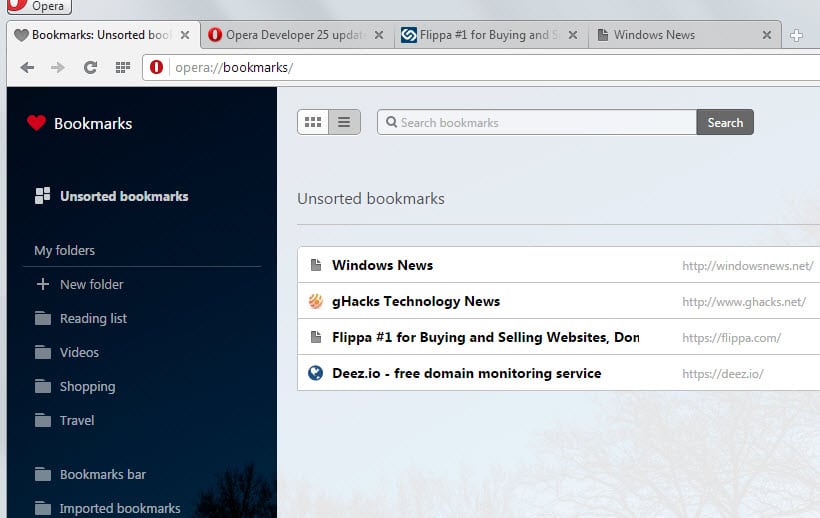


















Does anyone know how to actually move bookmarks around? When I import Firefox’s bookmarks, Opera puts them in a folder called “Imported Bookmarks”. I don’t want them there, I want them where all the other regular bookmarks go. I went into the bookmarks manager. I highlighted all of them and did CTRL-C to cut. I go where the regular bookmarks are stored but it won’t let me paste them.
Just use drag and drop to the folders that you want them in.
I am using Opera Stable 25, and I still do not see any way to import bookmarks from another browser. Am I missing something?
yes, it should (I didn’t tried tho)
Omenu >> more tools >> import….
http://prntscr.com/6rawi1
import yes, export no
Thanks, I’ll get 28, because it is importing I want. Will it import from IE?
no, you don’t
It’s not possible to (natively) import bkm’s into Opera
you need extension for it…
btw, latest stable is 28
So they still do not have import/export in version 28?
No no no no. Import and export more important was the fact that no :(. Many sites I am over 10 years ago :( I want them to have access. Too bad. Pretty Pretty Pretty
To import you Chrome bookmarks into Opera 25 you have to replace Bookmarks and Bookmarks.bak files with those in Chrome. Then restart Opera to load them.
I’m using Opera Next 23. With ‘Download Chrome Extension’ I can (and do) use many Chrome extensions, such as ‘Tidy Bookmarks’.
This is how Bookmarks Manager looks like in my Opera Dev :
http://oi62.tinypic.com/2yw7abk.jpg
I really don’t know why I even have Opera Dev installed.
it’s a developer build.
bugs are common thing in it…and it is a known issue
It’s effin Bookmark Manager, even IE effin 6 had it. It’s like making a car without speedometer this days and ages.
It seems just impossible to see how much time they’re taking to add such a compulsory feature they already had to the new versions of the browser. My father uses Opera, but some sites he uses don’t work anymore. And I can’t upgrade because bookmarks are missing after so much time. I told him to use Pale Moon, but I’m sad because I liked Opera (even though it’s closed source), just to have more actors in the browsers panorama. But I’m tired to wait.
And switching to Chromium they said it would have speeded up the Opera development… :/
They have fall so low that it´s not even funny.
Opera’s new desktop browser is a bad joke. It’s more than twice the size of the classic Opera 12 series but offers only a fraction of the features. Opera 12 was close to perfect. The new browser is an incoherent mess of haphazardly thrown together functions and features. Everything that made Opera 12 useful, powerful and unique (privacy and security features, highly flexible configuration stored in flat files, extremely flexible UI, built-in eMail client, source viewer, debugger etc.) has been got rid of in the new browser … as have been all the experienced developers (allegedly there are now a lot if “interns” doing the work at Opera). I wonder how the new browser’s user base has developed over the past 12 months and how it compares with Opera’s user base at the best of times, before greed and incompetence took over?
The biggest tragedy of this all is how the perfectly fine and in lots of way, still ahead of other browser in the market now, Opera 12 source code is now left to rot and be forgotten somewhere in decaying Opera Software’s PC.
Sigh…
I wondered about if people left/got fired because, seriously, the development speed is ridiculously slow compared to before.
…well 2secs of googling seems to say indeed a lot of people did get fired and some left. I wonder why this wasn’t really reported at all in the Opera news at the time. Now it all makes much more sense, no point in sticking with Opera anymore then.
I left and moved to Chrome, but found that browser a poor substitute for Opera 12. For example, Chrome has a clunky settings interface, a poor to bothersome spell checker, and a less satisfactory bookmark mgr than Opera.
I will keep an eye on Opera 2x
Like Maxthon, Opera will be playing “catch-up” with Chrome for the rest of its days.
What is it? A year now to get a bookmarking option integrated to the browser?
That’s like 10 light years!