GlassWire helps you monitor your computer's Internet activity
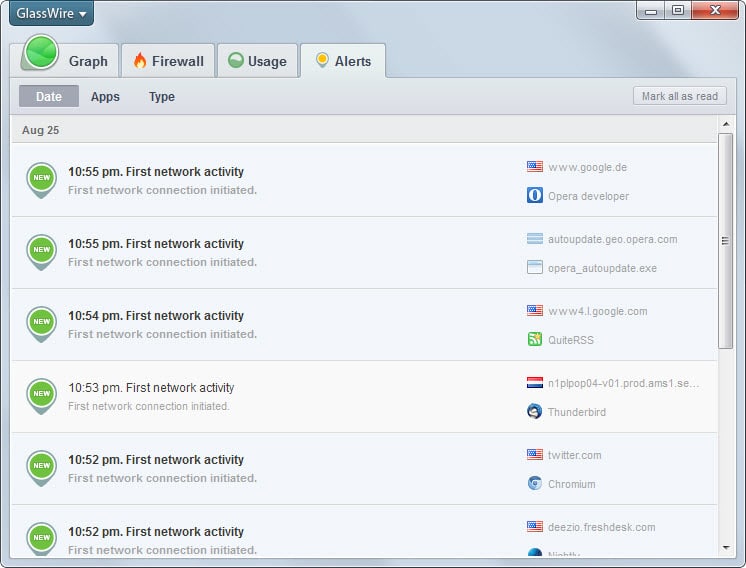
Firewalls are an important layer of defense for computer systems. While that is the case, most can be rather scary when it comes to understand what is going on and what to do.
That's why the majority of firewalls these days come with configurations that require little user attention. The same is true for network monitors, only that they are not that commonly used on home PCs.
GlassWire is a new program for Windows that acts as a network monitor and basic firewall in one. What sets it apart from other software programs of its kind is the fact that it makes available the information in an easy to understand manner.
After you have installed the program and launched it for instance, you will notice that it displays notifications about each new program that it discovered so that you know when a new program tries to establish a connection to an Internet server.
These alerts are also listed in the program interface itself. Here you see the date and time of the first network activity as well as the program name and server it connected to.
All alerts can be marked as read so that it is easier to identify new alerts, and sorted either by app or type.
Additional alerts can be enabled in the program settings. This includes an option to monitor the Internet connection itself (if it is disconnected and when it is reconnected), another to monitor important network activities while the computer is idle, and a third to notify you if the computer exceeds a set amount of bandwidth in a given time period.
All traffic is allowed by default, but you can use the basic firewall to block any recognized application from connecting to the Internet.
Here you find listed all programs recognized by GlassWire, information about current connections, up- and download speed, and a traffic chart.
All hosts the program is connected to can be displayed with a click on the more link (if there is more than one connection), and GlassWire will display upload and download speed for each host individually then.
A click on the firewall icon in front of a program cuts its connections and blocks it from establishing new ones. This is limited to programs recognized by GlassWire though.
Windows users who use a different firewall product can turn it off here is as well.
The two remaining tabs, graph and usage, are interesting as well. Graph displays a graph of network activity which you can follow on a time line that spans up to a week.
Information can be filtered by app or traffic, and it is easy to distinguish upload and download traffic in the graph.
A click on an entry displays the programs that uploaded or downloaded data from the Internet at that time and to which hosts.
Usage finally displays statistics about the Internet use. It displays total incoming and outgoing data, as well as top lists for apps, hosts and traffic types.
This can be useful in identifying programs that use a lot of bandwidth, or hosts that you are connected to more than to any others.
A time line is displayed again which you can use to display information about a specific point in time. The data itself can be expanded to cover a weekly or monthly period instead of a daily period only.
GlassWire can monitor remote servers as well, but you need to enable that in the settings.
Conclusion
GlassWire is not a replacement for a security software, but it is not advertised as such. Instead, it is a companion app for security software on a computer system.
Its main appeal comes from the fact that it makes things easy to understand so that you can react by blocking its access to the Internet from within the application or another firewall.
The program's additional features all make sense and help you get a solid overview of what is happening network-wise. While it is not as detailed as a firewall log, it provides you with important information such as when new programs connect to the Internet or when Internet usage shoots through the roof.
The program is free for now and according to GlassWire, only connects to their servers to check for updates and download a new list of malicious hosts files it maintains and blocks automatically.
The company plans to release a pro version of the program in the future to earn money from it.







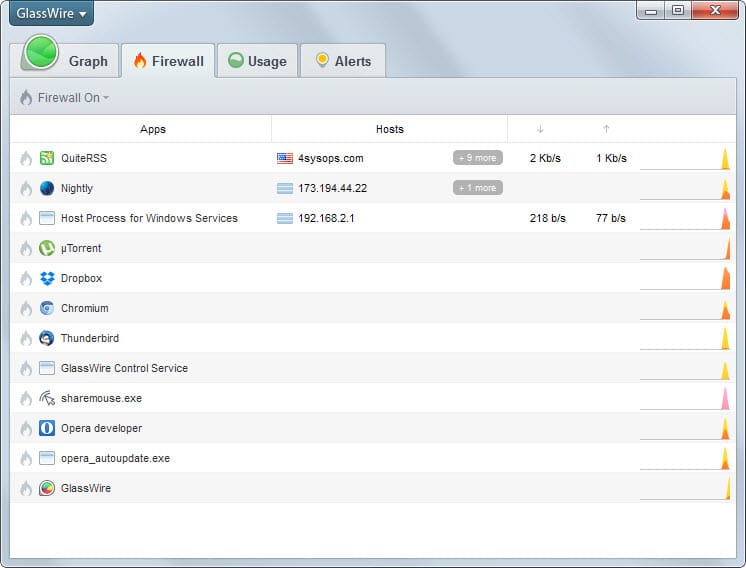




















Do you have a version of this that will not have all the advertising and serve ads. etc? Promotional Messages and Third Party crap? When I run EULAlyzer there are so many flags that come up it is ridiculous for a software that says it will protect you by giving you information.
Looks like it might have been developed with the Firefox UI tools … XUL etc. Hmmm
It’s Qt based.
Awesome app, thanks for the heads up! I was using NetWorx up until now, but this is better for my needs.
Yes ACow I too was using NetWorx –that is until it has hacked and used against me. For those who are never attacked .good for you but I am ,not because of a cheap protection program its a very good one its just some people dont always agree with what I say ,if you know what I mean . This program looks good and will give it a good test.
I second that.
>Enjoying your botnet?
Install Gentoo?
It seems TinyWall takes precedent in Firewall terms because iam unable to block anything using GlassWire, but an excellent monitoring tool for people like me who are not experienced in Firewall Logs.
it doesnt list SMPlayer conections, and few other programs – that is strange. Kaspersky IS on the other hand lists every connection – so why should i use glasswire? Better question is – if u dont trust your antivirus, and need to “check on it” with process managers, wi-fi checkers and “antispyware” etc….why do u still use it? Whats the point in all this “security” paranoia – one year i didnt use antivirus and guess what, nothing happened. Stop worrying – start living.
P.S Mr Brinkmann please do review of some media players that can play shoutcast, youtube, sound cloud etc…but with lyrics and doesnt “offer” spyware. Danke in advance!
>uTorrent
>Chromium
>Dropbox
Enjoying your botnet?