The best free Internet Radio Recorders
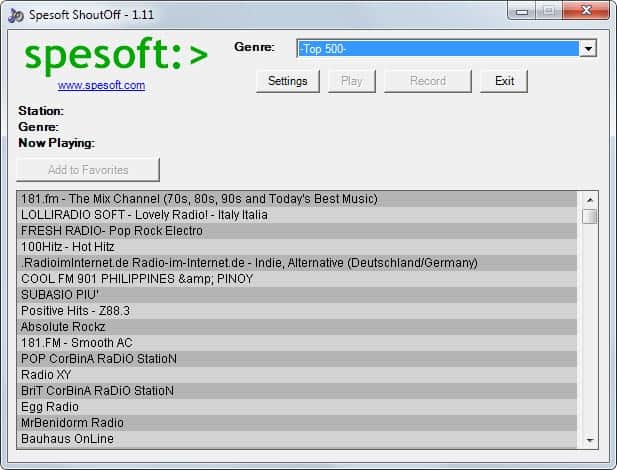
Most media players support Internet Radio, so that it is possible to play streams right in the player. All it takes is to find the right station, which usually happens either on websites such as Shoutcast or in the programs if they ship with a list of stations by default.
When it comes to recording, Internet radio offers many advantages including the splitting of recordings in songs, the recording of multiple streams at the same time, and features to search and record songs of interest.
Internet radio is one of the few free legal options to increase a collection of digital music in a short period of time. If you can record 14 songs per stream per hour, and record 10 streams for an hour a day, then you end up with 140 songs after a single day, 980 songs after a week, and 3920 songs after a month.
The programs listed below had to meet certain requirements outlined below. Programs that did not were not included in the list.
Note: We have only included Internet radio recorders in the list and not audio recorders in general. You can use an audio recorder like Audacity to record Internet radio, but it is nowhere near as comfortable.
Requirements
- A free version of the Internet radio recorder needs to be available.
- It needs to be compatible with all recent 32-bit and 64-bit versions of Windows.
- The recorder cannot limit the number of recordings.
The top list of Internet radio recorders
Below is the list of programs that met the requirements posted above. The list is sorted alphabetically and you find a table with information afterwards which you can use to compare programs with each other.
A recommendation is added to the end that reveals the program or programs that we recommend.
Radio Sure (no longer available)
The free version of Radio Sure ships with over 17,000 stations according to the developer. While it is limited in some regards, it can record two stations simultaneously for instance, it is offering most features that one expects from a great Internet radio recording app including unlimited recordings, options to add new stations or support for favorites to access preferred stations quickly.
To use it select one of the supported stations to play it in the interface. If you want to record, hit the red recording button to do so.
RarmaRadio
The free version of RarmaRadio seems limited to recording a single station. It displays thousands of stations sorted by genre, network or region in its interface that you can browse and search.
You can also add your own stations to the program or use the search if that is what you prefer. Once you have selected a station it starts to play automatically. You need to hit the record button to start the recording.
Here you have options to to record the stream for as long as you like, to record for a certain time period, or to only record a single song.
RarmaRadio supports quite a few additional options including scheduled recordings of specific stations, a wishlist feature to record songs on it automatically if they are played, and even an option to rip audio CDs.
Screamer Radio
Screamer Radio limits playback and recording to one station. While that is the case, it is offering several useful features to make the process more comfortable.
This includes options to create a group of favorites for easy access, support for custom stations, and options to only record a song currently playing.
The interface itself is easy to work with. You start by selecting a radio station from the presets menu, sorted by genre there, and will notice that it starts playing automatically once you do. All that is left is to hit the rec button to start the recording.
Spesoft Shoutoff (no longer available)
This free program ships with hundreds of radio stations that you can select one from for playback and recording. The program's limitations are unfortunate, especially since there are no options to play and record different stations, or search for specific songs you are interested in.
The recorder supports saving streams as mp3 or ogg files on the other hand which some users may like.
StreamWriter
When it comes to Internet Radio recorders, this is the application to use. You can record as many stations as your computer and Internet connection is capable of simultaneously which can be a lot.
To do so, simple select stations using the browser attached to the right of the program window, or the title search feature which you can use to find specific songs you are interested in.
Even better is the program's wishlist feature which lets you add songs that you want recorded to it. If streamWriter notices that a song on your wishlist is being played, it will start to record it automatically for you. There is also an ignore list which does the opposite of that.
Recordings can be scheduled which can be interesting if you like a particular show and want to make sure that you record it every time you cannot listen to it.
The program takes care of ads automatically for you, supports track splitting with silence detection, and post-processing.
Comparison Table
| Program Name | Stations | Custom | Recording limits | Formats | Other |
| Radio Sure | 17,000+ | yes | 2 stations | mp3, ogg, aac, wma | Split songs, avoid duplicates |
| Rarma Radio | thousands | yes | 1 station | mp3, wma, ogg | schedule recordings, wishlist, |
| Screamer Radio | 4000+ | yes | 1 station | mp3, ogg, aac, wma | Stream encoding, portable, split songs |
| Spesoft ShoutOff | hundreds | no | 1 station | mp3, ogg | OpenCandy installer |
| streamWriter | 15,000+ | yes | unlimited | mp3, aac, | portable, skip ads, schedule recordings, postprocessing, wishlist feature |
Recommendation
While all recorders allow you to record radio stations, it is streamWriter that excels in this. It not only supports the recording of as many stations as you like, but offers a massive amount of features to make the process even better.
Besides scheduled recordings, it is the whishlist that is a great addition. Just add songs you want recorded but cannot find to the list and the program will take care of the rest.
While the chance is higher if a song is popular, you will be surprised how fast wishlist songs are found and recorded even if they are not overly popular.
: Are you using a different program to record Internet radio? Or a different method? Feel free to share it in the comment section below.
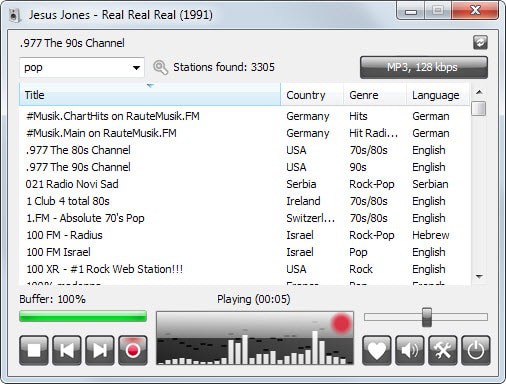


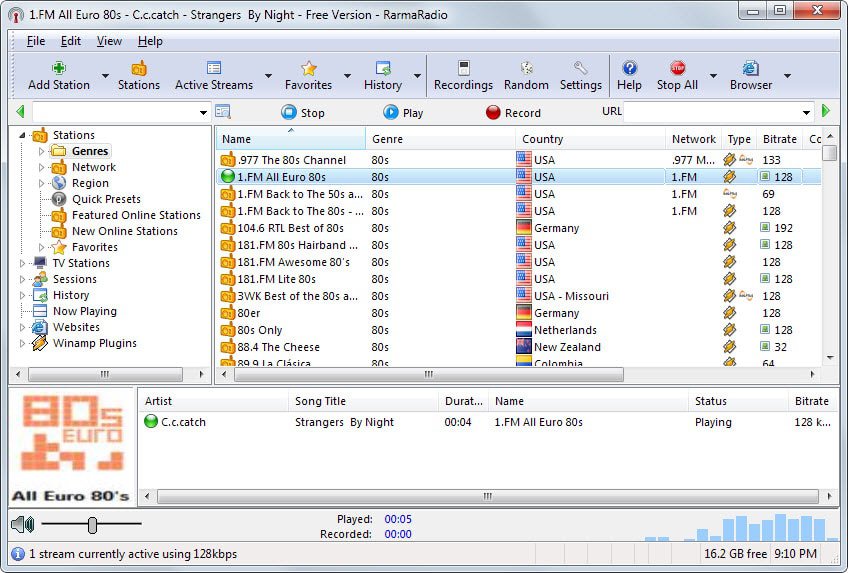

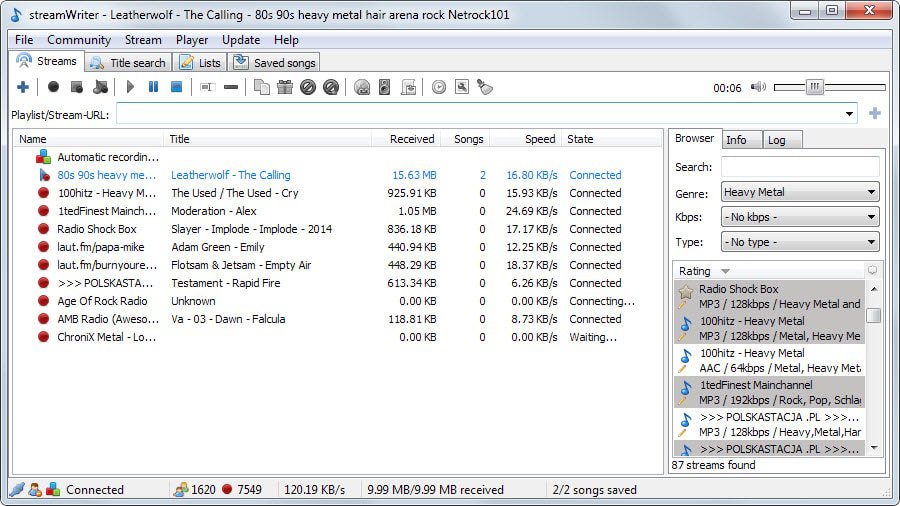




















I use foobar2000 to record audio streams in Windows.
You can turn on this feature in foobar2000 under the settings with “convert”. Then when you play an audio stream (AKA Internet Radio stream), you can simply right-click the stream and select “convert”.
You can pause and start the job whenever you want, and there’s a timer to let you know how long you have been recording.
I usually record about 1 hour sessions, which I edit later as need be.
Beyond that, with professional video screen capture software, if the website shows what is playing, I also sometimes record the screen of the website with the audio. To keep the video files small, I just select and record the area where the track info is. So, when I’m done recording, I can play that video later and can still see what is playing. This method is good for long recordings (12 hrs+), where it’s not very practical to edit such large files.
I’ve just downloaded RarmaRadio and it’s doing what I required and also showing the track listing of individual songs on playback that it’s saved. It also allows custom URLs to be added and has other features including an equalizer and Dynamic Boost, split songs etc. I might end up paying for the full version after all as I’ve tried a few free programs that didn’t work with my old XP pc including VLC, Apowersoft and Audacity.
I been using WR recorder for years I know its clunky GUI wise and not free but I need to schedule hourly and 30 minute chucks of the live stream from my local radio station WGOW 102.3fm, they just changed from FLV type stream to mp3/wmv ,WM recorder is having a heck of a time with it the last week.
I do hourly and 30 minute chucks to ensure if the recorded stops I have a backup, might not need it as badly with a newer program but sheesh nothing I have tried yet dose day format by custom name, mon/tue/wes/thr/fri, hour/minute format, uhg.
Screamer is a piece of shit. Recorded Mp3s are corrupted. Many “Missing frame headers”. And also it install few mIrc processes which casuses router crases. Better is Streamripper
The best one:
ClickGaGa: http://clickgaga.ga
Free radio recorder with some unique features.
Prerecording (time shift) technology enables recording a clip from its beginning, even if you hit the “record†button after the clip has already started.
With the timers system, you will never miss a program, the timers can be set programs to automatically turn on or record hourly, daily, weekly or monthly.
Clickgaga includes three timers each timer enables start, stop, recording, change of stations and volume change according to a preset schedule.
On Clickgaga, the stations are arranged in an easily accessible manner. First you select your genre and then select a station from the particular genre. You can arrange and set the genre lists and the stations in each genre. You can add or delete any genre or a station. All of it is done in a very simple intuitive manner
ClickGaGa (http://clickgaga.ga) What make it stand out from the rest, is its recording time shift capability and its flexible timers system for playing and recording.
With the PreRecording (time shift) feature you can start recording a song while listening to it. It will record from the beginning even though you click record after the song has started.
Hi Hans,
radio.de ist not a recorder, though a nice Online Radio portal.
To get back to german Online Radio Recorders (one that was already mentioned below):
http://audials.com/en/how_to_record_internet_radios/internet_radios.html
Last but not least a hint to two very fine Radio Recorders
from Germany:
http://www.phonostar.de/partner/dradio-recorder
http://www.radio.de/sender
Also there is another website with a catalog of German radio stations for listening
https://esradio.de/
These post is near and dear to my heart. Thank you so much.
Would you know of any internet radio recorders that you’d recommend for Android?
Have you tried Audials? It is pretty good from what I can tell: https://play.google.com/store/apps/details?id=com.audials&hl=en
Awesome!
I’ll give it go, thanks!
streamripper… You had to start it before Winamp… I let it run on weekends: it made me conscious of a hogged PC.
Fav Internet Radio station: Jango.com
Fav way to capture audio streams: FVD Downloader available for Chrome and Firefox
Thank You, Martin.
Nine sprechin zee Douetsh lol
bob
Does Streamwriter come in english?
Yes it does, but also in German, Russian and Spanish.
Where can I get smooth Bloomberg US? I use RarmaRadio, it’s quite good (offers junks during installation) but it differs from the TV.
Is there anyway to record music played through Amazon’s Prime music subscription, ie http://www.primemusic.com?
TotalRecorder is good for a professional solution, but it is not free or portable
Try this one Martin Tapinradio.
Tapin is by the same maker of Rarma Radio I believe. Not sure about the differences.
i find articles of ghacks very useful and practical. thanx for the great work :)
Wow, Screamer Radio. I forgot about this. I use to listen to Rush Radio for hours.
I used to use Screamer Radio, but now use RadioSure. I find that the search for stations is clunky, no option to filter for English only for example. If a station changes it’s streaming URL, I just add the station in with a slightly different name and new URL.
I used to use streamripper back in 2001-2002, and again around 2011-2012, which was a program for shoutcast streams and worked great. Not perfect, but great. It’s because of that program I have stuff I ripped from digitally imported and blue mars/cryosleep.
The Digitally imported playlist reminds me of college, and Blue Mars is now gone, but at least I have memories of it.