Registrar improves the default Windows Registry Manager tenfold
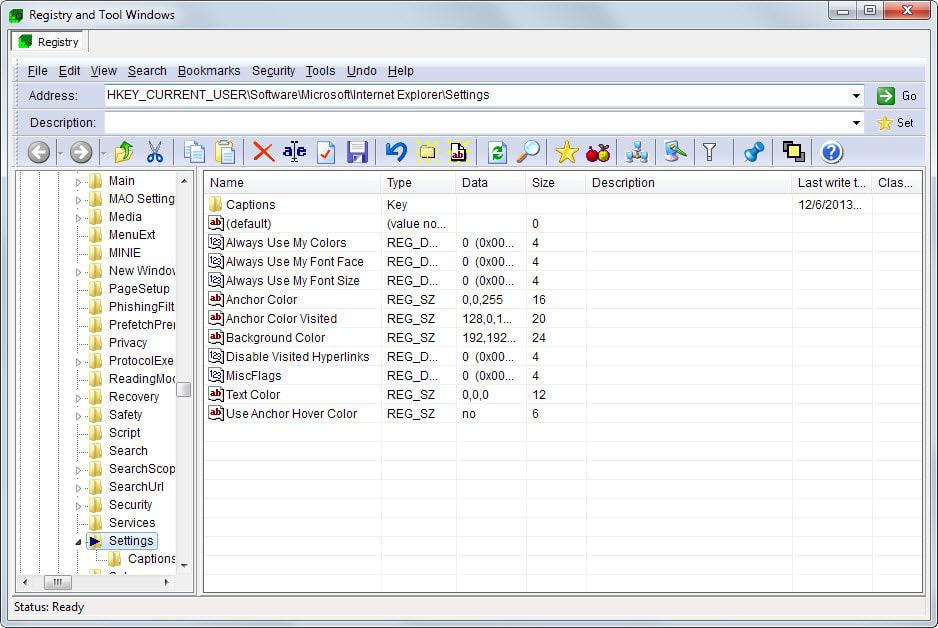
The Windows Registry Manager, much like many other tools that ship natively with the Windows operating system, is limited in many ways.
While it is okay-ish for editing or creating keys or values in the Registry, this too is not optimized, something that could easily be improved with little resources.
One of the biggest missing features is that there is no option to jump to a key directly. If you read about a new tweak on the Internet or in one of the remaining computer paper mags, you either need to use the tree structure to navigate to that key manually, or try your luck using the search.
Registrar Registry Manager is a free and pro program that improves the native program tenfold.
After you have installed and started it up for the first time, you will notice that you can paste any key right into the address bar to jump straight to it.
That alone saves a lot of time but there is more.
The program displays two windows by default. The main Registrar Registry Manager window that features an address bar as well, and links to various tools that the program makes available, and the actual browser, called Registry and Tool Window.
You can close the browser at any time without problem, but when you close the main window, all child windows will be closed as well.
Another feature that you may notice right away is that descriptions are available for select keys. While that is not the case for all, far from it, it is helpful as it provides you with information that you would otherwise have to research.
Keys can be edited with a double-click like in the native Registry Editor. The interface that is displayed is slightly different however as it displays all base values at the same time. The key name is displayed in the window, as are options to edit or add category and description information. Last but not least, you can launch a calculator from here and import or export Registry values.
The main editor window is tab-driven, which means that you can open multiple Registry locations at once without having to use multiple editor windows for that.
The search interface too has been improved a lot. As far as searches go, all operations of the default Registry Editor are supported. In addition to that, you can run regular expression or binary data searches, and use additional filters such as limiting the size of data in bytes or filtering by value type.
All results are displayed at once in the interface, another improvement over Registry Editor's one at a time approach.
You will notice that improvements have also been made to other key areas. Bookmarks can be edited now in an editor window so that you know on first glance to which Registry key they lead to.
In comparison, the Windows Registry Editor lists the favorite but does not reveal where it links to until you click on it.
Registrar Registry Monitor ships with several additional tools that users may find useful.
It features a monitor for instance that you can use to monitor read, write, failed or successful operations of select processes running on the system in real-time.
There is also advanced compare which you can use to compare keys of different machines that you have access to.
Other features include a Registry defragmentation tool to compress the Registry file, access to a history to manage previous changes, or CLSID and file reference tools that you can launch from its interface. Plus, the program ships with its own command line version that you can use as well.
Difference to Pro
The free version of Registrar Registry Manager has several limitations:
- Cannot be used in a commercial environment.
- No remote Registry editing.
- Search is limited in several ways, you cannot use reg ex searches for instance.
- It won't keep track of changes.
- Registry Compare, File Reference and CLSID Utility are not available.
- No support for Registry file edits.
Check out the chart here for a full list.
Conclusion
Registrar Registry Manager Home is a free replacement for Windows' default editor. It adds a truckload of features that come in useful, and while it is limited when compared to the pro version, most of the features exclusive to the professional version are not really needed in home environments.
If you want to improve your Registry editing and make it more comfortable, this is the program to do so.
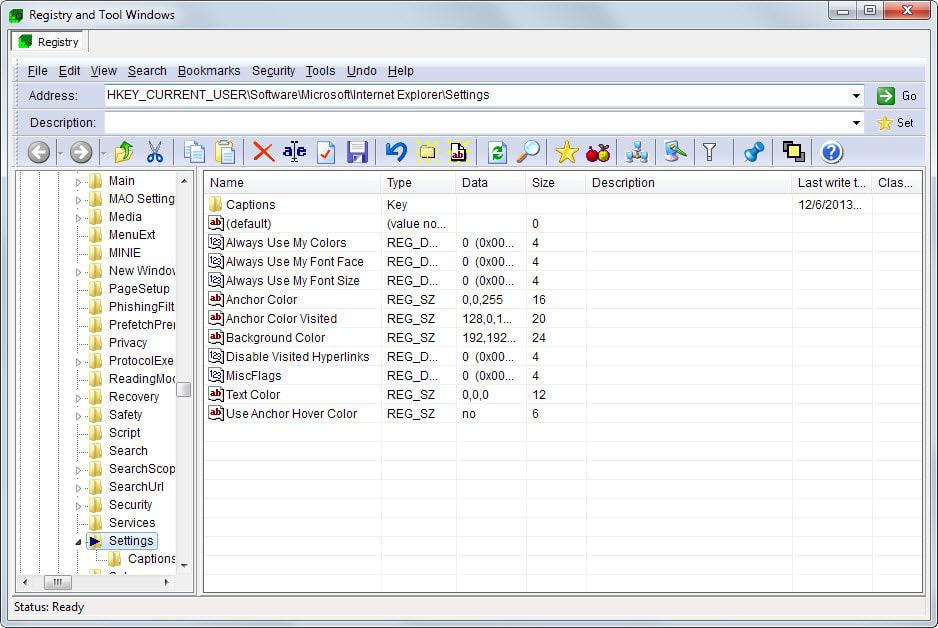






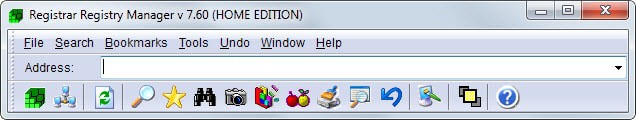
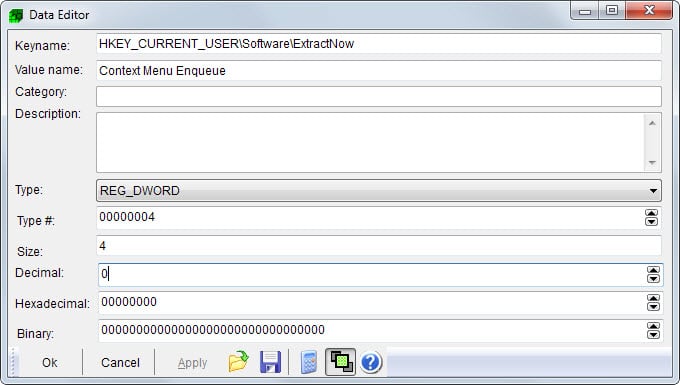
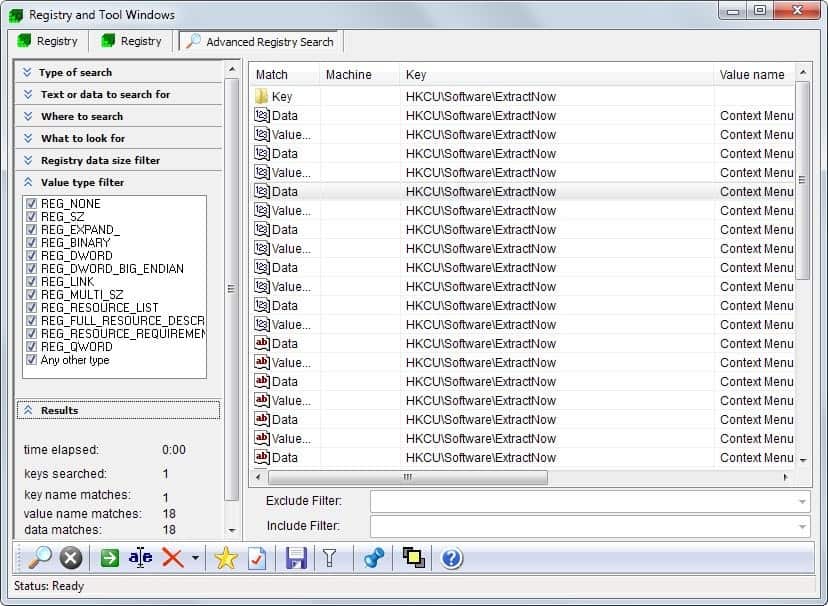




















Registrar Registry Manager is pure rubbish. Tried it and had endless problems. Could not uninstall it properly afterwards, because it embeds itself deeply into the registry and the keys, etc., cannot be deleted later.. Been battling for 3 days now to get rid of it.
Still one of my favorites is Nirsoft’s Regscanner
Can be run as portable and x64 version and FREE
http://www.nirsoft.net/utils/regscanner.html
“Registry Commander” still My Favorite
http://aezay.site11.com/aezay/regcmd/
When trying to unpack the latest version (7.60) of Registrar Registry Manager, Universal Extractor reports:
Signature detected: Inno Setup Setup Data (5.5.0)
This is not directly supported, but i’ll try to unpack it as version 5309
; Version detected: 5500
Critical error: The setup files are corrupted. Please obtain a new copy of the program.
Unpacking failed. This version is not supported.
And no, the setup .exe file doesn’t seem to be corrupted, since running it works perfectly.
You might mention the Pro version is $55.00 for a single license. I was interested until I saw that.
del.
Portable? Unpacked the install file with Universal Extractor – 11 items in the {app} dir – stick in a folder of your name wherever you like (eg D:\Portable\Utils [System]\System [Other]\Registrar ) .. run rr.exe with admin rights
Seems to run fine. Opens help file. Doesn’t moan about missing files. Searches work. Adding/editing/deleting works. Adding/deleting bookmarks works (and saves somewhere!!).
Bookmark data – on first open it creates a backup.rrmb in your portable folder (bookmarks). The bookmarksv7.rrmb doesn’t get used-written to (created/modified dates have not changed). Not sure on it’s purpose, maybe its a template). The backup.rrmb to date is still zero-byted – but between opening and closing and aadding/removing bookmarks – the bookmark changes are kept. No idea where this is being stored.
32-64bit. Not sure when I run rr.exe if it automagically uses 32/64 bit depending on the system – it probably does.
NOTE: the rspRegMon etc files are meant to be installed eg:
[code][DestinationDirs]
DefaultDestDir = 12
rspRegMon.DriverFiles = 12 ;%windir%\system32\drivers
rspRegMon.UserFiles = 10,FltMgr ;%windir%\FltMgr[/code]
But it seems to work out of the box simply unpacked.
Thanks.