Safe Preference Header implemented in Internet Explorer and Firefox
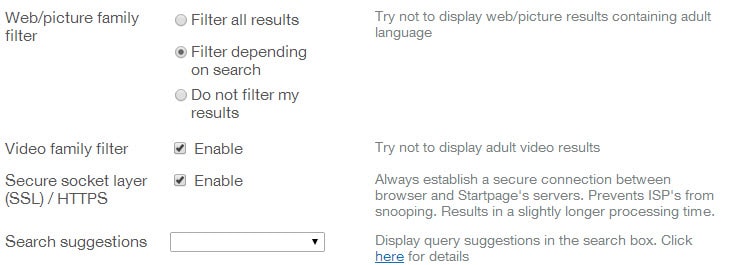
Some Internet sites make use of a safe mode to filter out objectionable contents. This is true for search engines such as Google Search, Startpage or Bing, or video sites like YouTube.
When enabled, contents with adult themes may be filtered out automatically by sites. The safe mode is usually set to a moderate level so that select contents get filtered out while others don't.
One issue that arises out of this is that it is difficult to make modifications. It is not only necessary to make sure the mode is correctly configured for each site and browser used, but also for each account on the system.
The Safe Preference header aims to simplify this approach not only when it comes to configuration, but also in terms of automation.
The request is added to the user agent that gets transferred automatically when websites or services are accessed on computer systems.
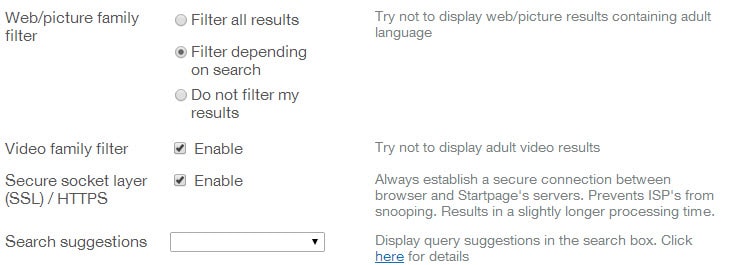
If the safe preference is included in the user agent, websites can use it to set safe mode filters automatically.
How it is set up
- Parental Controls need to be enabled on Windows or Mac OS machines.
- Firefox and Internet Explorer recognize that parental controls are enabled for an account and will automatically add the safe preference header to requests made by the browser.
- The sites in question need to support the preference. If they do and honor it, they set filters automatically based on it, usually by restricting access to adult themed contents.
Caveats
If you analyze the effectiveness of the new preference, you will notice two core issues. First, it is only supported by Firefox and Internet Explorer. If a user switches to another browser that is not supporting the preference, it won't be effective at all.
The second issue is that websites need to support it. If no website or only select ones support it, it is not helping at all on websites that do not.
Mozilla has not mentioned which versions of Firefox support the Prefer:Safe preference while Microsoft has added it to Internet Explorer 10 and 11 only. Update: Mozilla has integrated it into Firefox 31.
Internet Explorer users need to make sure that this update is installed on the system.
Conclusion
It is unclear how successful the Safe Preference will be. It has been submitted as a draft to the Network Working Group. On the plus side, it is implemented by Internet Explorer and Firefox which together hold a sizable browser market share.
Including safe in the header does not necessarily mean that only safe contents will be displayed to users of the browser. As mentioned earlier, if a site does not support it, it may display unsafe contents to the user by default or filter only some contents but not all.
There is also fingerprinting to consider as sending the information add one information bit to the fingerprint.
Will it be successful? It depends a lot on Google and whether the company will implement it in its Chrome browser. Last but not least, it is also of importance that websites implement it as it has no meaning otherwise.
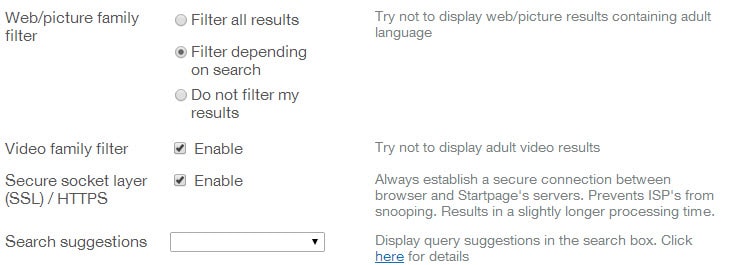



















This setting is so completely stupid. HOW DO I TURN IT OFF? WHY WAS IT IMPLEMENTED? It makes it so I can’t watch ANYTHING on youtube…even educational stuff. It thinks EVERYTHING is inappropriate, even stuff that my parents tell me to watch. And it doesn’t black any inappropriate stuff, either.
And the worst of it is, I can’t find any way of turning it off. My parents would turn it off if they could, but they can’t.
Is there any way to turn it off at all?? I’d rather not switch to Chrome.
Just disable the parental control of your operating system… *eye rolling*
Seems like a copy of earlier spec attempts with PICS and POWDER.
“Mozilla has not mentioned which versions of Firefox support the Prefer:Safe preference while Microsoft has added it to Internet Explorer 10 and 11 only.”
Firefox 31 Release Notes: “Support of Prefer:Safe http header for parental control”
;-)
Thanks!
That!
https://blog.mozilla.org/privacy/2014/07/22/prefersafe-making-online-safety-simpler-in-firefox/