Beware! Malwarebytes Secure Backup for Android is trialware
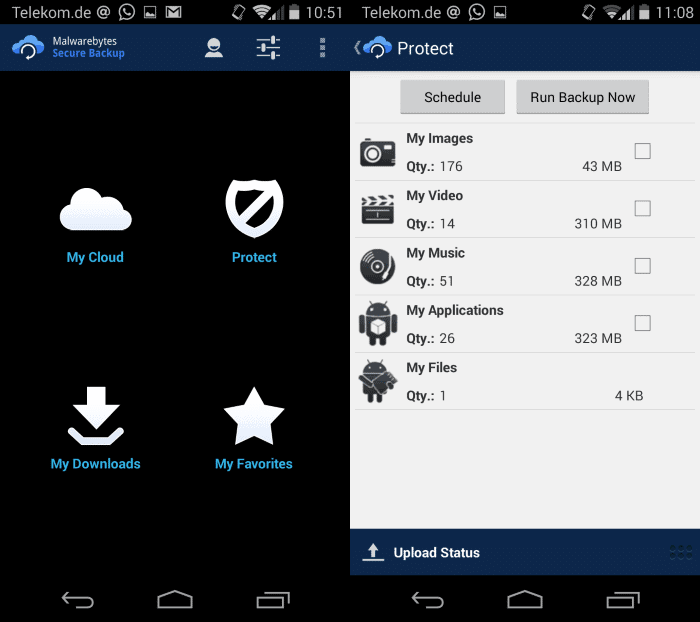
Update: Malwarebytes have updated the Google Play store page which makes it clear now that the app is designed to be a companion app for the Windows service and that it comes as a 14-day trial version. We have added an official response to the end of the article.
What would you do if your backup program would suddenly turn into a paid application asking you to sign up for a paid account to keep accessing the files that you have backed up?
If that is not communicated in the app or on the website prior to it happening?
This sounds like yet another ransomware ploy but that is not the case this time.
If you happen to install Malwarebytes Secure Backup for Android, everything appears fine at first. You can use it to run manual or scheduled backups of data that is stored on your device to the cloud.
The app enables you to backup apps, pictures, videos, music and files that you select manually to the cloud. Once backed up there, you can access the data from your device and versions of Secure Backup for other devices.
Probably the most interesting feature of it is that Malwarebytes will scan the files that you upload to the cloud with its antivirus engine to make sure they are safe.
Everything seems to work just fine for the next 14 days but once you reach the end of the second week, you will receive a notification that your trial has expired and that you need to sign up for a plan to continue using the application.
You won't be able to access your data unless you do so. The main issue here is this is not mentioned on Google's Play Store or when you create an account using the application.
This is different to how this is communicated on the Secure Backup page on the Malwarebytes website. Here you are informed directly that what you get is a free trial, and that there are three plans that you can choose one from starting with the basic plan for $29.95 per year.
Conclusion
If you happen to have installed Secure Backup for Android, you better make sure you have access to the backed up files on your Android device as well as you may lose access to them otherwise if you don't sign up for a paid plan to continue using the application.
It is unclear why Malwarebytes has not resolved the issue by adding information on the Google Play store page and in the app itself so that users are informed about it before they start to use the application.
The app has not been updated since 2013 on the other hand does not bode well either for its future.
Malwarebytes response
“Hi, I’m the product manager at Malwarebytes. I wanted to apologize and say this was an oversight on our part.  We should have made it clear in Google Play that this app is only intended to be used in tandem with the Windows version of Malwarebytes Secure Backup. This comes with a 14 day trial, which is clearly marked.  Used alongside the desktop version, the app provides access to data previously sent to the cloud, as well as the ability to backup media from the Android device.   We had no intent to mislead anyone and have now updated the wording on Google Play.  We will also  make a change within the app itself to make sure people aren't using it in isolation.  Hopefully this clears up the confusion.â€
Advertisement




















What the heck happened with malwarebytes? It was a lovely little program that was quick, efficient and did the job! You could install it, run it and assuming you cleaned cache files first would usually complete anywhere from 5 to 12 minutes. It didn’t pester you with silly slogans and was straightforward and easy.
Then one day, the new and “improved” 2.0 version came out. What a disaster! looked awful, features were cut, was much slower, gave (and still gives) “not responding” errors for about 15 seconds during many of its operations. Quick scan became threat scan. In the free edition you suddenly lost the ability to actually do a quick scan and get to sit through it checking .doc and .jpg files. Later, in a subsequent edition, you lose the ability to turn off scanning within archives or checking for rootkits.
Okay, I get it, malwarebytes wants to make a profit like everyone else and if the earlier, free edition was so good that no one paid for the pro version something needed to be done. However, why would you suddenly diminish the capacity and change the interface so drastically literally overnight and expect people to raise their arms in praise? They couldn’t do it gradually or even leave a modifiable older edition for those of us who really do understand what its doing and can handle making a choice to either quarantine the malware or delete it?
The absolute biggest complaint I’m getting are users squawking about malwarebytes (after being upgraded simply by doing the old, routine update in ver 1.75) suddenly receiving endless messages from the program about purchasing the pro edition. Seems to be relentless, sort of like what Avg free is becoming. I’ve taken to loading the free malwarebytes on for now (until a reasonable alternative comes along), run it, clean the whatever it finds, then immediately remove it. No further recommendation for keeping this program on anyones’ pc will be forthcoming.
C’mon malwarebytes, wake up! Fix this program that wasn’t broken in the first place.
Mbam’s too far gone, but ITA. Just keep using the old version, supplement with the other ones out there (spybot; and if you uncheck everything during install, that “SUPERAnti Spyware” one isn’t bad. BleachBit is good to have on hand if you read the documentation and know what NOT to do). Because mbam’s like NORTON bad now (talk about a disaster… first favor I do for people is try to scrub Norton off their PCs. Instant speed booster, like they’ve gotten a new processor.)
Hi, I’m the product manager at Malwarebytes. I wanted to apologize and say this was an oversight on our part. We should have made it clear in Google Play that this app is only intended to be used in tandem with the Windows version of Malwarebytes Secure Backup. This comes with a 14 day trial, which is clearly marked. Used alongside the desktop version, the app provides access to data previously sent to the cloud, as well as the ability to backup media from the Android device. We had no intent to mislead anyone and have now updated the wording on Google Play. We will also make a change within the app itself to make sure people aren’t using it in isolation. Hopefully this clears up the confusion
Martin, this story had me intrigued so I clicked on the link you provided to access the app in Google Play and this is the first line under “Description”:
“Malwarebytes Secure Backup is a trial version only app that stores your photo, music, and financial records in the cloud. *****THIS IS MEANT TO BE DOWNLOADED IN CONJUNCTION WITH OUR WINDOWS APP AND NOT RUN ALONE************”
Has Malwarebytes added this in since you wrote the story?
Cheers… Jim
Jim I’m not sure. I cannot remember seeing it there when I went to the page and I read the description to make sure I did not miss it. It is good that it is displayed now on the page.
God bless Linux!
Thought the name Malwarebytes was a dead giveaway…
This is a typical “twisted” mentality coming from Malwarebytes… I don’t think they have malicious intentions (generally speaking), but they live in a different reality than the rest of us and they consider that their view of the world is the only valid one. Hence I try to avoid their products.
My thoughts exactly. I liked their original mbam product, and paid at some point years ago because I thought the product spoke for itself, but laptops break and these people didn’t seem to accept that I had HAD a valid license (forget the same email address), etc, long story short I went back to the freeware version with a “fuck you very much” attitude. —Only it was trialware pretending to be freeware. They’d turned a formerly decent site into a malware site in its own right, making the “freeware” version very hard to find, and the trialware one way too easy to accidentally click. Yep, I still use it, and pass out the freewares on USB, and get the update defs just because I CAN, but I won’t try their new crap. Not doing business with devs like that. This article didn’t surprise me at all.