What's the Experiments listing doing in the Firefox Nightly Add-ons Manager?
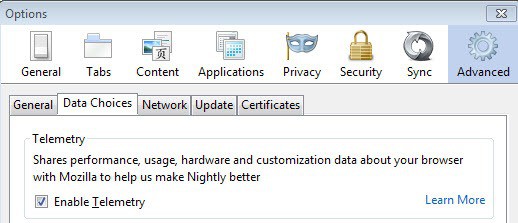
If you are running the most recent version of the Firefox web browser Nightly, you may have noticed a new Experiments listing in the browser's Add-on's Manager and may have asked yourself what it is all about.
Mozilla introduced so-called Telemetry Experiments in Firefox 30, and has now enabled the first of these experiments for 25% of Firefox Nightly users.
These experiments are comparable to A-B tests. They help you gather data about how part of the web browser feels about a change or feature by comparing data gathered from the sample group with data from the default state.
Telemetry up until now provided Mozilla with information how Firefox behaves in real-world environments. It collects performance information, customization, and how the browser is used and sends those anonymized to Mozilla.
Telemetry is enabled by default in Firefox Aurora and Nightly, and disabled by default in Firefox Beta and Stable. You can change the default state of the feature in the following way:
- Tap on the Alt-key on your keyboard and select Tools > Options from the menu that opens up.
- Switch to Advanced > Data Choices, and check or uncheck Enable Telemetry here.
If you have Telemetry enabled, you can load about:telemetry to browse the data that has been collected.
Telemetry Experiments extend the functionality to offer A-B testing capabilities. Only Firefox Nightly users with Telemetry enabled may take part in the first experiment.
The first experiment is enabled on roughly 25% of all Nightly systems, and there only active for five days before it is removed again from the listing.
Firefox users who use the DOM Inspector or Tree-Style-Tabs won't be included in the experiment as well.
The first experiment is a test balloon of sorts, more than it is testing something that could make its way into Firefox at one point in time.
It changes where the most visited tabs are displayed on Firefox's New Tab page. Instead of starting in the upper left corner, it is displaying the most used sites in the middle instead.
The Experiments listing in the Add-ons Manager lists the Tile Switcher experiment there if your version of Firefox is taking part in the experiment.
Mozilla has created a web page that lists all Telemetry Experiments including those that were run in the past. Note that there is only one listed right now.
Additional information about the browser's Telemetry feature are available on the official Mozilla Wiki website. (thanks Sören)
Now Read: Why you may want to enable Telemetry in Firefox
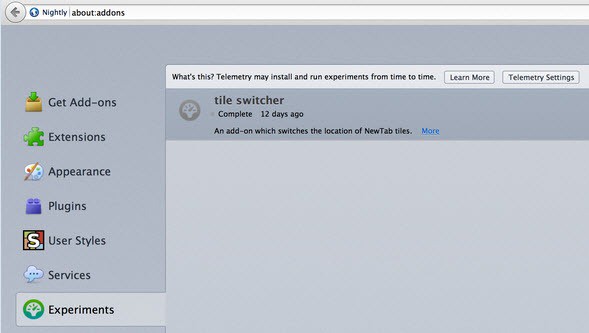




















Dangit… I must not be one of the chosen 25%… what version of nightly are you running? I’m on 31.0a1 (2014-04-25)
Same.