Free custom email domain alternative to Outlook.com and Google Apps
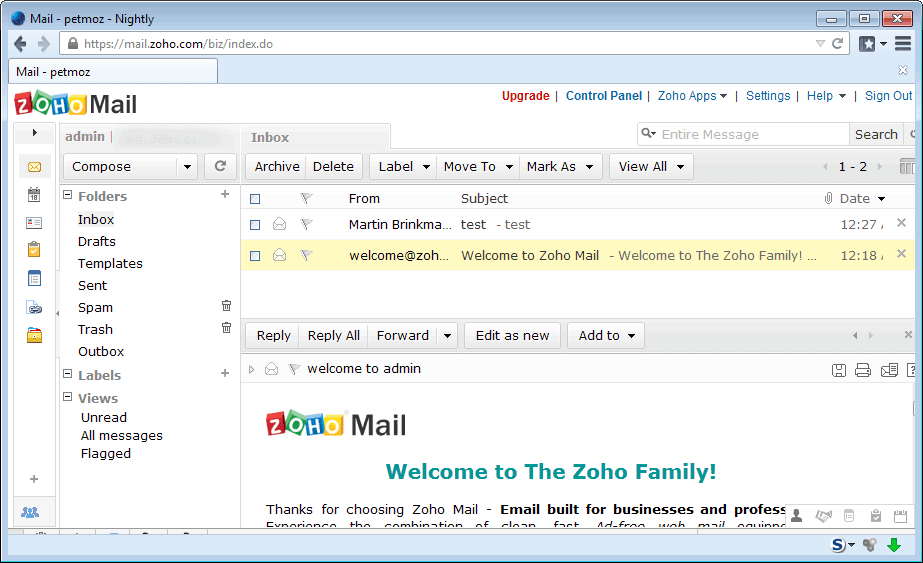
Google and Microsoft offered free custom email domain support in the past. You could set up Google Apps to use a custom domain name that you owned for emails, and Microsoft offered the same feature first on Hotmail.com and then on Outlook.com as well.
Both companies have canceled the free option with Google terminating Google Apps free last year and Microsoft stopping support for custom email domains on Outlook.com just recently.
It allowed you to set up custom email addresses using the email services the companies make available. Instead of being martin.brinkmann@gmail.com, you could run email addresses such as martinbrinkmann@ghacks.net for example which makes sense especially in a business environment.
Google and Microsoft do support custom email domains but only in paid products. Google Apps for business costs $5 per month per user while Microsoft's lowest tier plan, Exchange Online Plan 1, is available for $4 per user.
Free alternative
If you do not want to pay a monthly fee for custom email domains, you can use alternatives to Google Apps and Outlook.com that enable you to do so.
Zoho Mail is available as a free plan that supports up to five users and one domain. While that won't be sufficient for larger businesses, it may be sufficient for smaller ones.
As far as features go, you get 5 Gigabyte of email storage per user and 5 Gigabyte of shared Docs storage on top of that.
The free plan supports the majority of features of Zoho's paid plans including IMAP and POP3 access, Dropbox integration, Policy Management, Push mail (MS Exchange ActiveSync), Integrated Calendar, Tasks and Notes applications, and a global address book.
What you do not get are Google Calendar synchronization, email storage upgrades, multiple domain hosting, custom logo or branding, and custom urls, as well as several document management features.
You can check out the detailed comparison here.
Setting it up
Setup runs you through a series of steps which are somewhat technical.
- Enter the domain name that you want to get email support for using Zoho Mail.
- On the next page, add the first email address (this is the sign in email address), a password, and a confirmation email address.
- You need to verify domain ownership in the next step by either using DNS verification or uploading a small file to your server.
- In the last step, it is required to change the MX records of the domain. To do so, you need to open the control panel of the domain at the hosting company website. Zoho has instructions for several popular registrars on this support page. If you know your way around, make the following modifications:
|
Host |
Address |
Priority |
|
@/ Blank |
mx.zohomail.com. |
10 |
|
@/ Blank |
mx2.zohomail.com. |
20 |
It may take up to 48 hours before the new records propagate, but that happens usually a lot faster than that.
And that is all there is to it. If you want to use an external client, use the following settings:
Pop3
Incoming Server Name: pop.zoho.com
Port: 995
Require SSL: Yes
Outgoing Server Name: smtp.zoho.com
Port: 465
Require SSL: Yes
Require Authentication: Yes
IMAP
Incoming Server Name: imap.zoho.com
Port: 993
Require SSL: Yes
Outgoing Server Name: smtp.zoho.com
Port: 465
Require SSL: Yes
Require Authentication: Yes






















Being Indian, but living in US i nvr mind doingbwork with company lead by Indian CEO or Any nationality CEO if they living in west. But dont trust company having their head office or servers in India. Its full of untrustworthy people and corrouption.
India is a a wonderful place to visit and New Delhi has much to offer. I suggest Tamra on Ashoka road. So you see, I did know. ;-)
Good use of ‘WhoIs’ Michael “Sherlock” McShane.
But then, FWIW, Zoho is based in Chennai (formerly known as ‘Madras’). The “Indians” are “coming”! And there’s no stopping that. After the Chinese becoming the world’s ‘forge’, the Indians are the worlds ‘elves’.
And, in case you didn’t know, Google is headed by Mr. Sunder Pichai, an Indian techie; while Microsoft is headed by Mr. Satya Nadella, another Indian technocrat, as of 2016.
So there…
Zoho does not support free domains such as .tk
Signing up for the invite says the email is sent immediately but nothing yet. The company is based in New Delhi. For the supposed migration services offered for free, I have seen companies making their money on those services.
The mail troop Twitter account also just went live and has 2 tweets and 36 followers!
Further investigation indicates that the companies data center is hosted by cloudbells also in New Delhi.
You guys should check out MailTroop(http://www.mailtroop.com)
It lets you create unlimited emails(@yourdomain.com) with 15 GB space per email for FREE. Couldn’t ask for more.
It’s invite only right now, and there’s no details about private policy and terms….
How do they make their money?
I think that nowadays a basic (read as: enough for most users) email hosting service is quite affordable for any purpose, let alone for business purposes.
For a full-fledged business (including a sole proprietor) I think that it is a no-brainier to get a decent paid email hosting service. Personally I believe that there are no free meals in life (they just don’t always cost direct-out-of-pocket money in return) and paying for a service has its advantages against the one big “Con” – the fact that it costs out-of-pocket money.
Another two use-cases that I can imagine are a personal email address that is not directly associated with a day-to-day business communications, such as a personal email for job hunting, networking, etc.; and people who prefer to use Gmail or Outlook.com for their web interface, functionality, or whatever other reason.
For the first use-case I still think that an affordable paid email hosting service from a reputable provider is a very viable and cost-effective option, but if this is not preferable there is another solution that can allow one to use a custom email address with some of the existing free services, and this workaround should also work for those who prefer to continue using these services for whatever reason. The main feature that the email hosting service should support for this “workaround” to work is email Aliases.
The workaround is quite simple:
1) Create an email forwarder in the domain registrar’s control panel to forward all email sent to yourname@yourdomain.com to one’s Gmail or Outlook.com email address. I – of course – don’t know all the domain registrars, but the ones I do all offer this function for free.
2) In Gmail or Outlook (I’m not completely sure right now, but I think that Outlook.com allows using aliases – do verify this though) create an email Alias for yourname@yourdomain.com and set it as the default email alias (i.e. the one the all email will be sent from by default), or not, as appropriate.
This way all the email sent to one’s yourname@yourdomain.com email address will land in one’s existing inbox (one can create email filters to further enhance the separation between the two aliases, especially if the account is used for personal email as well) of choice, and as far as the recipients know the email is sent from yourname@yourdomain.com (investigating the email header will reveal that the email was sent from a Gmail/Outlook.com account, but most users don’t look beyond the From and Subject fields and quite frankly don’t even care which service powers a certain email account).
I had used zoho mail after I got disgusted with gmail and it was ok. The response time wasn’t that good and after I switched to outlook.com for all my custom domains, I have yet to have any issues.
I just don’t see paying for O365 or going back to gmail so I guess zoho is going to be it. Also the privacy polices need to be a consideration here.
This seems like it would be a good time for companies to establish a lower tier to get business. I was hoping for a grandfathering approach that google used from Microsoft.
I was actually considering making the domains live my primary microsoft account, guess good thing I didn’t.
Playing around with O365 enterprise, I finally got it to work, and it worked pretty well, except, I couldn’t get multi-factor authentication to work. It wouldn’t send out the text messages and the google authenticator app wouldn’t recognize the QR code. When I read that MFA isn’t available on O365 Small Business, it was kind of a deal breaker for me since I might switch to that after the year trial was up… That is… if I could ever get it to work… Not sure if it’s on “Exchange Online Plan 1” Martin specified though, but I doubt it.
Actually… just googled (not sure why I didn’t do that first) apparently you need a separate “Azure” authenticator app… still, not sure why I never got the text message.
/thinking out loud
I just made the switch to Zoho a week ago and so far I like it a lot. They have two factor authentication which is also nice.
I switched over to zoho mail a while ago (originally used google apps, then outlook.com/live domains). The service is very good but one thing I am not a fan of is how they “archive” the email. The email disappears and the only way to view them is by selecting to view the archived messages in that folder, I could see myself accidentally deleting a folder that had archived emails in it, forgetting to move them or so.
I am still fighting the thought of moving to fastmail or office 365… I tried playing with the free office 365 you get as a technet subscriber, but couldn’t get it it work with my email. Could be that it just doesn’t work with 1&1 since you can’t change cname or txt, or that the enterprise trial of O365 is just more complex.
Well I won’t have that problem as I use desktop email clients ;)
Haha, yeah, i’m trying to move back to using desktop email clients, but at work I have to ignore the temptation to click the “archive” button (damn you gmail!)
We use Yandex.Mail, it is good.
Interesting, is there an English setup page for that?