How to format posts on Google+
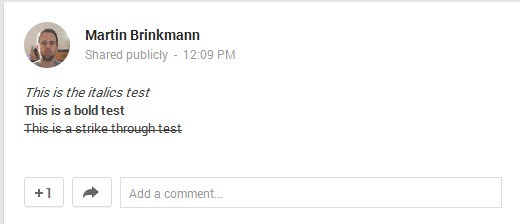
When you select to post a new text message on Google+, you will notice the absence of text formatting options. What you can do is post photos, a link, a video or an event, and that is about it in regards to controls that you have.
While you can format the text in the same way you would format it in a plain text editor, that is not really helpful if you want to add styles to it.
Google+ supports only three formatting options unfortunately, and all three make use of special characters that you add to the text to take effect.
To display text in bold, you would enclose it with the * character. This can look *like this* for example, which displays like this in bold.
To display text in italics, you would enclose it with the _ character. This can look _like this_ for example, which displays like this in italics.
Last but not least, you can strike through text using the -character. If you write -this and that-, then this and that will show up like this on Google+.
Remembering the three text formatting options is not that difficult, but if you prefer them to be displayed in a user interface, you can install the Google Chrome extension Post Editor for Google+.
The free Chrome extension adds a small editing toolbar to the Google+ editor which you can use for the same purpose.
All you have to do is highlight text and select the bold, italic or strikethrough button from the menu it displays to add the formatting syntax to it.
Note that you cannot select a formatting option first and then start to write, as this won't work.
The only new feature that the editor interface adds that you cannot achieve without installation of the extension is the symbols listing.
It displays a selection of symbols, a heart, checkmark, ying and yang, or a mail icon that you can add to your posts.
Verdict
If you prefer to click on buttons instead of using the style syntax directly or like the idea of adding symbols to your posts, then the extension may be useful.
I think that it is overkill to use the extension though, as you just have to remember three formatting codes.
Advertisement




















Another Simple Option remains. Put your google plus post head line between ** . It will View Bold for more Amazing tutorials Visit https://docs.google.com/spreadsheet/pub?key=0Ag0ysqpT1gQUdE8tcnhwbjVyTmVQUHc1NW54MXcxT1E&output=html
Its An amazing cheat sheet for g+