Start Screen Unlimited adds features to Windows 8's Start interface
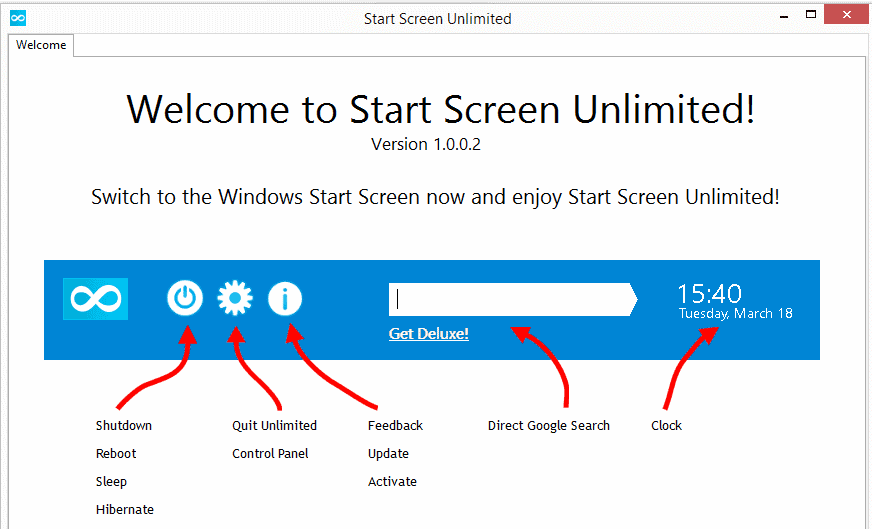
The start screen interface of Windows 8, as well as the improved versions in Windows 8.1 and Windows 8.1 Featured Update, let you pin apps or programs to it so that you can open them quickly from there.
Designed specifically for touch-screen devices, it has its limitations and usability issues on devices without touch. While I do use it for a couple of things, search for example if I do not have a start menu app installed at the time, I do not really use it as an application or program launcher. The icon that I click on the most when I'm there is the Desktop icon which leads to the system's desktop interface.
One of the things that is not well designed in my opinion is that you cannot really customize the Start Screen interface much.
While Windows 8.1 introduced an option to use your desktop wallpaper there, it is very limited in terms of what you can place on it, and where you can place those elements.
Start Screen Unlimited is an interesting piece of software, and the main reason why that is the case is that it adds features to Windows 8's start interface., making it more useful in the process.
The program is available as a Lite and Deluxe version. The core differences between both versions are that you can only use the Deluxe version in a commercial environment, and that you get to use access to 3D menus that you can use. Plus, you get free support, automatic updates and new features before free users do.
The free version adds the following items to Windows 8's start screen interface currently:
- A Google Search box to search directly on Google.
- The time and date.
- A power menu with options to power off, reboot, sleep or hibernate.
- A tools menu with a link to the control panel and to quit Start Screen Unlimited.
- A help button to check for updates, leave feedback, or get the deluxe version.
You can move the interface around easily on the start screen, for instance to center at the top of the screen, or move it to the bottom.
What is missing right now are options to change the layout, for instance to make it vertical instead of horizontal, and to edit the various items that are displayed. It is either all or nothing in the free version.
What I would like to see in addition to what has been mentioned already is an option to add your own icons to the bar, and options to modify the current elements. Say, I would like to change Google Search to another search engine, or remove the info button from the display altogether.
Verdict
Start Screen Unlimited for me is a proof of concept that the Start Screen interface can be customized. It is likely that its developers will improve the functionality in future updates, and that other developers will create similar tools to make the Start Screen interface more useful.
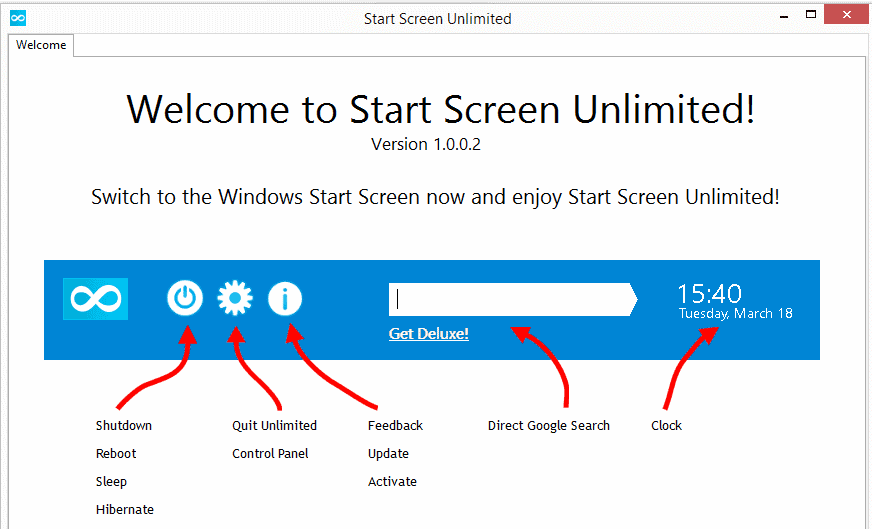






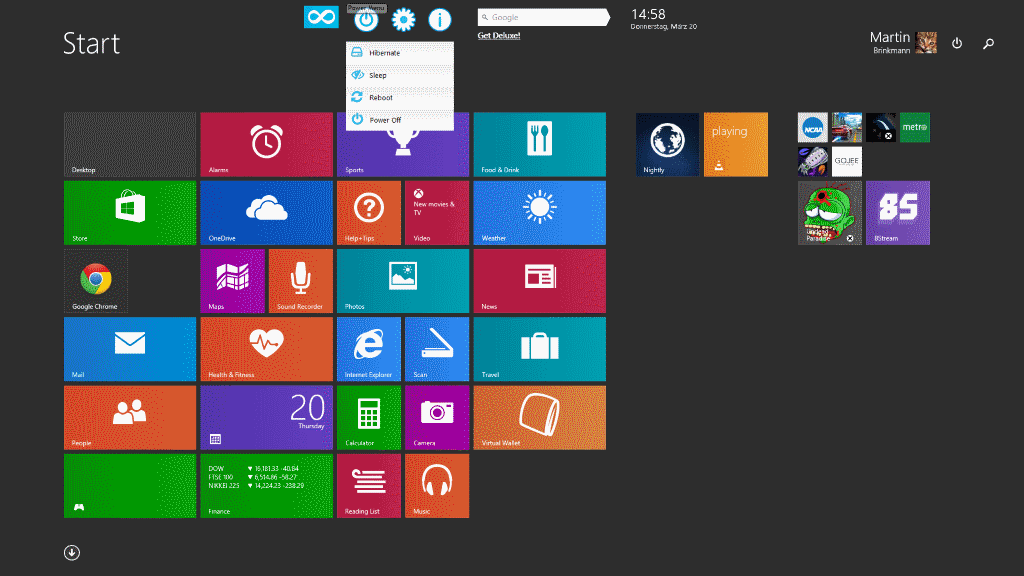















Web browser adbar, now on your Metro!
Good observation.