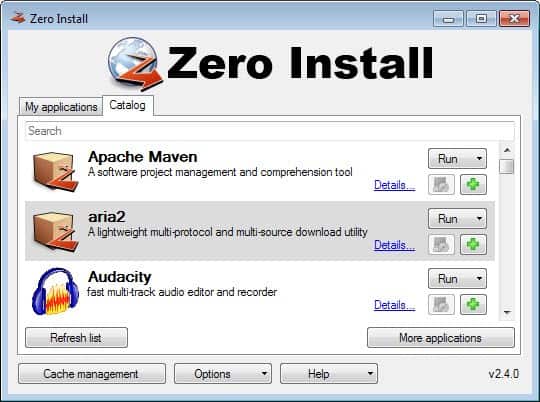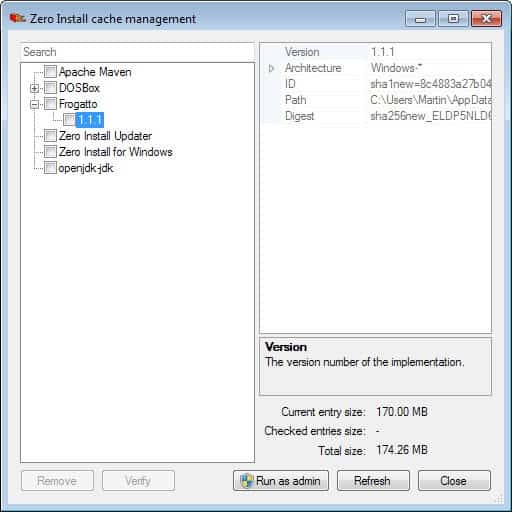Zero Install: portable app catalog software for multi-user systems
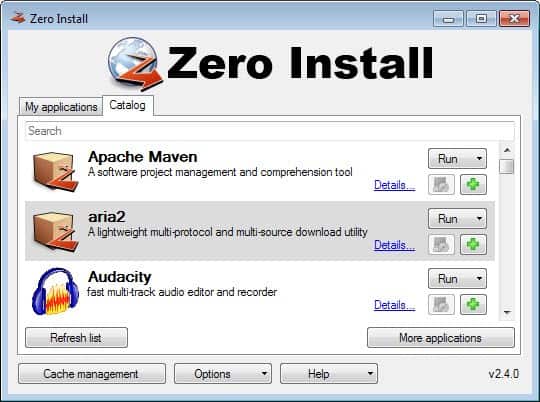
Zero Install is a free open source software for Windows and Linux that provides access to a list of software programs either to individual users or all users of the system through the system's administrator.
It combines the advantages of a decentralized software distribution system with the advantages that centralized software repositories offer.
It lets you run programs directly from the launcher at its very core, even if you run the program as a single user with limited rights.
The Zero Install application displays a list of applications that you can run right away by selecting the run command next to the application in the catalog window.
When you do so for the first time, the program is downloaded to your system from the Internet, extracted and then launched right away.
You can run the program then directly without having to go through the download and extraction process again.
The program ships with a cache management menu that you can use to verify cached items and remove them again, for instance if you do not require them anymore.
Here you also find listed the total size of all files on disk as well as the individual file size of programs that you have selected in cache management.
Instead of running programs right away, you have options to run them with commands, or to load a different version of it if available. This is done with a click on the down arrow next to the run box.
Applications can be moved to the "my applications" tab for improved access. Here you can also define if the program should have an icon on the computer's desktop or start menu -- if available.
You can check for updates with a click as well under the run box.
The program options provide you with additional information. Here you can enable the use of beta versions if available. If you do, beta program versions will be downloaded if available.
Other options include moving the cache directory or adding other directories to it, adding catalog sources to make available additional programs, and defining the program's network use. You can enable offline mode here which prevents new files from being downloaded from within the program interface.
You can add programs to the catalog, either by adding a supported feed address, by adding the address of a catalog which is a collection of feeds, or by using the feed editor to create a new feed.
Applications can be synced across multiple machines. To do so, you need to create an account on the official website, or run your own server instead and use an account on that server instead.
Another interesting feature is the ability to run different versions of a single package or program without running into any conflicts. The program unpacks each version in separate directories to ensure that.
Verdict
The selection of apps that are made available in the default catalog is quite good. You find popular applications such as WinSCP, VLC Media Player, Putty, Python, or KeePass listed here among others.
Options to add your own software feeds, to sync apps across machines, and to run different versions of an app on the same are all useful, and there is little to criticize. An option to run an update check on all programs that are currently cached would be a nice option I guess, but other than that, it works quite well as it is.