Popular Status-4-Evar Firefox add-on now with Australis support
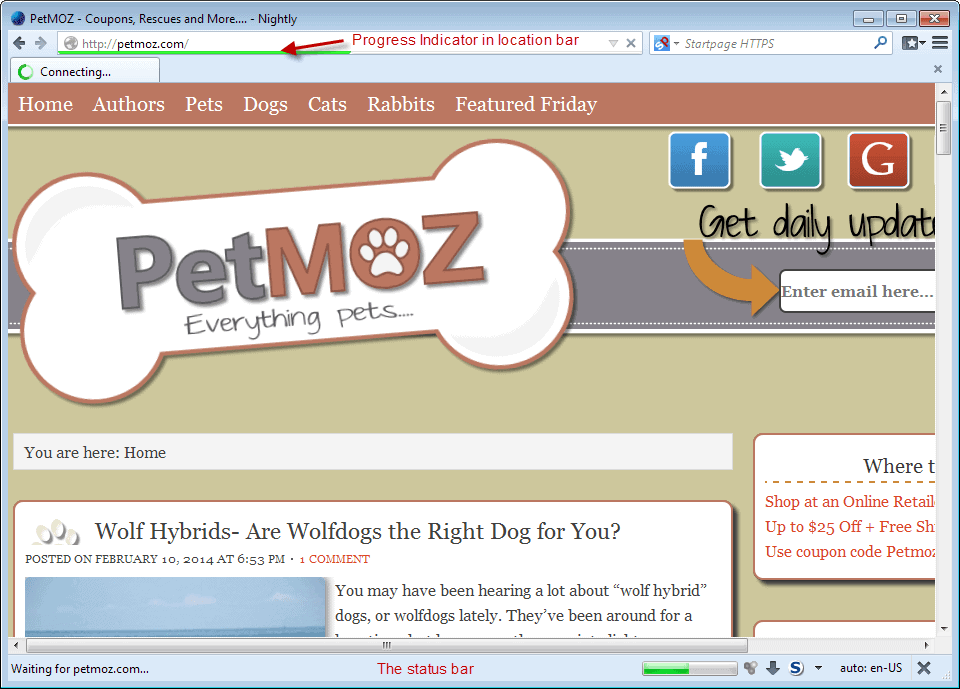
The Firefox browser has evolved a lot in recent years. The last highly controversial update for Firefox was version 4.0 which introduced several changes to the browser that part of the community did not like.
Probably at the top of the list was the removal of the browser's status bar which got replaced by the add-on bar in the progress.
The creation of the Status-4-Evar add-on was a direct response to the removal of the status bar. If you install the add-on in Firefox, you get the status bar back. The author in addition to this has added other features to the extension that Mozilla wanted to implement in Firefox 4.0 but did not in the end. This includes for instance a progress indicator in Firefox's location bar.
We are in a very similar situation right now, with Firefox Australis looming over the heads of the community. It too will introduce changes to Firefox that part of the community does not like.
The extension works right away. You may want to hide the add-on bar if it is still displayed on your system (it gets removed when Australis lands, likely in Firefox 29), and move all icons that you have placed on it to the status bar instead.
It is recommended to check the preferences of the extension at least once to customize it for your needs. Some preferences are interest are:
- Hide or show progress in the location bar.
- Show links on the toolbar (this means the addresses of links you hover over).
- Enable or disable domain highlighting.
- Hide or show the download status button.
- Display download count, time remaining or both information on the status bar.
- Show download progress on the button.
Status-4-Evar is a popular extension as more than 132,000 Firefox users make use of it daily.
If you are using Firefox Nightly or Aurora versions, you may have noticed that the extension does not work properly in those browsers thanks to the new Australis theme that ships with them.
The author of Status-4-Evar has created beta versions that support Australis. You cannot download them from the main page on Mozilla Add-ons though, but need to open the Versions page instead for that.
All versions with an ending b are beta versions, and the two most recent beta versions support Australis (at the time of writing).
This means that if you use a version of Firefox with Australis, you need to download one of the beta versions currently to get the Status-4-Evar functionality back.
It needs to be noted that support for Firefox versions 23 and older has been dropped, but that should not affect that many users and is currently only valid for the beta versions of the extension.
Closing Words
It is good to know that the author is still actively developing the extension. This does highlight one of the issues that comes naturally with a change like Australis: some add-ons won't be compatible. The most likely reason here is that developers have moved on and won't be updating their extensions anymore. (thanks for the tip Ken)
Now Read: Restore Firefox's classic theme when Australis lands
Advertisement



















Just decided to jump over to Aurora today. Couldn’t find the beta/dev version of S4E. Found this site, found the answer and all is well! Cheers!
@mma173 palemoon has S4E(status-4-evar)preinstalled,just go to the palemoon button,go to options and click on status bar options,there you can configure it to your liking,or you can right click on the status bar,go to customize,drag the S4E icon to the status bar,and configure it there,whatever works for you.
sorry for my english.
Hah! Look at that, awesome, thanks!
So I thought :)
I don’t use Palemoon. I think you meant to respond to @Andrew
Thanks
Heh, i’m getting the “won’t install due to high risk of stability and security problems” error when trying to install. Oh well.
Which version of Firefox are you running?
@mma173, Good point, I didn’t think of that. I was installing it mostly to try out the progress indicator in the location bar.
@Andrew
Palemoon does not like this addon because it does already brings back the statusbar. Having it installed might cause conflicts.
Note: I used Palemoon long time ago. So my info might be outdated.
Actually i’m using palemoon 24.3, This is just the first time I had an add-on give me this error.
It seems that eventually we will be able to de-Australisize Firefox. However, will have to rely on the devs to update their addons. Not to mention, the problems that the addons might introduce.