MegaSound: customize all Android notification sounds
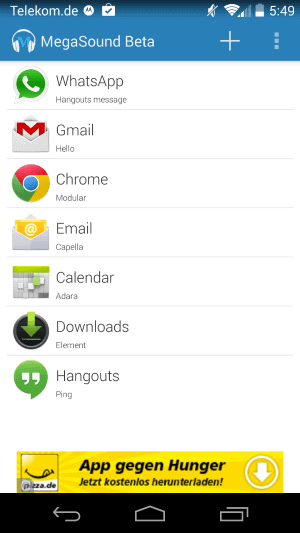
Whenever I take my phone with me I switch it to vibration only for all sounds. I believe that it is the polite thing to do, and while not everyone out there seems to share that belief, I have turned this into a habit.
In fact, my phone is on vibrate most of the time when I'm at home as well.
There are situations though where that is not the case. Probably the most common one is when I attach headphones to the phone as it won't annoy or distract others because of it.
The majority of applications that use notifications to inform you about something, like a new chat message on WhatsApp, a new post on Facebook, a new Groupon offer, or a Hangout invitation, use the same notification sound all the time.
While that helps identify which app used the notification to inform you, you may sometimes want to change the sound as it is getting on your nerves.
MegaSound is a new application for Android 4.3 and higher devices that can do that for you. The application is really simply to use, and you should not run into any troubles configuring it as a consequence.
The application takes control of sound of incoming notifications, and will inform you if you need to configure your phone to allow it to do so.
Once that is out of the way, you simply click on the plus icon in the application interface to change the notification sound for an installed application.
Whenever you tap on an application, you may select a new notification sound or ringtone for it. The list starts off with the default notification sound or ringtone, and displays all other sounds that are installed on the phone in the progress.
To change the notification sound, simply select a new sound or ringtone for the selected application. It appears in the list of apps with custom notification sounds afterwards.
Custom sounds can be deleted again at any time with a tap on the application in the MegaSound interface.
Verdict
The application can only be installed on Android 4.3 or newer devices which limits its reach significantly. If you own a compatible device and want to modify certain ringtones on it, then you can use the application to do exactly that.
Advertisement
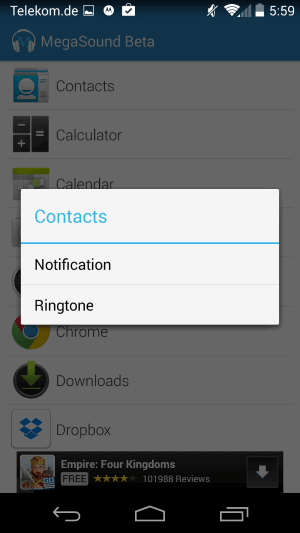




















Is there any APP that can do this same thing and run on < 4.3 ?
Martin, I commend your attitude to ring tones. I can’t believe that it is socially acceptable to have them playing out loud on public transport, in shops, and even at the theatre. Manners not keeping up with the technology!
You mean you dont have the generic whistle noise as your text sound, turned up to the max? You are crazy Martin. Crazy =P