Firefox app for Windows 8 gets private browsing mode
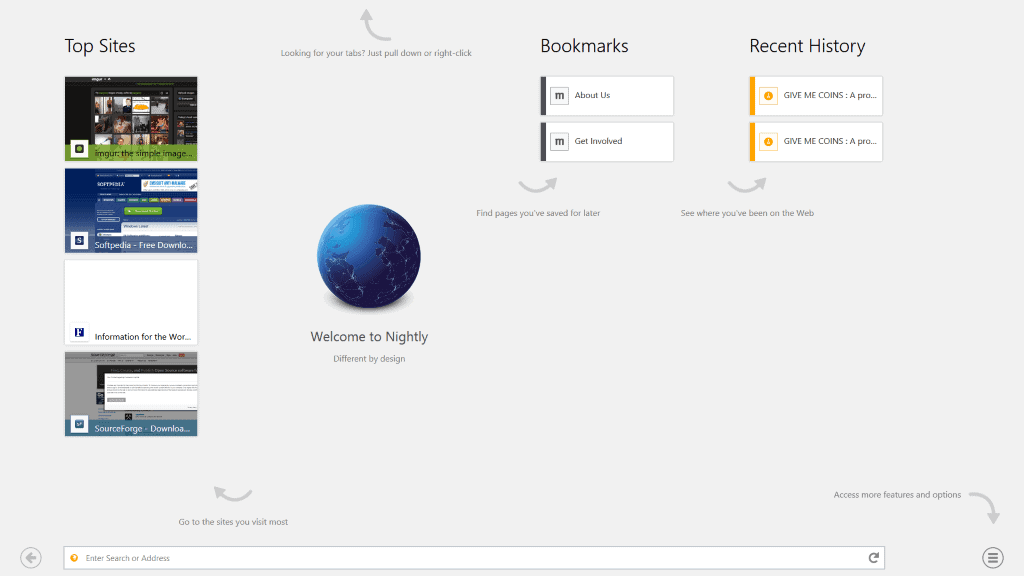
Mozilla is still working on the so-called Metro version of Firefox for Windows 8. The application, which has not been made available yet to the stable channel of the browser, is still missing some core features that Mozilla wants to provide users with before it is launched to the public.
One of the features has just been released to Firefox's latest Nightly channel version.
Private browsing landed in the Firefox 29.01a application for Windows 8 that gets automatically installed alongside the regular version of Firefox on those systems.
While it is already possible to use private browsing on the desktop version of Firefox when you are running Windows 8, it has not been made available yet on the Metro version of Firefox.
While integrated into the browser, it has not been enabled yet by Mozilla as additional tests need to be completed before that happens.
For now, you need to switch a configuration parameter to do so. What may be interesting in this regard -- something that I did not know -- is that there are two different about:config dialogs on Windows 8.
If you run the desktop version, you get the desktop about:config dialog. While some features may be identical, some are not available here, including the private browsing mode switch.
So, what you need to do is open Firefox like you normally do, click on the menu button on the top right (the three horizontal bars), and select Windows 8 Touch from the available options.
This relaunches the Modern UI version of Firefox. Do the following to enable private browsing mode here:
- Type about:config into the address bar displayed at the bottom of the screen.
- Use the search option that appears and filter for metro.
- Locate metro.private_browsing.enabled, left-click it, and select Toggle to set it to true.
- This enables the private browsing mode in the Firefox app.
Hint: You can undo this at any time by repeating the process.
How you launch the mode afterwards? Right-click anywhere in the app, select the menu button that is displayed in the lower right corner of the screen, and select new private tab from the context menu that appears.
Check out Bugzilla if you want to follow the progress that Mozilla makes in regards to this feature.
Private browsing is definitely a feature that the stable version of the Firefox app for Windows 8 should ship with, and as it seems, this will be the case. Good work Mozilla.
Advertisement
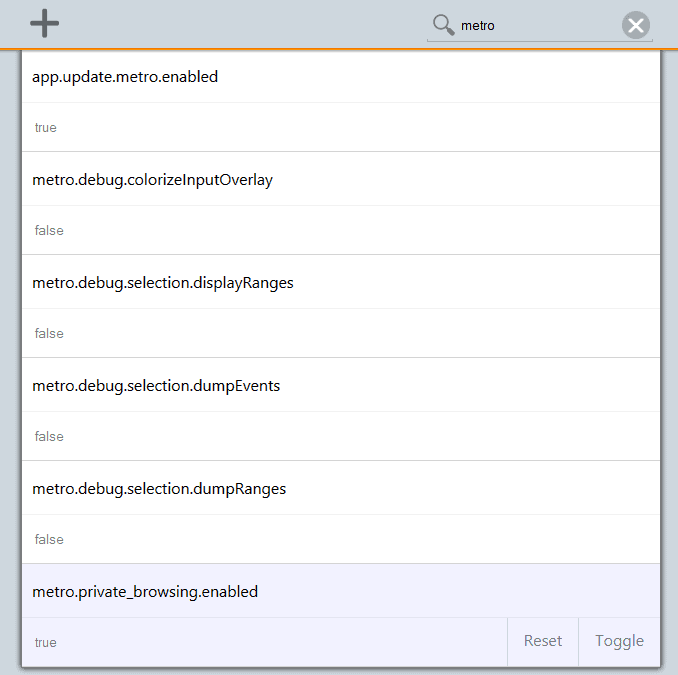
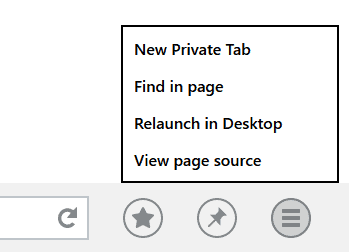


















I’ll only use the metro version if I can run an ad-blocker. If not, i’ll stick to the desktop version using the software mouse touchpad.