Why is CCleaner listing the same extension, app or plugin multiple times?
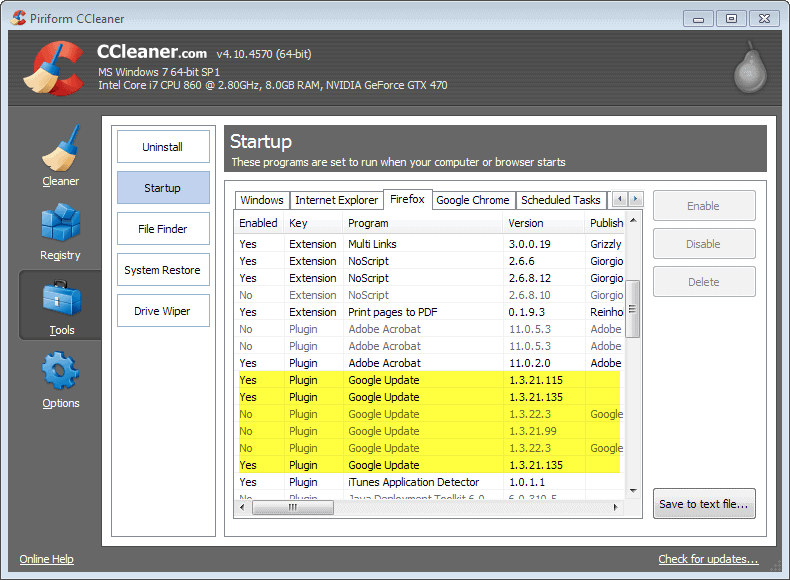
While most Windows users are probably using CCleaner solely for removing temporary data to free up disk space and remove traces of past usage from the computer, Piriform, the company behind the program, has added tools and features to it in recent years that go beyond pure cleaning.
You can for instance open Tools > Startup to manage all start up items of the Windows operating system, or, and that is a recent addition as well, browser extensions and plugins.
Supported right now are Microsoft's Internet Explorer, Mozilla's Firefox, and Google's Chrome browser.
When you open the list of apps, extensions or plugin of the selected web browser, you may notice that some are listed multiple times here.
When I opened the Google Chrome listing for example on a test system, it displayed the YouTube app five times here. A switch to Firefox revealed that this was the case here as well. The Google update plugin was listed six times here, and while not all were enabled, it was puzzling at first to see the huge number of seemingly identical programs listed here.
So what is the reason for this?
There are three indicators why a plugin, app or extension may be listed multiple times. First, look at the version of it. If the version is different, it can be explained by that. While it is not clear why older versions are not removed automatically from the system, it at least justifies the presence of multiple identical items.
Sometimes, the version is identical. When that is the case, move the slider to the right until you find the profile column. Since most web browsers support multiple profiles, it is usually the case that you find a program listed for each user profile of the browser.
The third and final indicator is the path, which you find by scrolling to the file column in the interface. Here you find the file name and location of each item listed by CCleaner.
Some files cannot be deleted, why?
You may also notice that some files cannot be deleted here. While you can enable or disable them usually, deletion may not be available. This is especially true for Firefox plugins, which can only be enabled or disabled, but not removed using CCleaner.
The core reason why this is not possible is that it is also not possible from within Firefox. You simply cannot uninstall plugins from within the browser, and since that is not possible, you may not remove them from within CCleaner.
That does not mean that you cannot get rid of those plugins by other means. Some can easily be uninstalled using Windows' Remove a Program dialog. That's is true for Java, Flash and other plugins that have landed on the system this way.
It is also possible to delete those plugins manually in Windows Explorer. This should not have any negative effects on the system.
So, to get rid of outdated Google Update plugins, you open the location of the plugin in Windows Explorer and delete each outdated version manually.
It is usually enough to disable the plugins instead, as they won't be loaded by Firefox or are made available to websites in this case.
Now Read: How to stop automatic plugin installations in Firefox
Advertisement
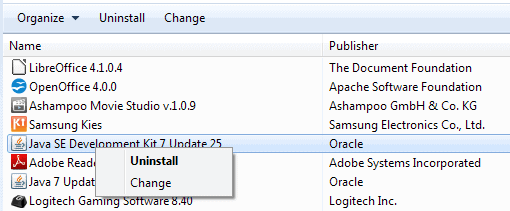

















I have Firefox, Chrome, and IE. The only double I had was Google Wallet in Chrome. I disabled one.
Hey,
I really love these blogs with the extra information,
Often i already know about it, but it always amazes me that there is even more to it then i thought.
Sometimes i am totaly not even aware of it.. I here i am thinking i know a thing or 2.
But hey thanks to you guys now i do!
Keep up these blogs, i love reading them.
Edit:
Just read my own post, sounds a bit like spam..
Here a bit about the subject at hand,
I often use CCleaner, but actually never really had this problem at least not so far i noticed, still a great blog.