Facebook improves news feed filtering with new Following button

Your Facebook news feed offers chronological access to posts that your Facebook friends make on the site.
Depending on how you use the site and who you have befriended on it, you may see personal, work and business posts here, and very likely also an assortment of recreational postings.
Facebook did provide you with options to define whose posts you would see on your news feed, and whose you would block automatically.
To do so, you had to move the mouse cursor over an posting on the news feed, click on the down arrow icon in the upper right corner of the screen, and select Hide from the available options.
Here you would then be able to select to hide all of the posts from the select contact (hide all stories from), or only that specific post.
While that option is still available on Facebook, the company has added another option to the profile pages of Facebook users.
Facebook's new Following button
Here you see the new following button which indicates that you are following that users posts on your news feed.
You can click on the button here to disable that, which has the same effect as selecting the "hide all stories from" option directly in the news feed.
If you click on following, it will turn into a follow button without the checkmark.
Please note that the following and follow buttons are only available on profile pages of Facebook users that you have befriended on the site, and on user pages that have explicitly enabled the option to be followed by others.
This means that you can follow users on Facebook without befriending them, provided that they have enabled the option on Facebook.
You can load the Follower Settings on Facebook to change those either way if you are interested in that. The "Who can follow me" preference here determines if a follow button is displayed to everybody, or only friends.
Unfollowing a user on Facebook does not change the friendship status on the social networking site. The only effect that it has is to block any new posts from that particular person from appearing in your news feed.
Closing Words
The new follower button does not introduce anything new to Facebook that was not there before. It does however make options to block friends from appearing on your news feed more obvious, which is certainly a good thing, considering that the old option was somewhat hidden on the news feed itself.
Advertisement
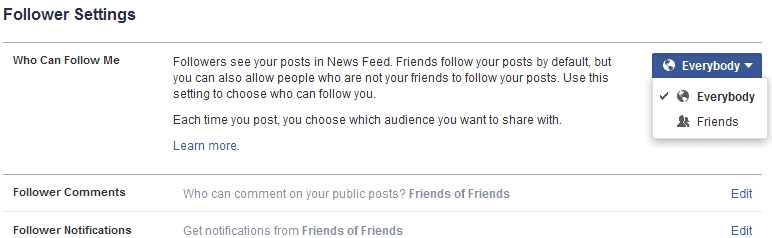



















Thanks for sharing this news related to Facebook. Ya this is long awaited feature option. Now we can stop any unwanted notiifications. Really nice feature.
I think this is the wrong way around. Facebook should list the people who post the most and ask you if you really want to see every little thing that they eat, drink or do with their children. If you say “no” then move them to the acquaintance list. That’ll clean up your feed more effectively than this tool currently does
This is the most awaited facebook option. Now people can just like any stop the notification from the following option too. Thanks for the article information.
With the new update, will my friend still be going to be notified if i follow him back? because i accidently unfollowed him…
I wish Facebook would stop “improving” things. It was much nicer to be able to specify what posts I wished to see from whom. I’d rather be able to pick and choose than to follow all or none. Simplify and improve are not the same thing.
THIS!
Here’s a question: is anybody there a way to make a page’s post only appear in interest lists and not in the news feed? So that Fb could work a bit like an RSS reader, and your news feed would not be flooded with all of the stuff you follow.
The problem is, if you uncheck a page’s ‘show in newsfeed’ option, its posts will not show up in the interest lists the page is added either.
Thanks for the explanation. I was wondering why I was following so many of my friends when I never actually clicked the button for myself……… The bad thing is that I unfollowed all of them because I thought it was pointless to be a friend AND a follower. Now I know why I see mostly posts from Fan Pages in my newsfeed :)
Well, this is really nice thing which is rolled out by Facebook and it will be really easy for we people now!
I was pretty much expecting this thing from facebook and they updated this thing! It was really needed for all of us!