Fix Google Chrome: Adobe Reader is not allowed when loading pdf documents
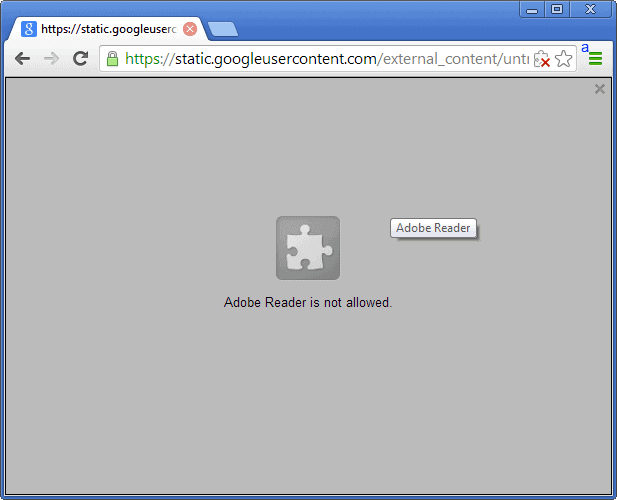
If you are running the Google Chrome Canary web browser you may have stumbled upon a new inconvenience in the browser when you are trying to load pdf documents in it. Instead of displaying the contents of the document inline -- that is in the browser's tab -- you are presented with the information that "Adobe Reader is not allowed".
You are probably wondering what is up with that and why the message appears on your screen, when it worked fine the last time you opened a pdf document in the Chrome browser.
Well, Google changed the way the Adobe Reader plug-in is handled in the browser if you have disabled the integrated Chrome PDF Viewer that ships natively with the operating system.
The core reason for disabling the Chrome PDF Viewer in the browser is to use a different PDF reader in it instead. Adobe Reader is one of the plug-ins that can be used for that.
Chrome users won't receive the message if they have the PDF Viewer enabled, as it is then used to render the PDF document in Chrome.
You may also notice that you can only have one PDF plug-in enabled at a time. If you enable Chrome PDF Viewer, the Adobe Reader plug-in will get disabled automatically, and vice verse.
You have three options to fix the issue that you are experiencing:
Right-click on the page with the "Adobe Reader is not allowed" message and select Run this plug-in from the context menu. This loads the document for the time being, but will block it again on consecutive runs
Left-click on the red x icon in the browser's address bar and select "Always allow plug-ins on 'domain name'". This whitelists the domain name you are on, but will block the plug-in from running immediately on other sites.
The third and final option that you have is to load chrome://plugins in the browser, locate the Adobe Reader plug-in there on the page, and check the "Always allowed" box underneath it. This enables the plug-in on all websites so that PDF documents are again loaded automatically when you load them in the browser.
Background information: The reason for the change is Google's phasing out of all NPAPI plug-ins from 2014 on. What this means basically is that you will be able to use the Adobe Reader plugin until Google makes that policy change in 2014 in the Chrome browser. From that moment on, that plug-in, and all others that use NPAPI, won't work anymore in the browser.
What this means for users of the browser is that their only option to view PDF documents in Chrome will be Google's own PDF Viewer. There won't be another way unless extensions come along that integrate the functionality into the browser.
If you want to view PDFs in Adobe Reader or another PDF reader, you will need to download those to your system first before you can view them.
Now Read: How to save PDFs in Chrome natively
Advertisement
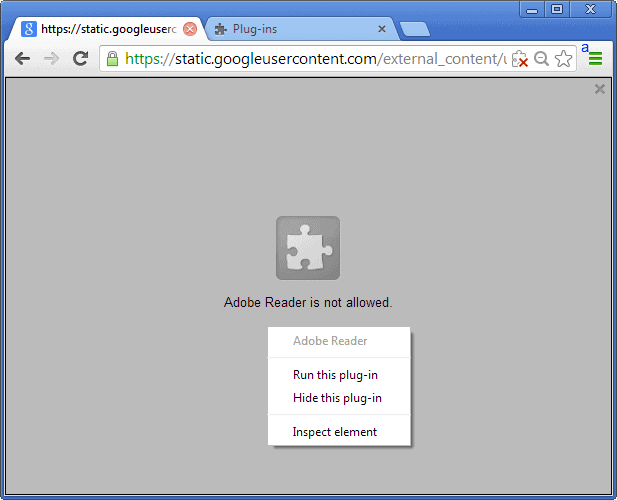
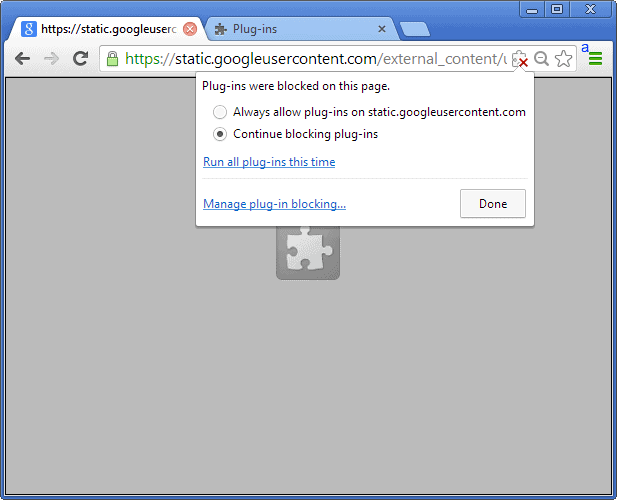
















Hi,
Just because of these type of silly reasons I should not wait a minute. I am using Accusoft document viewer, which supports more than 300 document types and 65 languages. Better to use these type of apps instead of facing problem with browsers. There are so many document viewer software’s and apps available in market.
Foxit
It looks like Google cannot tolerate Adobe :)
If you want to know what obvious true security issues are, follow Google. Be it Adobe Flash Player (Google Chrome’s is a tailored variant) or Adobe Reader now, seems Big G is suspicious of Big A.
So are many, as well as of Java. There are like big things, big stuff on the Web considered as a natural part of it, and which in fact are trouble makers.