How to disable the opera_crashreporter.exe process in Windows
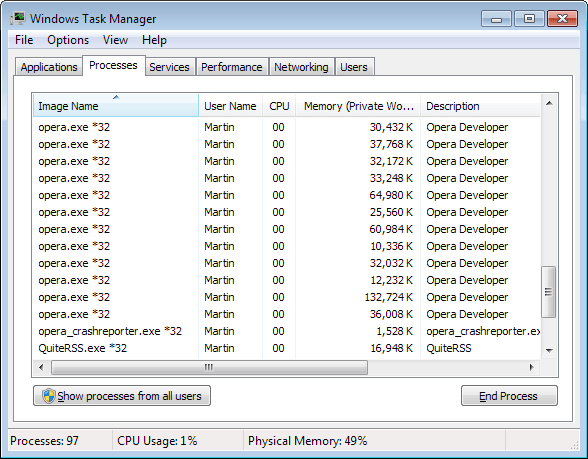
If you are running Opera 15 or newer you are running the Chromium-based version of the web browser as opposed to the Presto version that Opera Software used previously. With it comes support for a new multi-process architecture that runs websites and plug-ins in their own process.
The idea here is to reduce the harm a single rendering app crash can have on the browser. Instead of taking down the whole browser with it, it is only affecting a single tab or plug-in that is open in the web browser.
If you check the Task Manager of your operating system, you may also see another Opera related process listed here: opera_crashreporter.exe is listed underneath all opera.exe processes here. If you are running Windows, you find the file under Program Files > Opera or Program Files (x86) > Opera if you are running a 64-bit version of the Windows operating system.
The process is used by the browser to report crashes back to Opera Software. These crash reports are analyzed by the developers to find and eliminate common bugs in the software.
Disable opera_crashreporter.exe
The process is not taking up a lot of RAM, 1.5 Megabyte on a Windows 7 Pro 64-bit system, and you should not see any uptick in performance if you disable it. That said, you may have other reasons for getting rid of the process on your system.
Maybe you do not want to send data to Opera, as you do not have any control over what data is sent. It is thankfully really easy to disable the opera_crashreporter.exe process, here is what you need to do to make that happen:
- Open your version of Opera on the system (note: as mentioned earlier, this only is possible in Opera 15 or later).
- Click on the Opera button and select settings from the context menu, or use Alt-P which takes you there as well.
- Switch to Privacy & Security under Settings on the left.
- Locate "Automatically send usage statistics and crash reports to Opera" and uncheck the option.
- Restart the Opera web browser.
You will notice that the process is no longer running when Opera runs. You can repeat the process described above to enable the crash reporter again.
Closing Words
The crash reporting helps Opera Software develop a better web browser and you may want to consider keeping the option enabled for that reason. In the end though it is up to you, and there are other ways to report crashes than by using the crash reporter.
Advertisement
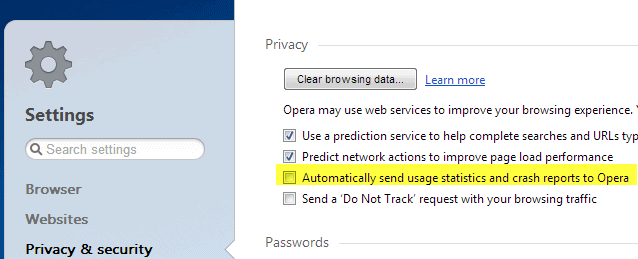

















isn’t it just rename or delete the “opera_crashreporter.exe” and if opera checks the presence of it write empty dummy file, or in ntfs partitions change access permission to more privileged user or just no-one?