YAC is (yet another) Windows maintenance tool
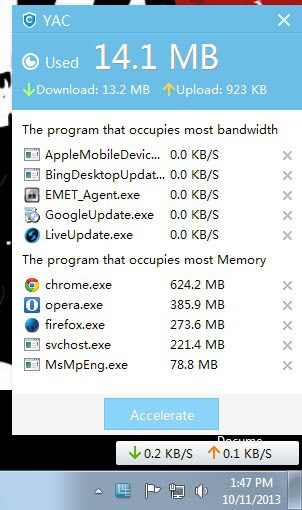
Update: Malwarebytes discovered recently that YAC is using the malware database of Malwarebytes without proper authorization to do so. We have removed the link pointing to YAC as a consequence and suggest you read the post on Malwarebytes for the details.
Yet Another Cleaner (YAC) is a Windows maintenance and management software that combines multiple different tools under a unified hood. It is in this regard comparable to popular applications such as System Mechanic or Advanced System Care.
First thing you will notice after installation is that it will take some time to go through all the options it provides. It displays an upload and download bar that is set to always on top by default on the screen. You can click on that to display the top five bandwidth and memory using programs on the system.
The very same window displays the session's download and upload utilization, and an overall count that combines the two values. Here you can also close any of the processes that are listed here to save memory or prevent it from using additional bandwidth.
If you do not need the module, right-click on it and select exit from the context menu to remove it from your screen.
Yet Another Cleaner Review
You can launch the main program window with a click on the application's system tray icon. The program displays the various modules it offers in a sidebar on the left of the main window, and the options of the currently selected module on the right of it.
It furthermore displays an overall health score in the top left corner of the screen.
Here is a quick rundown of what each module has to offer:
- Health Check displays recommendations what you may want to fix on the computer system. This includes removing temporary files from the system, enabling safety features, or optimizing startup items to speed up the system start. You can use the fix button to run all suggested operations automatically, or modify the selection first before you do so.
- Protection offers several interesting features. You can set and lock the default web browser, the browser homepage, and the default search engine. The program prevents that values are changed when you enable the protection. This works only if it is running for obvious reasons.
- Plugin Protect can remove plugins from Internet Explorer, Google Chrome and Mozilla Firefox.
- Quick Clean displays a list of locations and files that you can delete to free up space on your system or to improve your privacy. Options to fix invalid Registry items are displayed on the screen as well.
- Deep Clean runs a scan on the system for additional junk and cache files and applications.
- System Boost displays a large list of suggestions on how to optimize the Windows system. You find the usual assortment of Windows tweaks listed here, and can enable them all at once or individually.
- Software Manager finally enables you to uninstall programs using the program's removal routine.
Health Check provides you with an overview and cleaning suggestions. You can follow those, or dive into each module individually instead for custom cleanup operations.
The browser protect feature is particularly interesting, as it prevents that programs or extensions change the values set in the application. It can also be used to modify changes that have already been made, for instance by toolbar installations, so that it is possible to restore the default search engine and homepage in the web browser of choice.
Note: The health check score does not change when you run individual modules. You need to minimize the program and select the Health Check option from the system tray again to get the new score displayed in the program interface.
Verdict
YAC is an interesting program. While it does not offer as many features as long-standing system maintenance programs such as System Mechanic or Advanced System Care, it may still be a choice for users who are looking for such a program.
Some program modules could use improvements. The software manager is identical to the Control Panel applet of the Windows operating system. There is no scan after the removal of the program to find leftovers. The same can be said for the two clean up modules. While they cover several important locations on the system, they do not offer custom cleanup locations and look rather weak when compared to a program like CCleaner.
Now Read: The best system cleaner for Windows
Advertisement
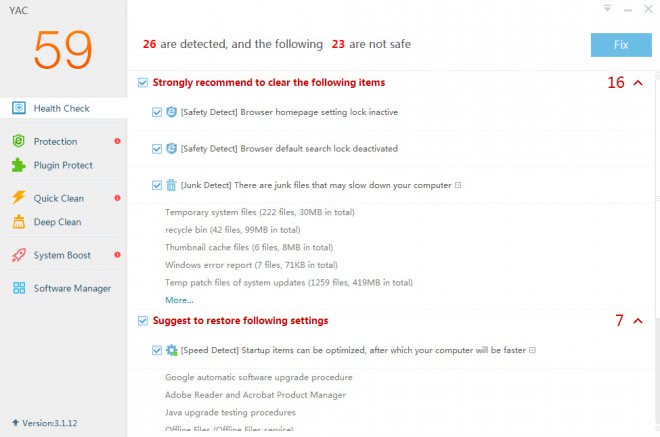




















I cant connect to my wifi ever since this program runs in my computer..
I really don’t understand what others are saying about it being a virus itself or that it just installs by itself, etc. I purposely installed it myself and it actually did a lot of good, like it repaired my registry so well, those unnecessary window that always pops up that says it can’t delete something which meant it was searching for it, well, YAC simply wiped it away. I really love YAC and wished i had this software long before, BUT BUT BUT, the only problem i had about it and I wish i could message its manufacturers is that please fix this problem of why it would kill my cnn videos. Since I installed it, it had killed my videos from CNN and i did everything to restore it like installing the recent Flash but none of that helped me. I never knew it would wipe out something from my computer to kill my precious time to watch cnn. Anyway, never knew at first it was due to YAC. Went over to my other laptop and enjoyed watching CNN videos and thought this time i would install YAC in it too and as soon as i did it, WHAMMMM there goes my cnn videos, too. When i realized what happened, uninstalled it and uninstalled in the other laptop and both laptops played my cnn videos with no problem at all. Sorry, YAC, i love you so much but if you can fix this problem, i’ll have you back.
Found that it works a little in actually cleaning computer. Have found that it has removed some viruses successfully. I delete it immediately after and have no problems latter down the road. Have never tried it as a long term virus protection. has been worth it as a result.
It’s the same virus, this company shady business practices, my Eset Nod 32 detected and blocked the installation saying that the YAC contained blacklisted programs, so be careful with it!!!
A friend somehow got this on his laptop and I was called to help him get rid of it. I tried everything in my arsenal short of reformatting and reinstalling the OS. It just keeps coming back. This is one of the most confounding pieces of software I have ever encountered. Next Step: Reformatting and reinstalling the OS…except this time he’s going to get a nice Linux distro.
Revert the hard drive to an earlier version.
For Windows 7, this is Control Panel>System and Security>Action Center>Restore your computer to an earlier time. I reset it to the earliest version (click “show more versions” or whatever it says under the box, maybe “show earlier versions. I forget what it was and I’m on a different computer now that doesn’t have it set up) and it was fine. Your files should be fine after the revert.
I don’t know how to do it on XP, Windows 8, etc but you can google it.
How do you uninstall this virus ? It just popped out from nowhere and since then its been forcibly installing itself again and again even after I uninstall it. I am really worried as people are saying that its a “rouge software” and is potentially harmful……..what should i do ?
I had to revert the computer back to an earlier time. For Windows 7, this is Control Panel>System and Security>Action Center>Restore your computer to an earlier time. I reset it to the earliest version (click “show more versions” or whatever it says under the box, maybe “show earlier versions. I forget what it was and I’m on a different computer now that doesn’t have it set up) and it was fine. Your files should be fine after the revert.
I have the same problem as Turkeyboy. I finally just had to restore the computer to a previous version from early December.
YAC is harmful! YAC cannot be removed with Conrol Panel>Uninstall, or in the iSafe Folder(YAC’s program folder)>Uninstall, or with Malwarebytes, or with CC Cleaner. None of this works. YAC just keeps coming back!
If you can’t uninstall it, it is not trustworthy! Do not download this program! I don’t know why Martin Brinkmann thinks it’s so great. Is he being paid to say so?
This piece of trash program keeps reinstalling itself within an hour of uninstalling it. I search google for an answer and every “guru” has the same answer, just go to control panel, uninstall a program, and uninstall it. But it comes back. So everyone’s answer is “well run malwarebytes.” So I do, and it comes back! Along with 2 other programs, “Software Version Updater” (no publisher name there) and “MyPC Backup” by JDi Backup Ltd. Every time I try the uninstall comes up with a different dialog box. This is clearly a virus and I wish I could find info about it unfortunately it is just sites like this one saying how great it is. Unfortunately looks like I’m gonna have to wipe the drive and reinstall windows to get rid of it….
Fortunately for me, I took the precaution to look at each threat that YAC presented and cleared it one at a time, instead of the whole bunch as recommended. Even with such care, I foolishly removed the ability for my ASUS laptop to turn on its wifi using the Fn key. Luckily I was able to restore the “threat” and reinstate the function by running it from within Windows Explorer. My next step was to uninstall YAC using Control Panel > Programs and Features! This could have been a real disaster for me, if I had cleared all the threats at one go.
Hi guys, I need your help uninstalling YAC. I did not install it and it just appeared on my computer and I can’t get rid of it! I tried going to control panel and uninstall the program there, but it won’t let me because their tool bar (or whatever you call it, I’m not that good with terminology or computers for that matter) comes up blank!!!! All I can see is their logo and different shade blue lines… Thank you
YAC is malicious software it will wipe your harddrive DO NOT DOWNLOAD
I give a good feed on YAC but when i heard some ill against it. YAC provide quick solutions but harms more of the pc. It takes over PC and shows annoying popups
In the last few days I have noticed YAC popping up on my laptop. I know I did not install this program. I uninstalled it. Two days later it pops up again, I uninstalled it again. I do not know where this is coming from as I am not installing anything and am very careful with what I put on my machine.
YAC has a clean and easy to use interface that you can use it without having any problem. Sleek and modern design makes it fun to use.
beautiful interface, very useful functionality, no price tag
1. YAC will be up and running in no time at all.
2. There’s a main interface that’s good looking and easy to use; there’s a handy floating window as well.
3. Launch a health check and quickly fix multiple problems.
4. Boost your PC’s startup time.
5. Uninstall unwanted applications, remove unwanted plugins, get rid of unwanted junk files.
6. YAC is freeware.
VIRUS!
keeps trying to install download its self.
it is the only maleware that was able to uninstall the cnoduit tool bar
it is great
Querido Anonymous,
Você deve ir online ao techie7.com (d-a-l.com) — eles vao saber como restaurar as informacoes de voce. … se é possivel.
(O meu firefox ainda nao functiona como antes)
o yet another cleaner tirou meu realtek sem eu saber e minha informaçoes do meu nome de administrador sem falar que na o consigo fazer quase nao consigo retomar o meu nome nem o srealtek que dou donwload entra mais sumiu os paineis da internet o que faço pra retornar tudo isso alguem me ajude por favor to sem saber o que fazer?
You’re welcome. It is nice to be able to be of help for once — since most of the time other people have to help me.
Thank you very much
Your help was great
YAC has changed the way my browsers work. They will no longer save sessions. Nor can I modify the homepage, which has been locked to google — even though I have manually unlocked it in YAC.
In addition, it neither tells you exactly what it is deleting from sensitive places on your computer; what exactly it classifies as “junks” (browsing history!!, to name one); nor does it back up what it has deleted in case you decide you need it.
I have just uninstalled — and I am sorry I used this software to begin with.
Can you tell me how to uninstall it. I can’t find a way.
Thanks
YAC cleaner carnt uninstall it its like a virus you can pay for my comp to be clean thay change $169 .00 to clean i sending you the bill for you to pay wat fu ck wits
Dear Eugenio,
The application itself comes with an uninstall option if you single click on it in the start menu (start>all programs>YAC).
Another way which ought to work is:
start>control panel>remove programs and double click on YAC to remove it.
Another way is to install CCleaner, a very safe cleaner that does tell you exactly what it is removing; and also makes a backup of any changes to your registry. CCleaner has under “Extras” a way to remove programs. I like it better than going to the control panel; although I am not certain that there is a difference.
You might want to download the free version of Malware Bytes, which will tell you whether there are any malicious items in your computer.
After removing YAC I did a restore on both firefox and explorer. Firefox still will not stay my default browser (I have to select that option every time I open firefox) — and the restore made me have to go to firefox help to figure out how to get back my bookmarks and add-ons — but everything else seems back to normal.
Keep asking if you need to. I am not great at computers; but I will do what I can.
Thank you so much for that idea, I’ve already bookmarked virustotal.com.
Hi, Martin!
Do you have a better alternative for WOT? I use WOT believing that it protects me, apparently I’m wrong. Tks
I always use virustotal.com and scan urls manually there that I want to find out more about. It is not automated but offers probably the best protection in regards to pages that you scan there.
http://www.yac.mx is rapported as a harmful site, do not use it!
If think ghacks is great! But to do a review on a program from a site classified as harmful??? Don’t you do any kind of check for this before testing and reviewing products?
Web of Trust is not the best indicator of a site’s trustworthiness. Virustotal’s URL scan shows 2/38 hits, so it is likely clean.
Ahh, Apparently owned by “www.virus-delete.com” (see Terms of Use), which WOT indicates is untrustworthy.
Who makes this? Website doesn’t say, so I am hesitant to try it.
It is rogueware. If you are to download it, do so in a Virtual Machine.
I did some research on it and this is what I got:
Server address in Mexico- Whois data says in Hong Kong
Download installer is signed by Woodtalemedia.com and is labeled as ISafe virus removal. Their previous website was http://www.virus-delete.com/ and is now redirected to http://www.yac.mx
I installed it on Sandboxie and the files are signed by Elex do Brasil Participações Ltda. Sandboxie blocked system drivers because the product would not function.That just makes me more suspicious why would the installer and program files be digitally signed by different companies. Elex do Brasil Participações Ltda is located in Sao Paulo, Brazil.
So where are they really located Mexico, Hong Kong or Brazil?
Their previous website was blacklisted by hpHost for distributing rogue security products. Maybe the reason why they created a new website.
So beware this looks like rogueware.