Firefox's Geolocation feature appears broken in recent versions
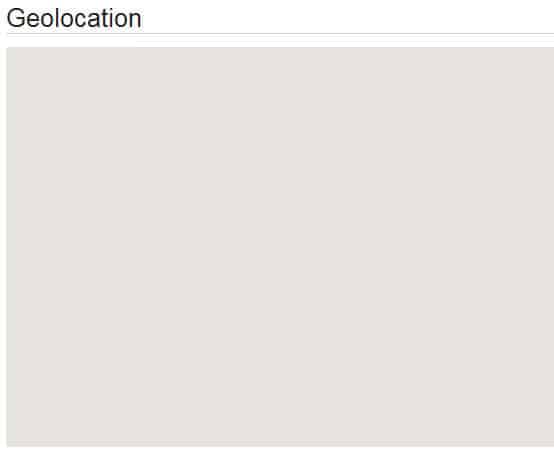
Update: Sören Hentzschel was nice enough to provide me with a fix for the geolocation issue in Firefox. He told me to run Firefox with administrative privileges -- that means right-clicking on the program icon and selecting run as administrator -- to see if it resolved the issue. It did. Geolocation worked as advertised.
Firefox, just like other web browsers such as Google Chrome, Opera or Internet Explorer supports geolocation, a feature that allows services and sites to locate your location in the world. Most services use this to provide you with better functionality, like zooming in on a map so that it displays your location automatically, or to display offers to you based no your location.
I have to admit that I never really bother with geolocation before, as I had no use for that feature whatsoever. Most websites offered other options to display custom information, so that there was no need to use it at all.
Today, when I started to test geolocation features in Firefox, I noticed that the feature was not working at all in the browser. I tried the Google Maps JavaScript API v3 page, the HTML5 Demos page, the W3Schools geolocation test, and about a dozen or so more services that use the feature.
Not a single one worked.
Firefox geolocation
I remembered that Firefox used to display a notification prompt that enabled you to allow the site to use geolocation or deny access to the feature. This prompt was not shown anymore in the browser. I first thought that I had disabled the feature for good, but a quick check in about:config revealed that the parameter geo.enabled was set to true and thus active.
Firefox can remember geolocation preferences on a per-site basis. I right-clicked on all sites, selected view page info, switched to the permissions tab there and checked the access your location preference there. It was set to always ask. I changed that to allow but it did not change a thing.
Next thought: browser extensions. A tap on the Alt-key and the selection of Help > Restart with Add-ons Disabled restarted Firefox without add-ons. The effect on the site was the same, it did not work.
Last resort, another profile. I fired up the new profile and nothing changed. The geolocation feature was broken. I loaded Firefox 24 then to see if it would resolve the issue and it did not help as well.
To verify that the websites worked fine, I opened them in Google Chrome and the geolocation feature on those sites worked without issues. Chrome displayed a prompt that I could accept to make use of it or deny access.
I asked around and the users who replied could not get the feature to work on one of the sample pages as well.
I know that this is all unscientific, but it appears that geolocation is broken in Firefox. If it is working for you let me know. I'm also interested in tips on how to restore the feature if it turns out that a settings or file is responsible for this.
Update: I have tested the feature on a second computer running Firefox, and it works fine on it. The computer was connected to the same network and running Firefox Nightly 27. Other users have also reported that the feature is working for them.
Still not sure why it is not working on my main PC in all versions of Firefox though.
Advertisement
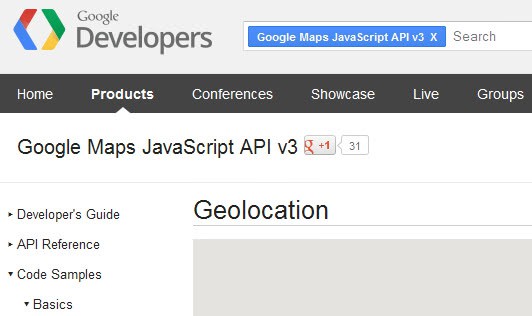
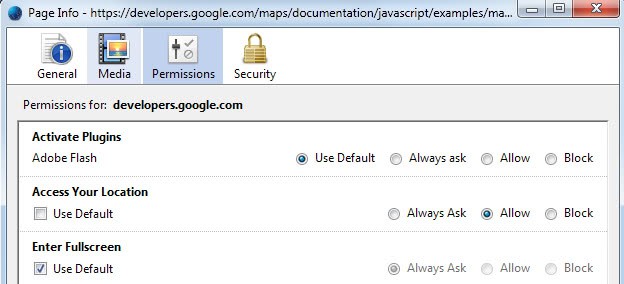



















I’m glad I found this post… I’ve nearly started pulling my hair out trying to figure-out why geo-location wasn’t working for me in Firefox 27.
I’m creating a new web site using Bing Maps 7 AJAX API and have a map that I want to default to the user’s location. Initially, the entire map didn’t show-up and I eventually boiled the issue down to the callbacks in the navigator.geolocation.getCurrentPosition() method not firing in Firefox. I tried creating a new profile and a host of other things, running Firefox with add-ons disabled, but nothing worked.
After viewing this post, I was able to get the Bing map and geo-location working in Firefox while running as an a administrator. But that seemed fishy, since others were reporting that Firefox 27 was working just fine. Then it hit me… try disabling the “AdBlock Plus” plugin I recently installed. Sure enough, that was it. I had installed it sometime during my developing of the web page and didn’t even think that it might’ve been the reason why geolocation didn’t work. (I still don’t know why geolocation didn’t work when I ran Firefox with add-ins disabled.)
Anyway, I can now sleep better tonight knowing that this one issue is behind me!
Using Win7 64-bit desktop, Realtek Ethernet and FF26 (en-GB). Doesn’t work on this system even with add-ons disabled (including avast). Have even uninstalled and reinstalled FF. Similar set-up on my work laptop works (Symantec EPP instead of avast).
Broken under Firefox 25, Ubuntu.
Test page: https://developer.mozilla.org/en-US/docs/WebAPI/Using_geolocation
Firefox 24 here, and it’s not working on any tests that I’ve tried.
I’ve checked that geo.enable is true and it is, and permission is granted on the pages.
Broken for me too. I use the geolocater plugin on my desktop, and it has worked fine for over a year. After the 24 upgrade it was broken. So far, I’ve downgraded to 23.0.1 and everything is fine with that. I’ve read (but havent yet tried) a full uninstall of FF and reinstall fixed the problem for some
Firefox 25 beta, working fine. I visited the page you gave the link to on your G+ profile and Google determined my exact location with accuracy of 40 meters. Kind of scary, actually. I’m glad I have to give sites my explicit permission to do that.
Geolocations never works well for me. One minute, my phones shows up in Germany, the next in US, than a few minutes later in Spain. :)
Firefox 27 Nightly displays the notification prompt on the three pages above-mentioned.
Edit : Firefox 24.0 too…
I just tried out all of those sites and it worked just fine for me. The pop-up appeared asking me for permission to use my location. I actually thought I had geo.enabled set to false, but thank you for reminding me that I in fact didn’t.
Which version of Firefox are you using?
The latest stable release, version 24.
Something has gone bonkers with your FF installations or you have an addon that is messing things up. I tried all links using FF24 and the geolocation worked just fine.
PS: disabling addons does not necessarily bring back the out-of-box FF defaults. There are some where the addon is disabled but the setting in config do not revert back to default.
That’s why I used a new profile as well, but got the same result.