How to block calls, SMS, MMS and private numbers on Android
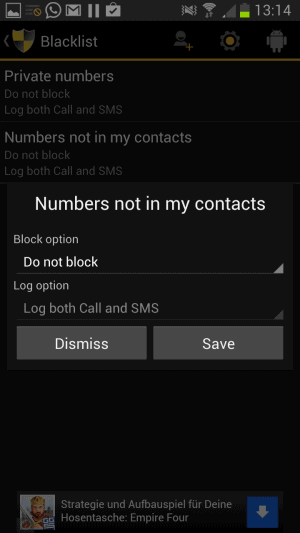
It is not that difficult to ignore incoming calls or messages on your phone. While that is the case, there may be situations where you may receive a lot of calls or SMS from a single person or group of people.
It is still possible to ignore those for the most part but it may require more work on your part. Since you do not know in advance if the message or call is important, you have to check your phone every time you receive one to make sure it is not.
BlackList is an application for Google Android that helps you take care of these things automatically. Its main purpose is to block calls or messages automatically based on a list of phone numbers that you want to block. That's however not all there is to it, as it provides you with additional features that you may find useful.
Block private numbers, calls, SMS and MMS
It is for instance possible to to block private numbers automatically, or all numbers that are not in the contact list. This can be really useful if you receive calls that suppress the number, for instance if someone is stalking you or trying to get on your nerves.
BlackList provides you with a set of options on how to handle private numbers and numbers that are not in the address book:
- Turn off ringer and block SMS.
- End call and block SMS.
- Turn off ringer only.
- End call only.
- Block SMS only.
- Do not block.
The application logs calls and SMS automatically which may be useful if you want to report harassment to the police.
Blocking private numbers and calls from contacts who are not in the address book is just one of the features of the application.
It is furthermore possible to add any number of caller ID to the blacklist, and even use regular expressions to match specific patterns.
The application makes available call and text message log, as well as the phone's list of contacts so that you can select a desired action for any number listed here comfortably.
BlackList's global control may be useful as well. You can use it to turn the apps' protection on or off, block all calls without exception, or to block all numbers but those that you have explicitly permitted.
That is still not all there is to it. The text filter provides you with options to block text messages based on words or phrases they contain.
The general settings list another feature: the ability to pick up calls and then hang up immediately afterwards. This has been integrated to prevent calls from going to voicemail. It needs to be enabled though as it is disabled by default.
There is also a scheduler that you can configure to turn the app on and off.
Video
Verdict
BlackList is worth a shot if you want to limit who can call you or send you text or multimedia messages. It is rather difficult to navigate, and a more streamlined approach would do wonders here. What some users may also not like are the ads displayed, but that can be resolved by purchasing the pro version of the application.
Make sure you go through the list of access requirements during installation. The author of the app has not explained why the app requires access to some, like the ability to modify or delete contents of your USB storage or to directly call phone numbers.
Advertisement
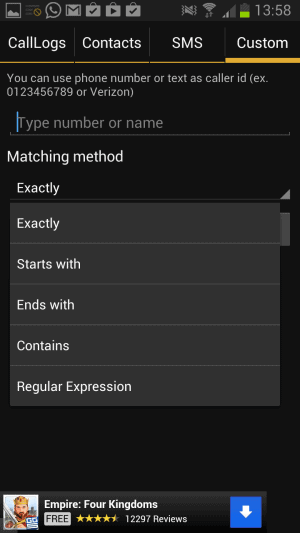




















Blocked unknown and private numbers for people I don’t recognize and having harrassing bad attitudes and sexual advatage, asking me for sex and married. Nobody could call and talk with me on all unknown bad people are all strangers.
i want block a private number im of this always she call me if i pickup dropped idont knw y so please help me about this
i want to block private numbers
“Antinuisance” also stops calls and text that is undesired.
https://play.google.com/store/apps/details?id=org.whiteglow.antinuisance
I’d rather use a blocker that’s free, has no ads and doesn’t require me to register on some site e.t.c
I haven’t found one to my liking yet.
if you’ve routed your device then the best blocker to use is rootcall blocker.
I second this…for me none have worked as well (or as flawlessly) as RCB
I use truecaller to block calls apart from it’s primary function. A must have app in my opinion.
Mr. Number does the job for me, no ads or real limitations that I know of.
How do you feel this compares against other call blocker apps?
I have not really tried that many, so cannot comment on that. It seems to work rather well though during tests, so no objections from my side in regards to functionality.