Firefox 24.0 for Android brings WebRTC, Night Mode and more
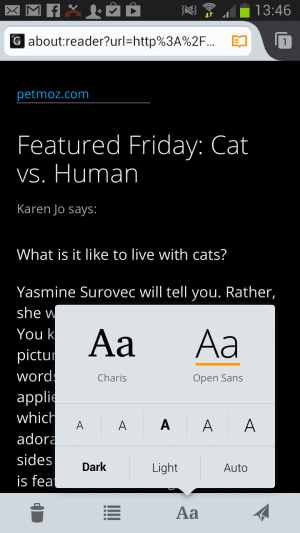
Updates for the desktop version of the Firefox web browser and its mobile version for Android are released at the same time by Mozilla. While the latest desktop update is not offering anything spectacular, the same cannot be said for the Firefox Browser for Android. The update brings the version of the browser to 24.0.
The update is rolled out in stages, which means that you may not have it yet on your Android device. The check for updates button in the options may return nothing as well.
The only surefire way of installing Firefox 24 for Android is to go to Google Play and click on the install button on the Firefox page again.
Most new features in the release are not noticeable right away.
Night Mode
The new night mode for instance has been added to Reader, a custom module that removes most elements from websites so that you are left with the contents only. It offers a similar feature set as Tranquility or Evernote Clearly.
To access Reader Mode, tap on the reader icon in Firefox's address bar. This switches to the mode. The night mode feature becomes available after you tap on the Aa link in the bottom toolbar. Just select Dark here to switch the color scheme around.
Quick Share
Another new feature is the - better - integration of the share feature in Firefox. You can now tap on the menu icon of your phone or tablet to bring it up in the mobile browser's main menu.
Just tap on share here and all apps and options to share what you see right now become available.
NFC Sharing Support
If your phone supports NFC, you can now share websites with other phones or tablets that support it. The feature may be useful if you want to get a link over to your friend's or colleague's phone without having to send it another way or dictating it.
WebRTC comes to Firefox for Android
WebRTC is one of the next big things, and support has finally come to the Firefox for Android browser. The RTC stands for Real Time Communications that are powered via JavaScript apis. Examples include real-time chat, video conferencing or file sharing.
New language support
Firefox for Android is now available in Swedish, British (English) and Catalan. In addition to that, Braille support has been added as well.
Closing Words
The browser has received a couple of additional features and fixes. All security updates have been applied to it for instance. Chinese locals may have noticed that their default search engine has been switched over to Baidu.
Depending on how you use your phone or tablet, you may benefit from all or some of the new features. WebRTC support is definitely great, even though you may not run into that many applications or services on the Internet that make use of it. But that is likely going to change in the coming years.
Advertisement
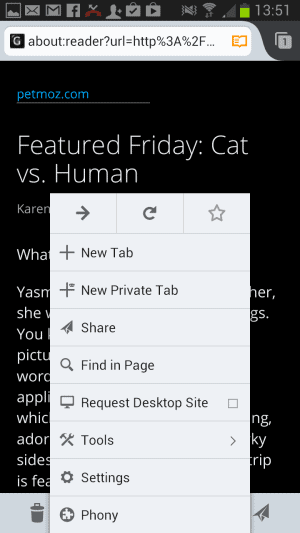





















They can introduce whatever modes and tricks they like but unfortunately, on my GSII, this version fails the ultimate test: It simply will not open websites on the first attempt when requested to do so from my RSS app called RSS Demon. Ridiculous. Uninstalled.
Maybe it’s something unique to my phone as there are a few other oddities occurring with it, but when Mozilla has stopped innovating on the desktop side to spend a huge chunk of resource on the mobile side, they should be able to get it right. Unless they are more interested in becoming an education faculty with their literacy standard: “Hey everyone should learn how to write a web page in school … sorry if it doesn’t work in our browser, we’re too busy jetting all over the world talking about what we think we do to actually do anything”.
Firefox Desktop is my default browser and has been for years, because of it’s available Extensions and Customization options. But Firefox Mobile (Android) is absolute garbage!
Boat browser and Opera Mini are far superior, in fact FF Mobile is the worst of all the Mobile Browsers I have used or tried. Shame on Mozilla, for this Horrendous Garbage!
Boat Browsers Firefox Bookmarks sync option, worked better syncing my FF Desktop Bookmarks to Boat Browser than FF Mobile (Android) sync option. Go figure…?
most of the cool kids use Dolphin and/or Opera.
No one is using Firefox for Android?
Even though I find the whole ‘smart’ phone thing to be an oxymoron, I did finally get a GSII and every time I try to swype or input something, it’s stupidly slow and awkward. But anyway, I’ve tried to back Firefox wherever I can because it’s the best browser on desktop and I hate all other browsers with the possible exception of mobile Chrome. The default browser on Android is such a piece of webShit junk they really should obliterate it.
I was running Aurora for a while until it broke something. *sigh*. At least I’m not a ‘creative’ type who is too delusional to realise how shite safari is. There’s a reason it’s called Safari. You need to take it with you into the middle of the Sahara, leave it there, turn around, and never look back.