Yahoo! launches toolbar update in the United States
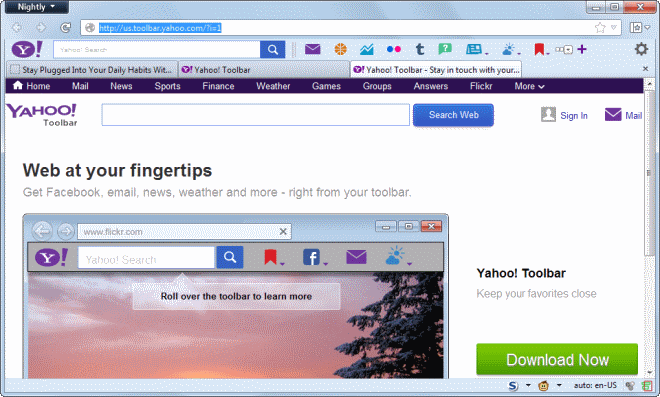
Toolbars were quite common back in the gold old pioneering days of the Internet as they added functionality to the browser that you could not add in any other way to it. The rise of browser extensions made them obsolete, more or less, but that does not mean that they have vanished completely.
Nowadays, toolbars have a negative connotation as they are often installed in sneaky ways on the computer. Plus, they do not really add anything to the browser that cannot be added in other ways.
Yahoo! released the new Yahoo! Toolbar in the U.S for Firefox, Internet Explorer and Google Chrome. If you are not living in the US you can still get it, but need to change your country to US for the download on the toolbar download page.
Yahoo! Toolbar Review
The website detects the browser that you are using automatically and will either provide you with a download link if it is supported, or suggest that you download a version of Firefox that comes bundled with the toolbar if it is not.
Side note: The Chrome Yahoo! Toolbar would not show up in the browser after installation. I'm not sure if this is because I'm running Chrome Dev and Stable on the system, or because of other issues. The Firefox installation worked fine though.
The Yahoo! Toolbar adds a toolbar to your browser that sports a large search form and many, many buttons afterwards.
The buttons link to web services and tools, such as Yahoo! Mail, Tumblr, Flickr or Yahoo! Finance. First thing that you may want to do is edit the buttons that are available so that only those that you are interested in show up. To do so click on the settings icon at the right of the toolbar and select the edit toolbar option.
You are taken to a configuration page where you can add or remove buttons from it. The page lists first party Yahoo! services and also popular third party services such as Gmail, Facebook or YouTube that you can add to the toolbar.
While this sounds just like a bookmarks bar so far, many of the services that you add can be linked to that service, so that you do receive notifications and other information right in the toolbar.
If you cannot find a particular page or service listed here, you can visit it manually and click on the plus icon in the toolbar to add it to the toolbar.
Last but not least, it is possible to rearrange the buttons - but not the search field - that you find on the toolbar.
Uninstallation
If you want to uninstall Yahoo!'s toolbar again, you need to do the following. The process depends on the browser that you have installed it in to.
Firefox: Open about:addons in the browser's address bar and locate the Yahoo! Toolbar entry here. Click on the remove button next to it and then on the restart now link that appears to complete the process. This restarts Firefox and the toolbar should be gone afterwards.
Google Chrome and Internet Explorer: The toolbar gets installed just like any other program in Windows. This means that you need to uninstall it from the remove a program control panel applet in the operating system. Easiest option is to press the Windows-key, type uninstall and select the result from there.
Locate the Yahoo! Toolbar entry and select to uninstall it from the system.
Closing Words
While I personally would not call the toolbar essential even if I was a die-hard Yahoo! user, I can see its use, especially for users who want to receive service notifications. It does not really take up more space if you replace your bookmarks bar with it, but that may mean that you may need to use Yahoo! Bookmarks as an alternative to that if you have lots of bookmarks that you need direct access to.
Advertisement
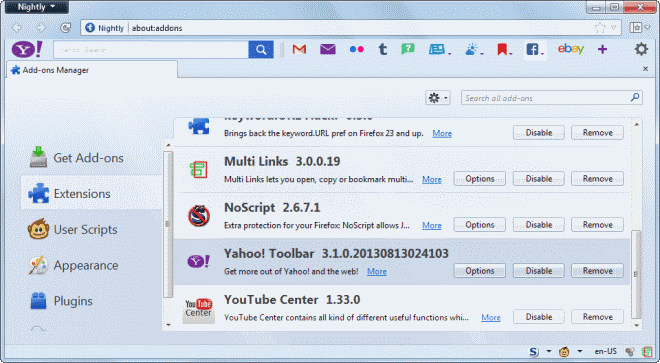


















Sometime over the last year, Yahoo!Finance no longer uses a toolbar AddOn in FF. Now the ‘toolbar’ must be server scripted w/ No apparent way to minimize or stop it from displaying.
Found the solution:
Hold down shift key and click on Firefox desktop icon. A pop up will ask if you want to open Firefox in safemode. Afterwards, Firefox opened with options menu across the bottom of browser window. I was able to go to extensions and disable Yahoo toolbar. Firefox opens normally without Yahoo toolbar.
This new Yahoo toolbar just killed my Firefox. It was fine earlier today but it has obviously tried updating itself. Now when I open Firefox, I see the new icons on my toolbar but then Firefox hangs and I cannot do anything else. I can’t even get into Firefox to disable it.
Same thing happened to me. I uninstalled Firefox, and reinstalled. Never again the Yahoo toolbar
Same here. Yesterday Norton showed the pop up saying the updater was safe so I knew it was updating the toolbar but this morning Firefox opens with the new toolbar and hangs saying Firefox not responding.
If I have to uninstall Firefox, lose all my bookmarks since the last save and my list of add-ons, I’m never using Yahoo apps again.
I use the samfind toolbar just to stick website icons in the bar, very convenient.
i have saved the samfind bookmarks before the site disappear!!!! do you folks would like to have my bookmarks.html???? it is a life of browsing !!!!! =DDDD
People still use these sort of toolbars? I was under the impression they were a gigantic pest on the net. Instead of actively choosing to use them, most of them are annoyanceware installed when users click too fast through the installer page that attempts very hard to disguise the default-checked option to not install with whichever program.
As a web developer it saddens me that people use toolbars because they make it that much harder to find the lowest-common denominator browser of reasonable UI dimensions that we can almost rely on the majority of users having. Even with CSS Media Queries/Responsive Design, it’s still a ball ache.
Does anyone still use Yahoo!?
And why in the hell would you release a toolbar in this day and age?
Yahoo! just needs to bow out all together and go away.
The toolbar looks cool but i don’t see any use of it .There are a lot of such toolbars available and why would anyone go with this massive toolbar?