Stream Nation: cloud-powered media storage and streaming service
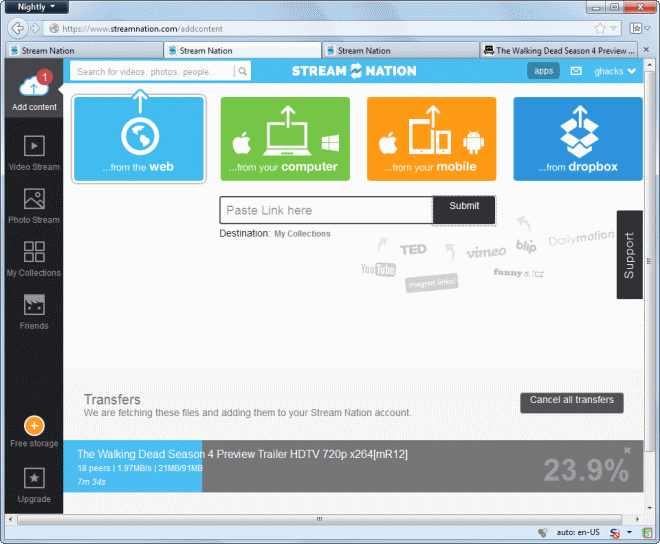
Many popular file synchronization and hosting services such as Dropbox, Google Drive or SkyDrive ship with media streaming and viewing capabilities. These services have been built on top of a service's basic functionality however and it shows at times that this is the case.
The recently launched Stream Nation service aims to change that by making media storage, streaming and viewing its prime purpose.
Anyone can join the service right now and start using it right away. New free users get 2 Gigabytes of storage which they can increase to up to 10 Gigabytes by inviting friends or completing a selection of tasks such as installing the Stream Nation uploader on the computer or a mobile device, or adding the first video or photo to the service.
Unlike other services, bandwidth is not unlimited, at least not when it comes to the free account. You get 5 Gigabyte of streaming bandwidth per month, and if you need more, your only option is to subscribe to one of the premium plans.
These premium plans start at €4 per month (if paid annually) and offer unlimited streaming and more storage. There is even an unlimited plan that gets you unlimited storage and bandwidth for €19 a month.
Uploading media
You can add content to Stream Nation in a variety of ways. This includes uploading videos or photos directly from the web, your computer or mobile, or from Dropbox. The web uploader is particularly interesting as it enables you to upload media by pasting a link into the upload form. The service supports several popular media hosting services such as YouTube, TED, Vimeo and also magnet links, the latter meaning that it is capable of downloading torrent files to the account.
If you want to upload files from your computer, you do need to use the uploader for that. It is available for PC and Mac at the time of writing. It will suggest a couple of source directories for upload including local photo and video folders but also media from Picasa or LightRoom if installed on the system.
According to the uploader, all albums, tags and events will be imported alongside the media. The service supports the majority of picture and video formats so that you should not really run into any compatibility issues in this regard.
Streaming
Once you have uploaded your first batch of images or videos, you can start to stream or view them online. Just click on the video stream or photo stream links on the left to get started.
You will notice that a couple of videos and photos are already stored there so that you can preview the feature even if you have not uploaded media of your own. The videos act as tutorials that explain core concepts of the service, while the photos demonstrate the slideshow and photo viewing capabilities.
All media can be downloaded from the site to the local system. This includes the original format and also other formats that the service may convert the videos in to. This did not work well for all test videos that I uploaded, as the suggested conversion to mp4 increased the size of the original video so that it would take longer to download it even though the download overlay suggested otherwise.
Social
Stream Nation puts the focus on relations with other users. You can invite friends which we have already discussed, and also make new friends on the site. A difference to Dropbox and comparable services is that you cannot make your videos or photos publicly accessible. You can only make them private, share them selectively with friends, or with all friends on the site.
The service side-steps issues with copyright holders and rights-organizations because of this.
You can share individual videos or photos, or create and share so-called collections, which are albums of sort that may contain several media files (think photos of the last family vacation or videos of college courses. Photos and videos can be mixed in a collection, which may come in handy as well.
Caveats
The 5 Gigabyte streaming limit for free accounts has already been mentioned. There are a couple of other issues right now. There is for instance no Android or Windows Phone version of the application (only iOS), no Linux uploader, and only an extension for Chrome and not for Firefox.
The video player adjusts its size automatically to the window, with a large part of it being occupied by a sidebar that lets you add people, events, tags or notes to the video in question. An option to hide that sidebar to make additional room for the video player would be really helpful.
Closing Words
Unless you only want to move a small collection of media to Stream Nation, you will probably need to subscribe to a premium account to make full use of the service as 5 Gigabyte of streaming bandwidth is just not enough to get started.
The functionality on the other hand is excellent, especially the ability to download magnet links right to the storage is a great addition that other major file hosting and syncing services do not offer.
Advertisement


















