Set unique ringtones for each Skype contact
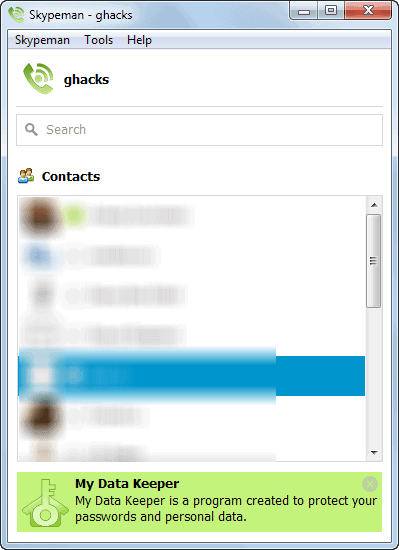
If you are using Skype for all of your video telephony needs or audio calls, you know that there is only one ringtone available for all of your contacts. That is not a big issue if Skype is open all the times on your system, as you see who is calling right away.
If you keep Skype minimized on the other hand, or have the display of your device turned off, or play full screen games, then you may notice that it is not possible to distinguish callers when using Skype.
The free Skype addon Skypeman adds options to Skype to define custom ringtones for each of your contact. The standard ringtone will be used by default, but if you want, you can define unique ringtones for some or all of your contacts on Skype.
Custom Skype ringtones
Here is how this works. First thing that you need to do is install the program on your system. Skypeman is only available for the Windows operating system, so take that into account. The installation should not pose any issues whatsoever.
You get the option to start the application afterwards which you should do. If Skype is not running at that time, the program offers to launch the application which is required for its functionality.
Skype will display a permission request in its interface. You have to give the extension permission to make use of Skype, and only if you do, can use its functionality.
I had to restart Skypeman afterwards as it would not load properly. The restart resolved this and all contacts showed up in the extension's interface afterwards.
All contacts are displayed with their profile picture, name and status. If you have a lot of contacts, you can use the search to find particular contacts faster.
To configure custom ringtones for a Skype contact, double-click on the contact's name in the Skypeman application.
You can set ringtones depending on the online status or type of conversation (online, offline, call, chat).
Simply select the type of communication or status that you want to change the sound for, uncheck the default box on the right of it, and use the folder icon to pick a supported audio file from your system. The application supports a variety of formats including mp3, wav, ogg and flac among others.
You can preview any sound here and stop or pause playback at any time. There is no save dialog, which means that the changes are automatically saved unless you check the default button again in the program window.
Verdict
If you use Skype a lot and like the idea of having different ringtones for some contacts that you have in there, then you will find Skypeman useful for that task. Please note that the software needs to be running in the background for the custom ringtones to play.
If you close the program and leave Skype open, all ringtones and notification sounds default back to the original sound file.
Advertisement
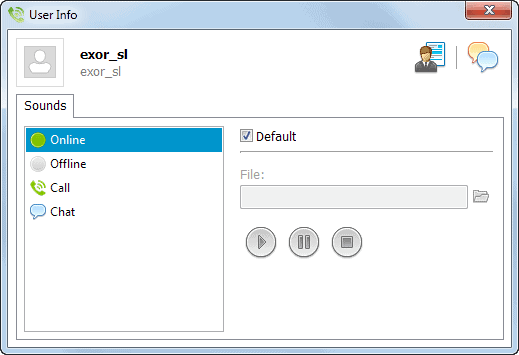




















yxsmtpmvsvdnrovzcubithgtzqkpnr
who’s calling or texting you without ever looking at your iPhone. It’s a simple trick, but useful for those who don’t like ringtones or frequently have their iPhone on silent.
Is there another way to customize the ringtones for Skype Contacts in the latest SKype version (in Mac)?
This is malware – DO NOT DOWNLOAD
Virustotal reports 2/50 hits. It is very unlikely that this is malware.
Hi Martin
Test results are one thing. When I installed this, several other pieces of software were installed on my computer also, without my approval, including different advertisements that would pop up in my browser and on my Windows desktop. Some of them had an uninstalled with them, some did not, so it took quite a long time removing several of them manually.
this unfortunately doesn’t work anymore.. such a great utility and too bad the a$$holes at microsoft just turned off the API.
I run Skype on my iPhone 5, and this app will be great for helping me decide whether or not to dig out the phone from my pocket! Thanks for the review.