Media Sniffer displays video and audio stream urls to you
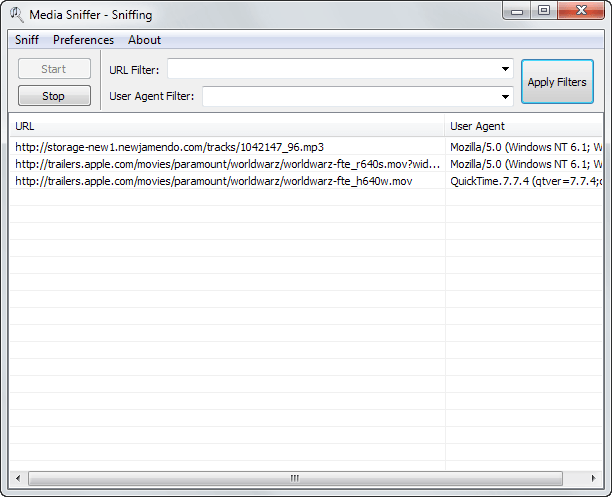
When you watch videos on the Internet or listen to audio streams on websites or in applications like Spotify, you are not really exposed to what is going on behind the scenes.
While that is usually not a problem most of the time, you sometimes may want to download media to your PC or open it in another application instead.
You can use browser extensions for that, like the excellent Download Helper extension for Firefox, or copy some media files directly from your browser's cache. Most tools are limited though and won't reveal certain stream urls to you or offer download options for them.
Desktop applications are available, with the majority relying on packet capturing tools such as WinPcap, that you need to install in addition to the network sniffer itself.
Media Sniffer
Media Sniffer is an open source program for Windows and Linux that works right out of the box. The portable application ships as a 32-bit and 64-bit version for Windows that you can run as soon as you have extracted the contents of the zip archive it ships in to your system.
Update: It appears that you do need WinPcap after all to use the program.
Please note that you may need to run the tool with administrative privileges. If you do not, the list of network adapters may be empty during program start.
If things go as planned, you are presented with a list of connected network adapters that you have to select one from. Here you can also change the sniffing port, enable the filtering of identical urls so that they appear only once in the url list, and the extensions that you want captured.
The majority of media files are selected by default, with options to add or remove file types from the list, or disable the extension filtering altogether so that all urls are displayed (not recommended).
A click on start in the main program interface starts the monitoring of the network adapter. All media urls that match the file extension filter are now displayed in the interface automatically and independent of program that you use to watch or listen to them.
What's interesting is that Media Sniffer displays the url of the resource and the user agent here. The user agent is sometimes needed if you want to download media from sources that allow only access to the media if the user agent matches a whitelist.
You cannot use Media Sniffer to download files right away. The program only highlights the urls and user agents, and it is up to you to copy them to download managers or other programs to download the media to your system or play it in other applications.
You can right-click to copy one, multiple or all urls and user agents automatically to the clipboard.
Verdict
Media Sniffer is a portable tool that works right out of the box. You do not need to install a packet capturing application first to make use of it, which certainly has its appeal. The program will recognize most media streams automatically and while you still need to use another application to download them or stream them to your computer, it is one of the best solutions so far in this regard.
Advertisement





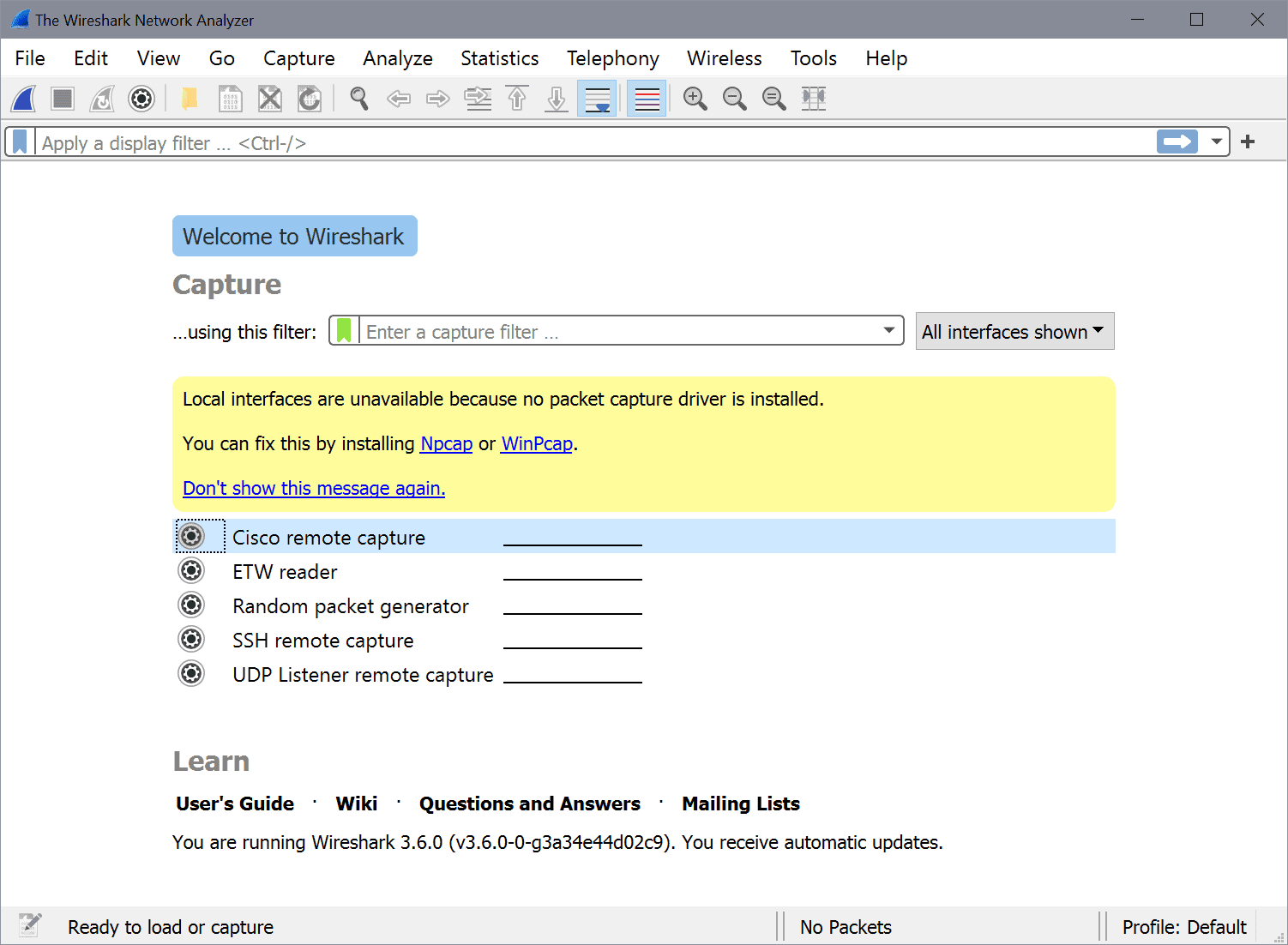











Is there a way to do this on Linux??? Seriously, I gave up Windows in 2008 and been Ubuntu ever since.
or you can use maxthon and have this functionality built in :)
It works for me. I tried it on this page that has a Youtube video and it detected the urls corrrectly: http://topdocumentaryfilms.com/battle-x-planes/
Media Sniffer fails to recognize correctly YouTube streams. I think that URL Snooper that has already been reviewed here is a better tool.