Private Browsing by PortableApps for Firefox Portable
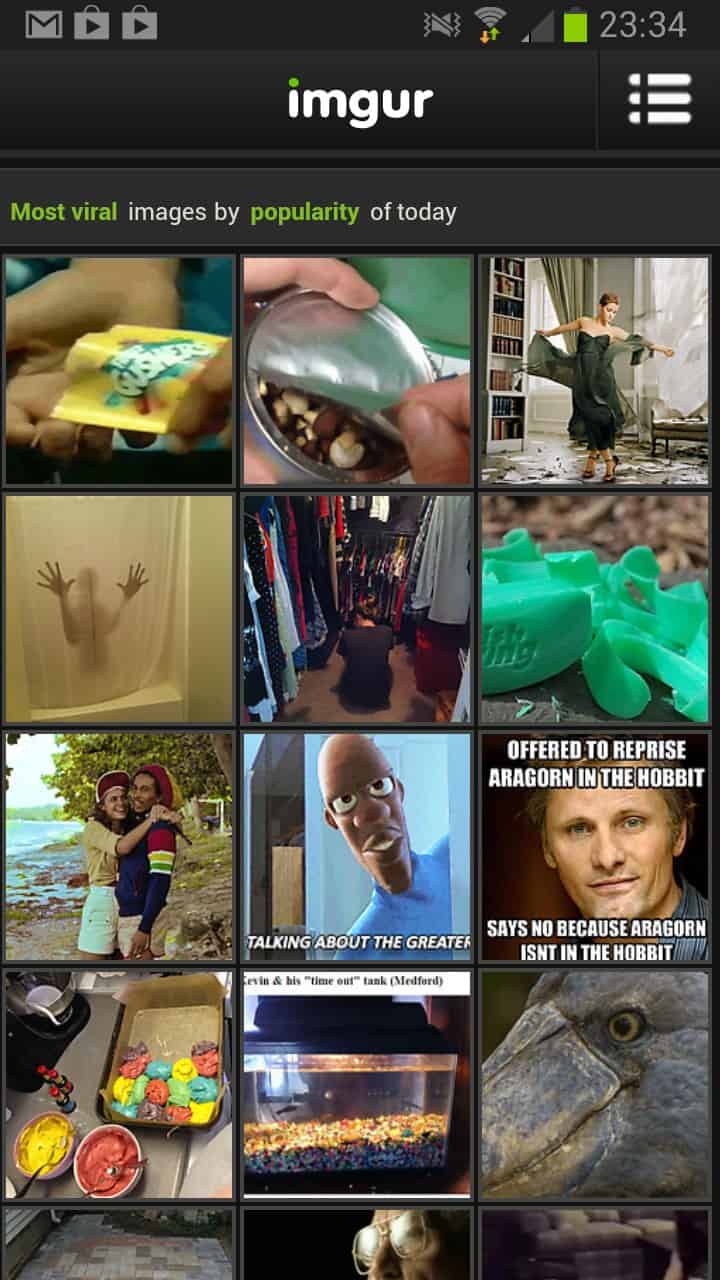
Firefox's portable version can come in handy in several situations. Maybe you do not like installing software on your system, or want to take a copy of Firefox with you no matter where you go. It supports the majority of features that the regular version of Firefox supports, including private browsing mode.
Private Browsing by PortableApps enhances the portable version of Firefox in several ways. First, it makes sure that Firefox will always be started in private browsing mode.
This can be useful if you do not want to leave traces on a host system you run the browser on. Without private browsing mode, data like temporary Internet files or the browsing history may be recorded on the system it is run on. That's better to be avoided if you do not want anyone to know that you ran Firefox on the system, hence the private browsing mode.
The second improvement is that it makes the two Firefox add-ons Flashblock and Adblock Plus automatically available to increase online privacy and also security. Both extensions block contents on the Internet.
Flashblock prevents Adobe Flash contents from being loaded automatically, while Adblock Plus does the same for the majority of advertisement you find on the Web. You can subscribe to various list in AdBlock, with the EasyPrivacy list being directly available after launch.
You can install other apps as you see fit in the browser and use them from that moment on.
The private browsing mode is only launched when you run the private browsing program. If you run the Firefox portable program Firefox is launched in normal browsing mode and without the two extensions that you have installed.
To make sure that the two programs "find" each other, you need to add them to the same directory root level.
A question that may come up is why you would want to use Private Browsing if you can simply configure Firefox Portable to your liking instead. It is more convenient this way, but that is really the only advantage that you get. You only need to click on a button to launch Firefox in private browsing mode with popular extensions installed.
While it is possible to configure Firefox manually to mimic the behavior, it takes knowledge and time to do so.
One disadvantage of this particular method is that there does not seem to be a way to run two versions of Firefox at the same time on the system as it is seemingly impossible to launch this version of Firefox with startup parameters required for this.
Verdict
If you want your portable version of Firefox to always launch in private browsing mode, then this program does so for you with minimal effort on your side.
Advertisement
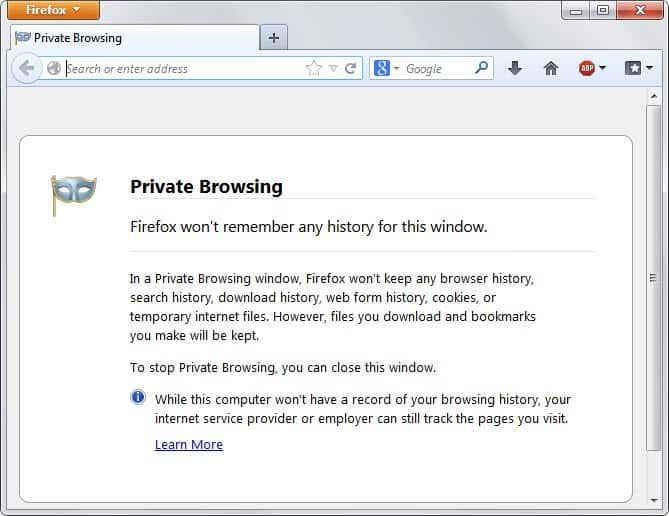



















I prefer to run Palemoon Portable x64 inside a TrueCrypt container.
Everything remains completely isolated, and private browsing is unnecessary as everything is already encrypted on the fly. The container is kept on a RAM drive which autosaves to a local image, so everything is as fast as possible.
You can launch multiple windows and even multiple instances of different versions concurrently to test for compatibility issues etc.
Moving to another computer means only moving the container, and everything remains exactly the same, including saved browsing sessions. I’ve recently begun using Bittorrent Sync to synchronize my browser between multiple machines, and so far it seems to work exactly as intended.
This is essentially the perfect browsing setup. Everything is portable, secure, and synchronized, using free software with no middle-man involved.