How to make the most out of the new Flickr
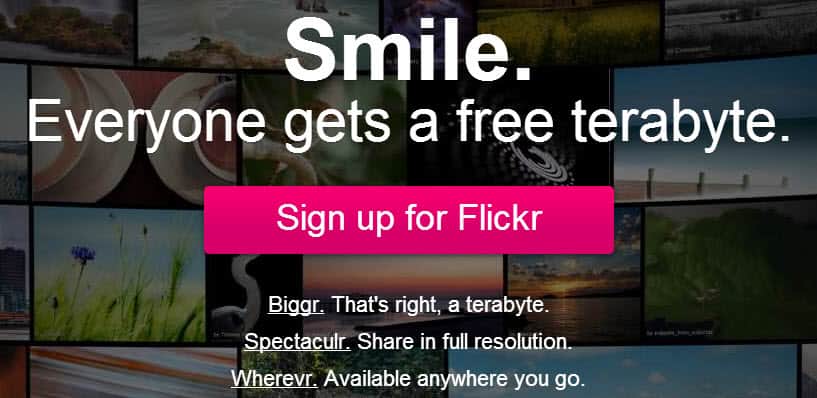
Yahoo announced a major overhaul of its photo hosting and sharing community Flickr yesterday. You have probably read about it on every other tech blog by now. I do not want to rehash all that has been repeated that many times but concentrate on how you can make the most out of the new Flickr experience.
To start, I will take a quick look at the major changes and go from there. Probably the biggest change of them all is the removal of the 300 Megabyte per month upload restriction for free users. The 1 Terabyte of space that all Flickr users get on the new site would be just a marketing gag without it. So, you are no longer limited when it comes to photo uploads (except for the 200 MB per photo limit).
New and old users alike are automatically upgraded so that they can make use of the storage. Flickr Pro accounts on the other hand won't be offered anymore. Existing Pro users can renew the account for the time being. The main difference between the old Pro account and the new paid accounts are that storage space is limited to 1TB or 2TB while it is not limited for Pro account users.
Anyway, you can check out the account FAQ over at Flickr for additional information.
Flickr Tips
- You can check your current storage space utilization by hovering over your profile icon in the upper right corner of the screen. Links to upgrade the free account to become a paying member are available here as well.
- Use drag and drop or the file browser to upload photos and videos on the upload page. Note that you cannot drag folders on to the screen. If you have issues with the new uploader, use the old one. The third alternative is Flickr's Upload by email option.
- Information about photos and videos that you want to upload are displayed on the left side as soon as you select at least one photo. Probably the most important setting here is the visibility setting that determine if the images are publicly available or limited to select users. To select all photos at once, use Ctrl-A.
- You can define default settings for uploads on the Privacy settings page. This includes the visibility, license, whether you want EXIF data to be imported and the safety level and content type. Modifying the settings here can speed up the upload process significantly.
- Make sure you check the sharing and extending section to find out if your uploads are automatically shared on connected social networking sites. This is only true for publicly visible photos but it is still a good idea to verify that the settings are correct.
- You can batch edit photos on the organize page. This enables you to modify permissions, dates, tags or the description for all selected photos at once.
- Cover photos are limited to recent photos only. Note that the visibility of the photo needs to be public or friend's only before you can select it. You can change its visibility level back once you have saved it as your new cover photo.
- You can access your profile with a click on the three white dots and the selection of the option from the context menu there.
- If you used the old site actively you may find the Recent Activity view helpful. While it won't bring back Flickr's old design and layout, you may find it more appropriate to work with. You can also open a different photostream view on Flickr by appending ?details=1 to the url while you are on the photostream page. You can achieve the same result by clicking on edit here.
Have anything to add? What's your impression of the new Flickr?
Advertisement
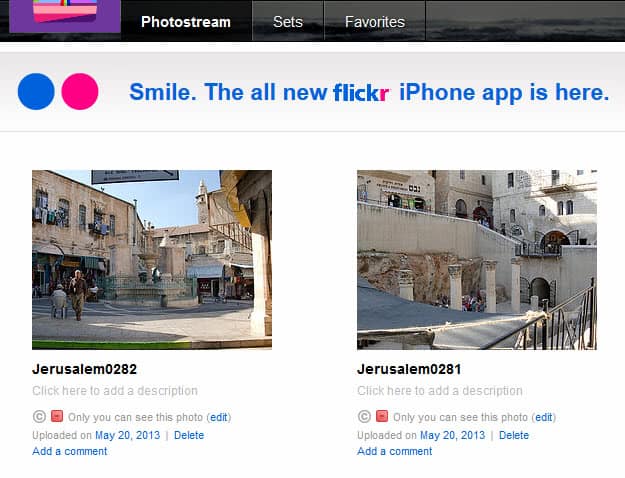


















What speaks against it is that the price is doubling on it and you no longer have unlimited space (not saying I would need it, just saying that the benefit/ cost are decreasing.
Oh, I understand. Sorry, I assumed you were able to subscribe using the same conditions as before.
This is great for flickr, but kind of a slap in the face to long-time customers. Previously the pro account was only $24.99 a year and offered unlimited storage. Now pro is $50 a year and only offers no ads. They don’t seem very thankful for their long-time customers, of which I am one. Obviously the space isn’t an issue, but $50 just to skip ads is ridiculous, sounds to me like the pro customers are paying for the terabyte of storage for the other customers.
Can’t you just keep the Pro subscription for now?
You can, but I don’t think there is any real benefit. I’m paid up thru December, but you have to decide by August 31 if you want to switch to the new free account, and I’m guessing there won’t be any refunds. Again, this is great for free users, but is a pretty horrible deal for those of us who stuck with Flickr.
Is not the worst that happens that you keep using your Pro account? I understand that free accounts get a few upgrades to features that you use, like the maximum photo size increase to 200 MB (opposed to 50 MB), but what speaks against keeping the Pro account?
When you think about it, 1TB is a good amount of storage but it isn’t very expensive these days. 1TB hard drives retail for maybe $50 or so. Yahoo buys in volume (maybe 4TB drives), so their net cost is probably like $30/1TB. That’s not a high amount to recover.
great, now all i need is some kind of service/software which enables me to simply use all this storage as cloud backup space, kthxbye!
Yahoo states in the FAQ that it will react when it notices high data usage.
Makes me want to move over from Photobucket.
1 TB! Full res!
But its too much a hassle to reupload all my full res photos again :P
Wonder what Yahoo! is going to buy next, a social network?
they did
tumblr is in part social
http://techcrunch.com/2013/05/20/its-official-yahoo-is-buying-tumblr-for-1-1b-promises-to-keep-it-independent/
I think it is fair to say that they will acquire other targets, do not think they will go for a social network though.